The Ultimate Checklist for Joget App Development in 2026
Date
Oct 08, 25
Reading Time
9 Minutes
Category
Low-Code/No-Code Development
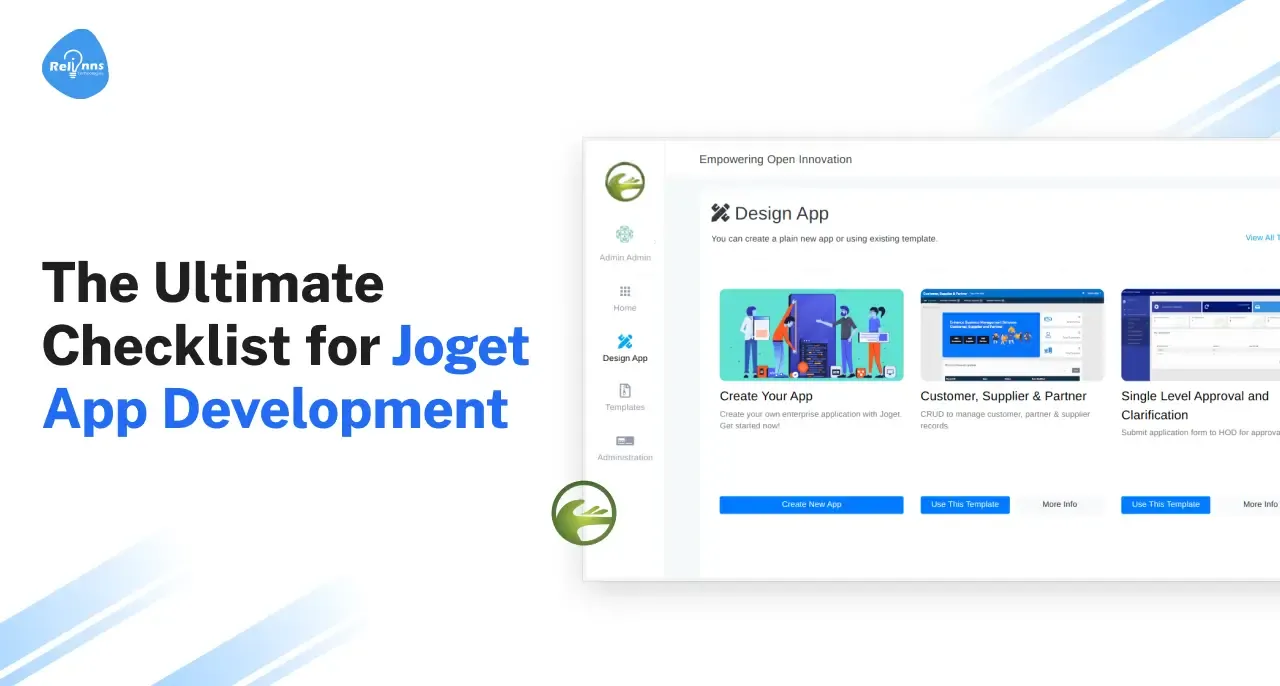
Joget DX provides the speed of low-code development with the control you need for serious business software.
The catch is that platform speed alone will not save a weak plan, a vague scope, or a design that ignores compliance.
Real results come from a disciplined approach: discover the right problem, design for change, wire integrations thoughtfully, and treat security as a first-class feature.
This playbook is your Ultimate Checklist. It covers everything from discovery to post-launch optimization, explaining why each step matters, showing how to execute it in Joget, flagging common mistakes, and providing pro tips you can steal.
Best Ultimate Checklist for Joget App Development
1.) Discovery and Planning
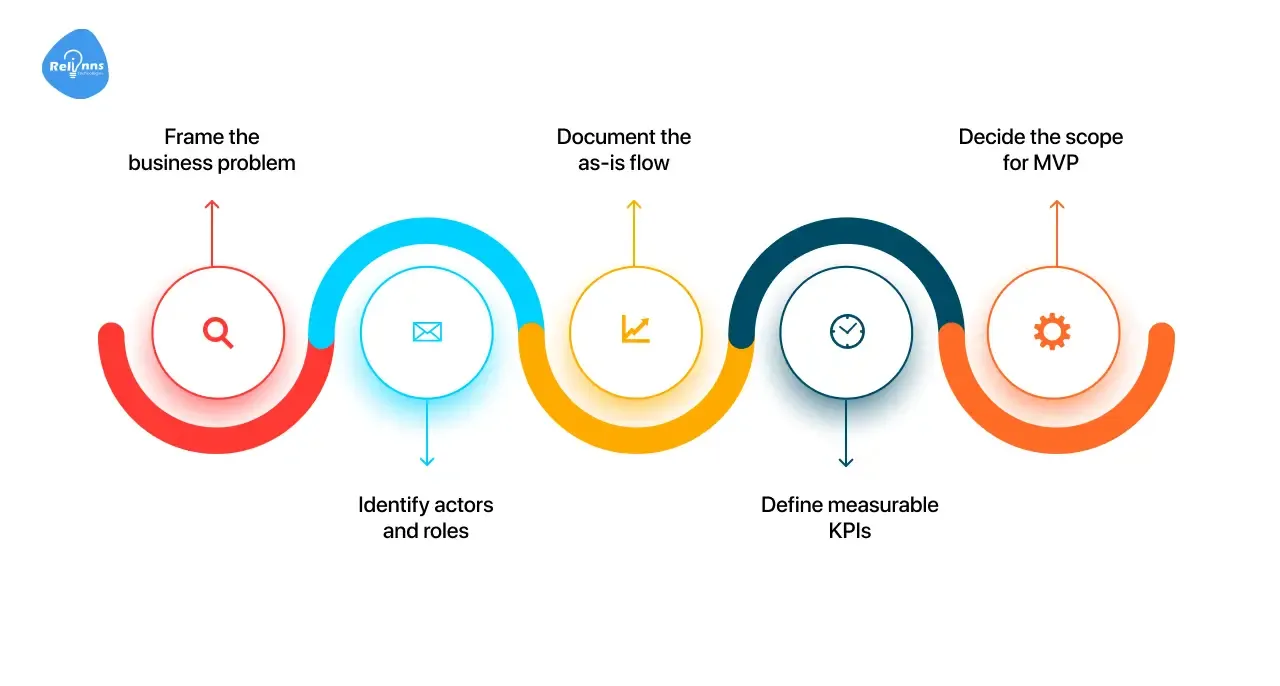
Why it matters: Most overruns happen before a single component is built. Unclear goals, missing stakeholders, and undocumented processes create scope creep and rework.
How to do it in practice:
- Frame the business problem: Write one sentence that connects pain to outcome: “We need to cut claims turnaround from 12 days to 4 days while staying audit-ready.” If you cannot state it, you cannot build it.
- Identify actors and roles: list users, approvers, auditors, and system actors. Map the handoffs that cause delays.
- Document the as-is flow: Create a simple swimlane diagram. Capture inputs, decisions, SLAs, notifications, and exceptions.
- Define measurable KPIs: Choose three that you will present in a go-live review. SLA adherence percentage, cycle time, and error rate are a solid starting point.
- Decide the scope for MVP: Select one high-impact path to automate fully and park edge cases in a backlog.
Common mistakes Include Starting from the solution (“we need a form”) rather than the outcome, skipping compliance stakeholders, and treating SLAs as an afterthought.
Pro tip: If you are new to the platform, validate risk with a short POC. Pair this checklist with your internal primer, such as ‘How to Start Joget Development’.
2.) Edition and Hosting Choices
Why it matters: Edition and hosting determine what you can integrate, how you secure access, and what it will cost to scale.
How to choose sensibly:
Edition selection.
- Community works for experiments.
- Professional suits production when you need dashboards and moderate integrations.
- Enterprise fits compliance-heavy apps because you can enforce SSO, configure SLA tracking, and lean on advanced connectors.
Hosting model.
- Cloud reduces ops overhead and speeds pilots.
- On-premises is worth it when data residency, network isolation, or internal IAM policies demand it.
Common mistakes: Choosing Community for a timeline that includes SSO, or picking on-prem without a plan to patch and monitor.
Pro tip: Tie this decision to your cost goals. See savings levers in How to Reduce Development Costs Using Joget.
3.) Architecture and Data Design
Why it matters: Good architecture keeps you agile. Poor structure locks you into brittle forms, duplicated data, and dashboards that never quite line up with reality.
How to architect competently in Joget:
- Separate concerns early. Use a clean boundary between process logic, data model, and UI. Joget’s Process Builder, Form Builder, and Userview naturally support this split.
- Design the data model before forms. List entities and relationships: request, attachment, customer, approver, audit event. Plan identifiers, indexes, and retention rules.
- Make reusability a requirement. Build generic “approval” or “comment” subflows that you can reuse across apps.
- Centralize shared services. Authentication, notifications, file storage, and logging should be services you call, not code you copy.
Common mistakes: Jamming logic into forms, multiplying near-duplicate processes, and skipping cardinality decisions that later break reporting.
Pro tip: Use your earlier strategy pieces to align architecture with platform strengths. A useful counterpart is Why Hire Low-Code Developers for Joget with Relinns.
4.) Security and Compliance by Design
Why it matters: Regulated teams cannot bolt on compliance. The design must pass an audit even when the app is still in its sketch phase.
How to bake it in:
- Role-based access control. Define roles and permissions first, then place forms and actions behind those roles.
- SSO and directory integration. Connect to your identity provider so offboarding and MFA are handled centrally. See related guidance in Create Secure Login with LDAP Integration Using Joget.
- Field-level and record-level controls. Mask PII where it is not needed. Give read versus write permissions by role.
- Immutable audit trails. Enable audit logging for all create, update, and approval events. Plan how you will retrieve evidence during audits.
- Data lifecycle. Document retention, archival, and deletion. Regulators seek evidence that you adhere to your own policy.
Common mistakes Include Deferring SSO, storing attachments without encryption, and forgetting that test data is often real data as well.
Pro tip: If you face KYC or HIPAA, pair this design with targeted reads like What Is an Automated KYC Solution and How to Build It with Joget.
5.) Workflow Orchestration and SLA Management

Why it matters: The value of a business app is the time it gives back. Orchestration turns handoffs into predictable progress.
How to build reliable flows:
- Model the happy path first. Capture the mainline to done, then layer in rework loops and exceptions.
- Define SLAs per step. Do not set a single global target. An intake step may require four hours, while a risk review might take two days.
- Automate escalations. Notify assignees before a breach. Reassign to a supervisor when a threshold passes.
- Instrument the flow. Emit events for state changes so dashboards accurately reflect how work actually progresses.
Micro case study: An insurance team integrated policy renewals into Joget, utilizing SLA timers and proactive alerts to streamline the process. On-time renewals increased by fifty percent within a quarter.
Pro tip: For step-by-step patterns, your audience can reference your long-form explainer on SLA discipline.
6.) Forms, Userviews, and UX
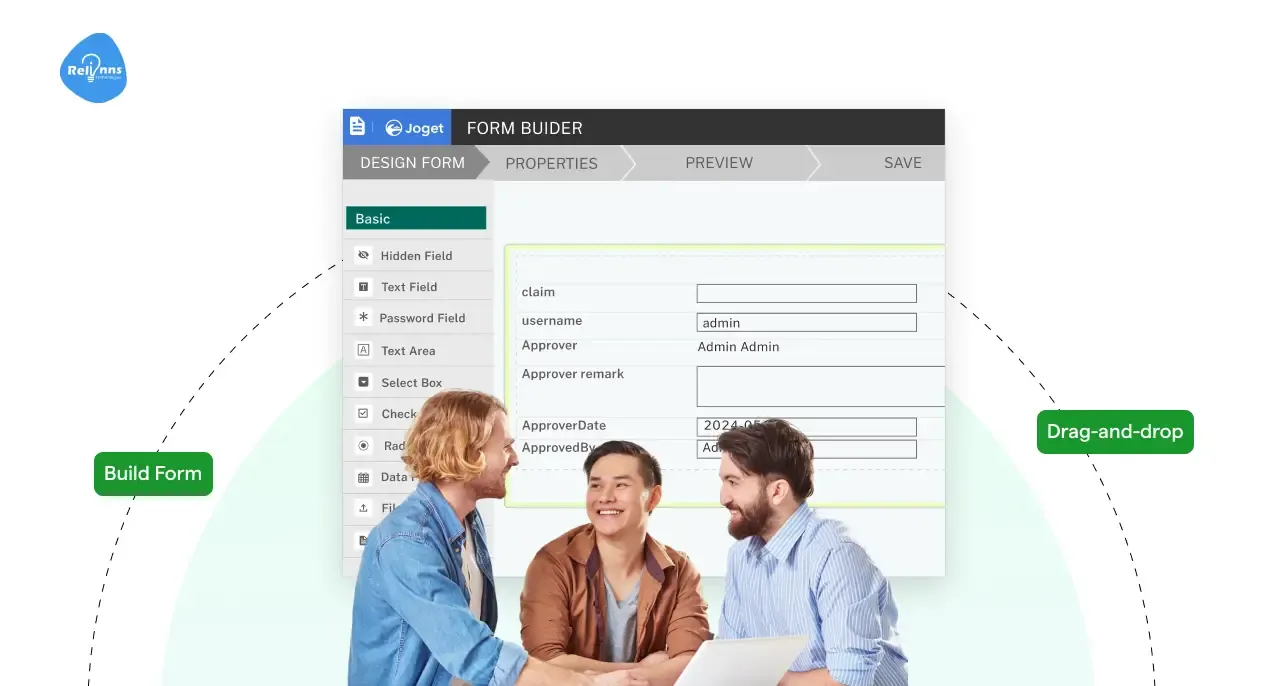
Why it matters: Adoption is a UX problem long before it is a training problem. If forms are heavy or dashboards are confusing, users will bypass the system.
How to design for speed:
- Forms that adapt. Hide or reveal sections based on role and status so each user sees only what they need.
- Clear validation and helpers. Validate in context, provide examples, and allow users to save as a draft so they never fear losing work.
- User views that work like a cockpit. Put tasks, overdue items, and recent activity in one place. Reserve a separate view for analytics.
- Mobile first. Verify the most common phone flows. Many managers approve of the move.
Common mistakes: Cramming dashboards with charts, embedding instructions inside PDFs, or duplicating the same field across three forms.
Pro tip: If you build executive dashboards, align with your best practices in Custom Dashboard Development with Joget and build on ideas from Build SSO Solutions Using Joget for a consistent user experience.
7.) Integration and API Strategy
Why it matters: Real automation connects systems. If data rests in silos, humans become the integration layer.
How to connect cleanly:
- Inventory your systems. ERPs, CRMs, payments, risk engines, and data warehouses each play a part in the story.
- Prefer native connectors first. Marketplace plugins lower risk and shorten timelines.
- Design for resilience. Add timeouts, retries, and dead-letter handling to prevent a flaky endpoint from stalling your queue.
- Secure integration secrets. Keep tokens out of forms and store them using platform secrets.
Micro case study: A retailer connected Joget to an ERP and a payment gateway. With idempotent calls and retry logic, the approval process survived transient outages without human intervention.
Pro tip: When you expose your own endpoints, document payloads and version them. Your internal article on External Service Workflows with Joget API Builder is a solid companion here.
8.) Data, Reporting, and Analytics
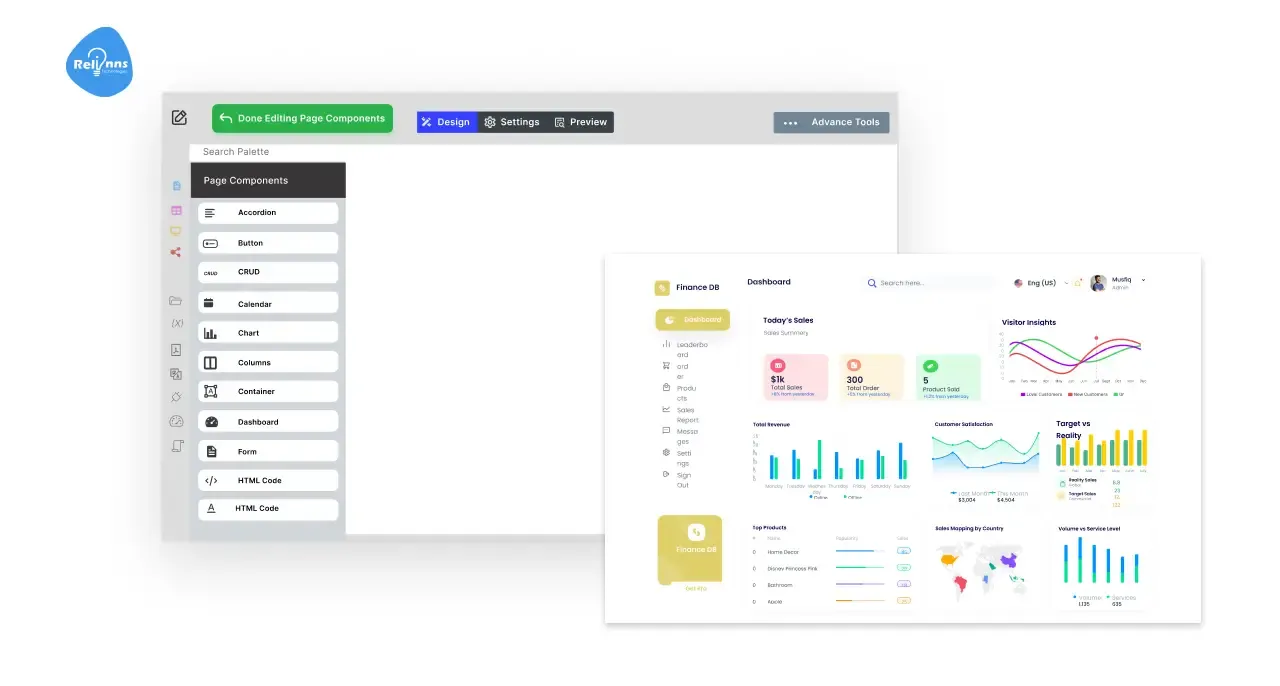
Why it matters: Decision makers judge the app by the accuracy and timeliness of its insights.
How to deliver useful analytics:
- Use Datalist Builder with intent. Create role-specific lists, such as reviewer queues, SLA breach lists, and compliance audit lists.
- Dashboards that lead to action. Every chart should suggest a next step, for example, “reassign aging tasks” or “drill to the longest stage.”
- Export with purpose. If auditors require CSVs, lock the schema and add a checksum so evidence is traceable.
Common mistakes include building a single monolithic dashboard for everyone, mixing operational and executive metrics, and failing to consider data retention for analytics objects.
Pro tip: If you publish dashboards outside the app, include caching and permission checks to ensure optimal performance. For in-depth analytics, your audience can also read the Benefits of Joget Development Services, which frames business outcomes.
9.) Performance and Scalability
Why it matters: A workflow that works for 20 users can buckle at 2,000 if you do not test shape and load.
How to stay fast:
- Design for concurrency. Avoid serializing steps that can run in parallel.
- Optimize queries. Add indexes for frequent filters. Paginate lists and cap export sizes.
- Cache what does not change often. Reference data, choices, and static content should not hit the database on every click.
- Run load tests with real patterns. Spike traffic, soak tests overnight, and include integration calls.
Common mistakes: Rendering massive lists, calculating heavy metrics at request time, and ignoring N+1 calls inside loops.
Pro tip: Plan a performance budget per page. A dashboard that loads in under two seconds earns trust.
10.) Testing and Quality Assurance
Why it matters: The cheapest bug is the one you never ship. Testing gives teams confidence to change the app without fear.
A complete test stack:
- Unit tests for flow decisions, field rules, and small helpers.
- Integration tests for external systems with contract mocks and a small suite against a real sandbox.
- User acceptance tests with business scenarios. Capture edge cases, such as reassignments, cancellations, and restarts.
- Non-functional tests for load, security, and accessibility.
Common mistakes: Treating UAT like a demo, skipping negative tests, or testing with unrealistic data.
Pro tip: Maintain a data set dedicated to tests, not production snapshots.
11.) Deployment, Environments, and Releases
Why it matters: Reliable releases make your team faster and calmer. One failed launch can undo months of hard work and goodwill.
How to run clean releases:
- Environmental parity. Keep development, staging, and production environments as similar as possible.
- Versioned artifacts. Tag each deployable with a version and a changelog.
- Preflight checks. Validate secrets, migrations, and external service health before flipping traffic.
- Rollback plan. Have snapshots and a script to revert without drama.
Common mistakes: Manual one-off changes, blind deployments during peak hours, and unclear ownership during incidents.
Pro tip: Announce the change window, publish release notes, and include a quick start guide for new features.
12.) Post-Launch Monitoring and Optimization
Why it matters: Apps evolve. The first version teaches you where the friction lives.
What to monitor:
- User behavior. Click paths, drop-offs, and repeat edits reveal UX problems.
- Workflow health. WIP counts, stage durations, and breach trends show bottlenecks.
- Reliability. Error rates, latency, and integration failures show where resilience is low.
How to improve continuously:
- Run a monthly review of KPIs, user feedback, and error logs.
- Prioritize fixes that will enhance time to decision.
- Schedule tune-ups for lists, queries, and heavy forms.
Micro case study: A bank identified rework spikes on a specific stage. A tiny change to form defaults and helper text cut rework by a third within two weeks.
Pro tip: Tie optimizations to business KPIs. When leaders see cycle time drop, future investments get easier to approve.
13.) Governance, Change Management, and Training
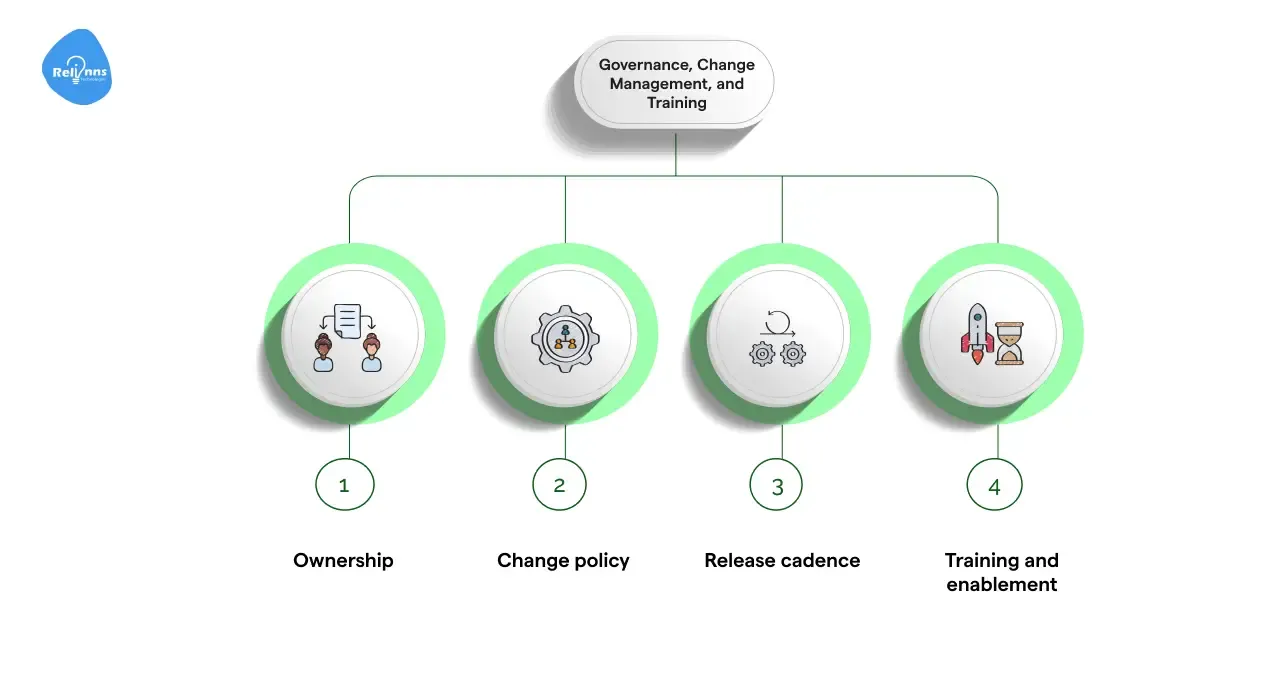
Why it matters: Sustainable apps outlive their creators. Governance prevents “shadow forks” and inconsistent behavior across teams.
How to govern without slowing down:
- Ownership. Name an app owner, data owner, and security owner.
- Change policy. Define when changes require review and who is responsible for signing off.
- Release cadence. Bundle small changes into predictable sprints to reduce context switching.
- Training and enablement. Provide new users with a ten-minute tour, accompanied by a practice request that they can submit safely.
Pro tip: Maintain a concise, living playbook: how to request a change, where to find documents, and who to contact for incidents.
14.) Documentation and Knowledge Transfer
Why it matters: Docs reduce support costs, speed onboarding, and protect you from dependence on one person.
What to document:
- Readme for humans. Why the app exists, who owns it, how to log in, and where to find training.
- Architecture notes. Data model, integrations, and key decisions with reasoning.
- Runbooks. Incident steps, common fixes, and escalation contacts.
- Admin guides. How to manage users, roles, and retention policies.
Pro tip: Link to related resources inside your knowledge hub. For strategic context, refer readers to The Complete Guide to Outsource Software Development for Joget when planning resource allocation.
15.) Team Model and Resourcing
Why it matters: The right model strikes a balance between speed, quality, and total cost.
Options you can mix:
- In-house with coaching for control and domain context.
- Dedicated partner team for complex builds, compliance, and scale.
- Freelancers for spikes when the risk is low and the scope is tight.
Pro tip: For a deeper dive into trade-offs, align with your decision guide on dedicated teams versus freelancers. Pair it with Hire and Outsource Software Development Company for Joget Development.
16.) Migration, Legacy Interop, and Changeover
Why it matters: The new app must coexist with the old world for a while. A rushed cutover can burn trust.
How to move safely:
- Parallel run. Keep the legacy flow alive for a limited period while mirroring a subset of traffic.
- Data migration plan. Define what you migrate, what you archive, and what you rebuild fresh.
- Clear sunset milestones. Publish dates for read-only mode and final decommissioning.
Common mistakes Include Migrating all historical records when only a year is required, or leaving two systems writable at the same time.
Pro tip: If your legacy system manages authentication, unify identity first so users have one set of credentials.
17.) AI, Automation, and Extensibility
Why it matters: Once the basics are in place, intelligent hints and automated triage can remove more friction.
Where to apply safely:
- Smart defaults and suggestions. Pre-fill from history to reduce typing.
- Classify and route. Use simple models to tag risk level or urgency, then route accordingly.
- Explainable automation. Always log why a rule or model made a suggestion.
Pro tip: When evaluating alternatives, your audience can consult your comparison work, such as Joget vs. Mendix, and the platform-specific angle in Joget vs. Mendix.
Suggested Reading: Dedicated Joget Teams vs Freelancers: Which Is Right for You?
Mini Case Studies You Can Model
Logistics approvals:
A global logistics team digitized the purchase approval process. With parallel review and ERP integration, cycle time decreased by forty-five percent, while vendor satisfaction increased because status was visible at every step.
Healthcare intake:
A clinic replaced email spreadsheets with a Joget intake app. RBAC limited PHI exposure, audit logs simplified HIPAA evidence, and role-based dashboards cut wait times by a third.
Insurance renewals:
An insurer's automated renewal tracking with SLA alerts and batch notices. On-time renewals grew by fifty percent, and the team finally had capacity for proactive outreach.
Financial KYC:
A lender integrated a KYC API and added re-verification on risk triggers. Turnaround dropped from days to hours, and audit prep became a report, not a fire drill.
Conclusion
A strong Joget app is not a collection of forms and flows. It is a living system with clear goals, resilient integrations, thoughtful UX, and measurable outcomes.
If you treat security and SLAs as part of design, if you test like a skeptic, and if you review the numbers every month, the platform’s speed translates into business impact.
If you want a partner that will own outcomes with you, not just deliver screens, we are here to help.
Frequently Asked Questions (FAQ's)
How long does a typical Joget project take?
A focused MVP that automates one path usually ships in four to six weeks. Multi-module, compliance-heavy programs run for twelve to sixteen weeks with parallel workstreams.
Can Joget handle enterprise scale?
Yes. With SSO, role-based controls, sensible data modeling, indexed queries, and load testing, teams can confidently run thousands of users across multiple departments.
Is Joget right for regulated industries?
It fits well when you design for compliance from the start. Utilize RBAC, audit logs, encryption, and documented retention policies, and then implement reporting to provide evidence.
Do I need developers if Joget is low code?
Business builders can create value quickly. For integrations, security reviews, and high-scale performance, experienced Joget engineers accelerate success.



