How To Build SSO Solutions By Using Joget
Date
Aug 11, 25
Reading Time
12 Minutes
Category
Low-Code/No-Code Development
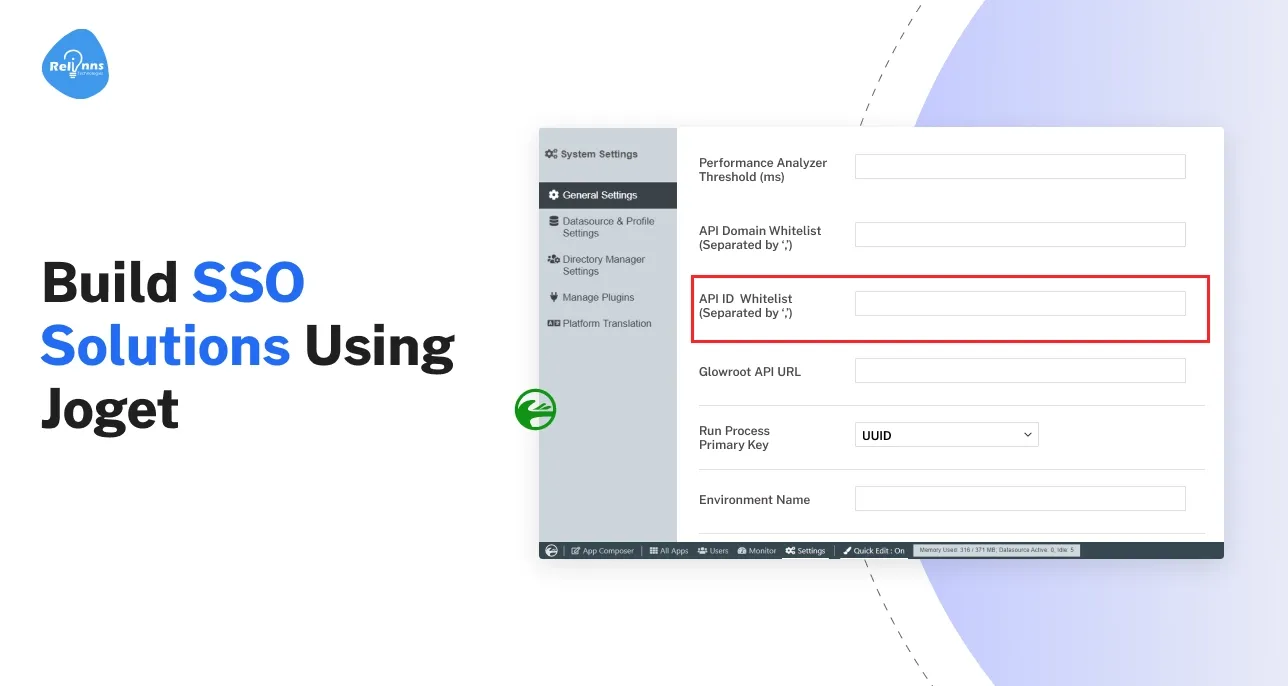
Building a Single Sign-On (SSO) solution might sound complex, but modern low-code platforms make it surprisingly straightforward.
Joget, a leading no-code/low-code application platform, enables teams to implement SSO quickly using built-in features and the API Builder tool.
With SSO, users log in once and gain access to multiple apps, improving security and user experience across the board.
This article will explain how to build secure, scalable SSO solutions using Joget’s platform. We’ll cover SSO basics, why it matters, and step-by-step integration guidance.
By the end, you’ll see how API Builder and Joget can streamline authentication, enhance access control, and accelerate your app deployment.
What is single sign-on (SSO)?
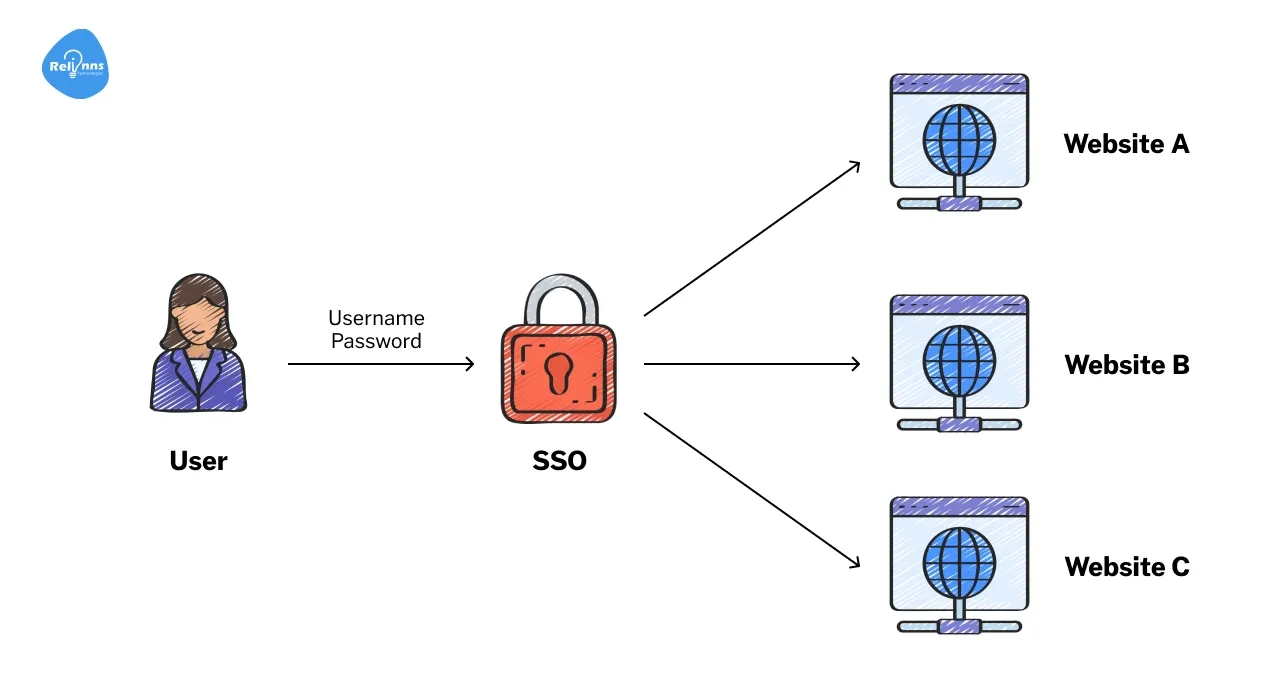
Single Sign-On is an authentication method that lets users access multiple applications with one set of credentials.
Instead of juggling separate usernames and passwords for each app, SSO provides a centralized login.
For example, an employee might use one corporate account to access email, CRM, and Joget-based apps without logging in again for each service. When SSO is in place, a trusted Identity Provider (IdP) handles the login and issues a token or ticket.
Any application configured for SSO (called a Service Provider or SP) recognizes this token and grants access. This unified login approach reduces password fatigue, enhances security, and simplifies the user experience.
Why SSO matters in apps?
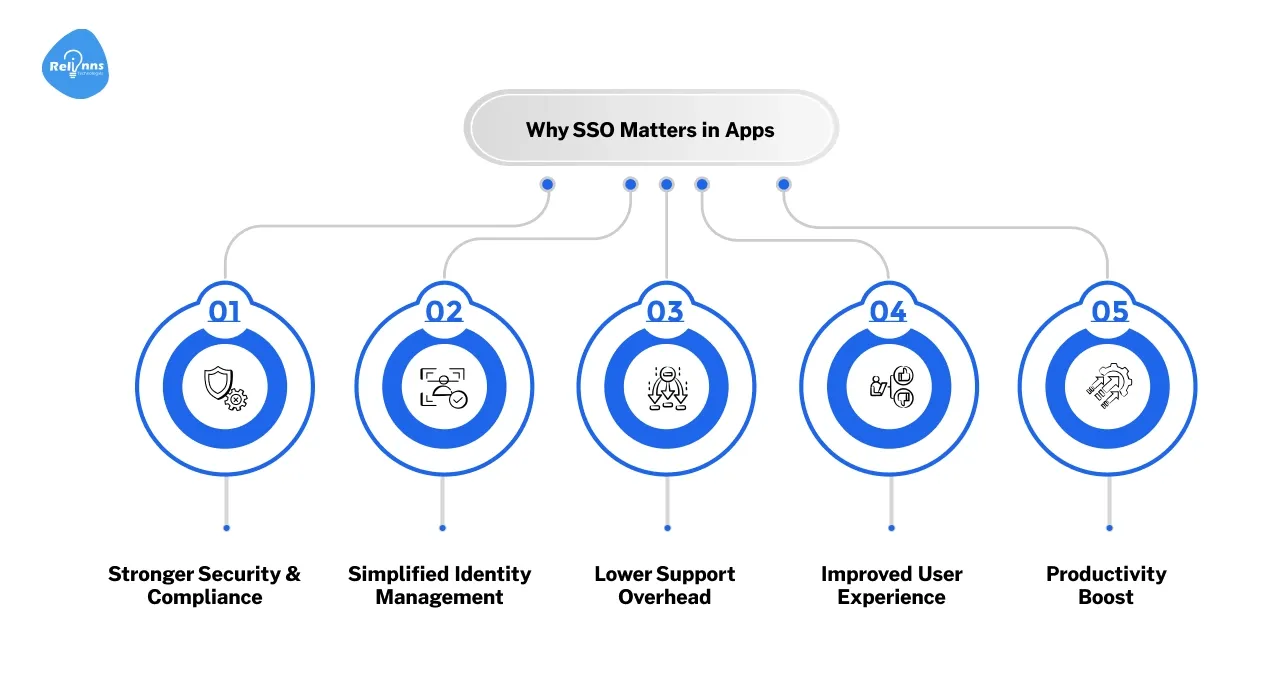
Modern businesses use dozens of apps daily, which means managing many logins. Implementing SSO yields significant benefits.
Stronger security & compliance
- 81% of breaches happen due to weak or reused passwords.
- SSO enforces strong, centralized authentication across all connected stems.
- Reduces phishing risk and helps meet compliance regulations securely.
Simplified identity management
- Centralized identity management simplifies access control for IT teams.
- API Builder integration ensures seamless deprovisioning across systems.
- Onboarding and revoking user access is faster and more secure.
Lower support overhead
- Each password reset costs companies about $70 in labor.
- SSO reduces help desk tickets related to forgotten passwords.
- Saves support costs by minimizing password-related user issues.
Improved user experience
- SSO allows seamless access across multiple systems after one login.
- Eliminates password fatigue, improving user satisfaction and daily workflows.
- Increases app adoption by making login effortless and intuitive.
Productivity boost
- SSO saves time by reducing repeated login credential entries.
- Users access tools quickly and focus more on actual work.
- One secure password with MFA offers convenience and protection.
Using a low-code platform like Joget, especially with its API Builder, helps achieve all these benefits with minimal development effort.
How does Joget support an SSO solution?
Joget’s platform is designed with integration in mind, making it SSO-friendly. As a low-code solution, Joget supports popular SSO standards out of the box.
It offers official plugins (called Directory Manager plugins) for OpenID Connect, SAML 2.0, LDAP, and Kerberos authentication. This means Joget can integrate with enterprise SSO providers like Azure AD, Google Workspace, Okta, and others using standard protocols.
The dynamic plugin architecture (built on Joget’s API Builder) also allows custom SSO implementations if needed.
In practice, you won’t need to write complex code to tie Joget into your single sign-on system. Joget even includes an API Builder that lets you create custom JSON APIs with drag-and-drop.
This can complement SSO by enabling additional integration logic or user provisioning workflows. In short, Joget provides the flexibility to hook into almost any identity provider, so you can implement SSO while keeping development effort minimal.
What are the basics you need to know about SSO and API builder integration?
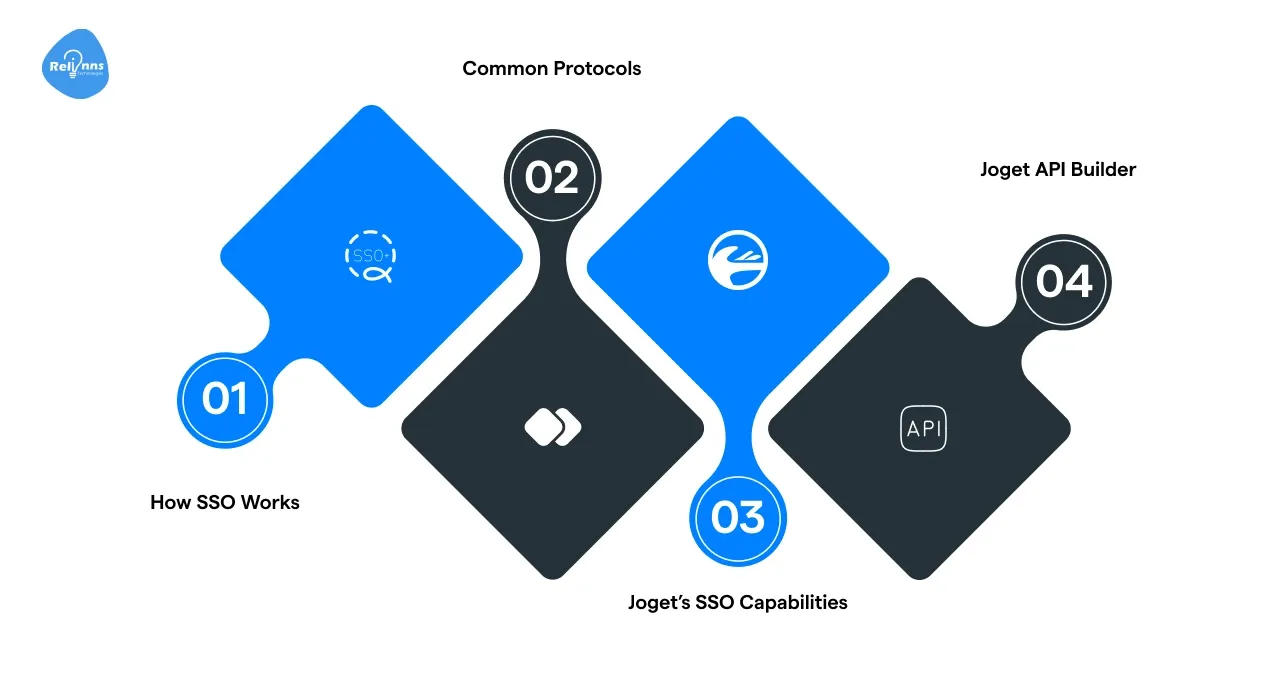
Before setting up SSO with Joget, it’s important to understand how authentication works, the protocols involved, and Joget’s capabilities. This section covers the essential building blocks needed to integrate SSO using the powerful API Builder successfully.
- How SSO Works: A central Identity Provider (IdP) handles authentication and issues an access token or assertion.
- Common Protocols: The main SSO standards are SAML 2.0 (XML-based, widely used in enterprises) and OpenID Connect.
- Joget’s SSO Capabilities: Joget supports popular SSO standards via plugin connectors. There are Directory Manager plugins (built on the API Builder framework).
- Joget API Builder: The platform’s built-in no-code API Builder tool provides further flexibility. In most cases, it can be leveraged for custom integration logic if required.
What are the key requirements to prepare for SSO integration with Joget?
Before implementing Single Sign-On (SSO) with Joget, it's essential to ensure your environment is properly configured. This section outlines the key prerequisites, tools, and access you’ll need to streamline authentication and provide a seamless user login experience.
Meet the requirements
- Use Joget Professional or Enterprise edition for SSO support
- Install the SAML or OIDC plugin from the Joget Marketplace
- Ensure your Joget URL is HTTPS-enabled for IdP callbacks
Gather IdP details
- Coordinate with the IdP admin to create the Joget application entry
- Gather SSO URL, Issuer ID, certificate or client credentials
- Know which user attributes IdP will send and map
Joget configuration prep
- Choose which IdP field maps to the Joget username field
- Add the IdP domain to Joget’s API Domain Whitelist setting
- Keep a non-SSO admin account and schedule the integration test window
How to set up SSO in Joget for seamless authentication?
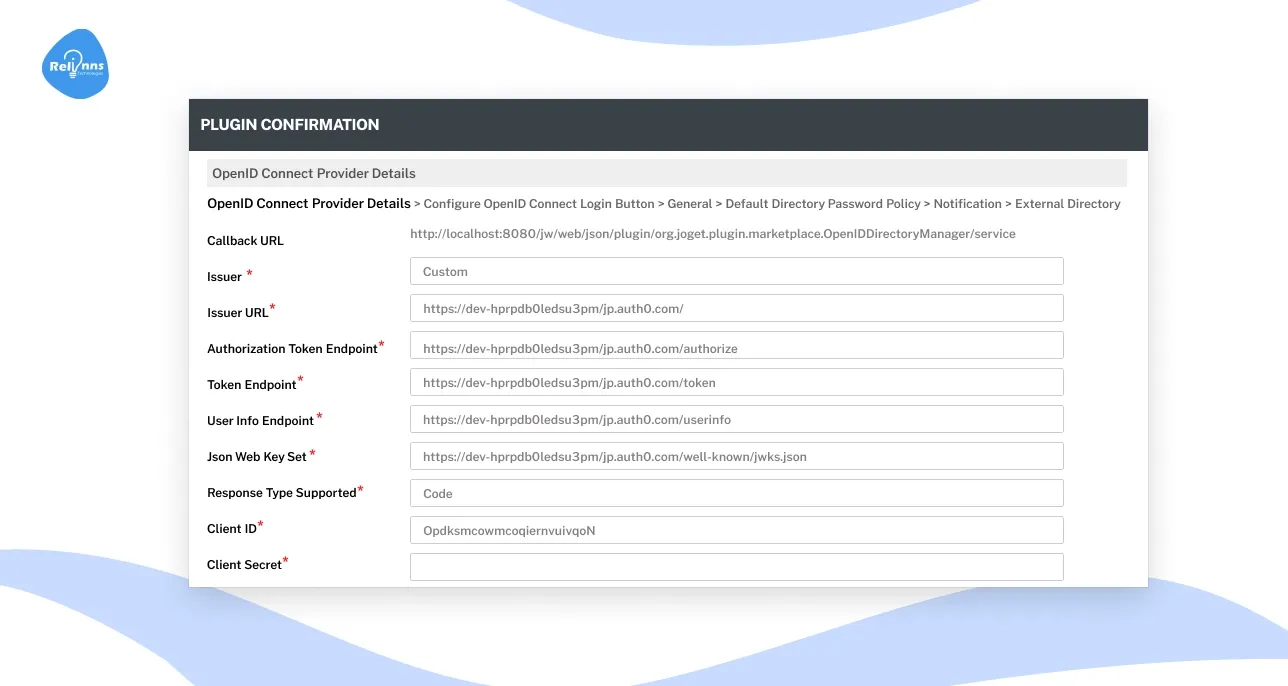
Setting up Single Sign-On (SSO) in Joget simplifies user access and enhances security.
This section walks you through configuring Joget’s authentication settings, selecting the right Directory Manager plugin, and entering necessary IdP credentials for smooth SSO integration.
Install the SSO plugin
- Upload the Directory Manager plugin via the Joget Admin console
- Navigate to Settings and open the Directory Manager Settings section
- Select the new plugin as the active authentication directory manager
Configure the plugin
- Enter IdP details like Issuer, URLs, and certificate info
- Input Client ID, Secret, and scopes for OIDC configurations
- Configure user mapping and enable auto-provisioning if needed
Save and apply
- Save settings to activate SSO authentication via your IdP
- Users now log in through the external identity provider
- Test integration; fallback admin login remains available for troubleshooting
How to integrating Joget with identity providers (IdPs)?
Integration specifics depend on the protocol and provider, but Joget’s API Builder abstracts much of the complexity.
Let’s walk through two common scenarios.
Step-by-Step with SAML (e.g., Azure AD)
Register Joget in the IdP
- Create a SAML app entry in your Identity Provider (e.g., Azure AD or Okta).
- Provide the Joget Entity ID and ACS (Assertion Consumer Service) URL from the Joget plugin settings.
- Set the NameID format and include necessary user attributes (claims) like username and email.
Configure Joget's SAML Plugin
- In Joget, install and select the SAML Directory Manager plugin (which uses Joget’s API Builder to connect to the IdP).
- Upload the IdP’s SSO certificate into the plugin settings.
- Enable User Provisioning if you want Joget to auto-create users.
- Map the IdP attribute names to Joget fields if needed, then save the configuration.
Test the SAML Login
- Try logging in via SAML as a test user.
- Joget will redirect you to the IdP for authentication and then back to Joget upon success.
- If the SSO configuration is correct, the user will be logged into Joget without needing a separate Joget password.
Step-by-Step with OpenID Connect (OAuth2)
Register OIDC Client
- In the IdP’s console, register a new OpenID Connect application.
- Set the Redirect URI to Joget’s callback URL.
- Note the Client ID and Client Secret that the IdP provides.
Configure Joget's OIDC Plugin
- Upload and activate the OpenID Connect Directory Manager plugin in Joget.
- In its settings, enter the IdP’s Issuer URL (discovery endpoint), the Client ID and Secret, and any required scopes.
- Joget will use these details to authenticate users via the IdP.
Test the OIDC Login
- Go to the Joget login page and click the OpenID Connect login option.
- You should be redirected to the IdP’s login/consent page.
- After authentication, the IdP redirects back to Joget with an authorization code, which Joget then exchanges for an ID Token and logs in the user.
Tip: Enable debug logging or check Joget’s API Builder logs if you need to troubleshoot the SSO flow in detail.
Suggested Reading: Benefits of Joget Development Services: Why It Matters
Testing the SSO Integration in Joget:
Before rolling out SSO for all users, it’s crucial to test the integration thoroughly. This section outlines how to validate user login, troubleshoot issues, and ensure your Joget application connects seamlessly with the configured Identity Provider (IdP).
Step 1: Test Login
Use a designated test user from your IdP. On the Joget login page, choose the SSO option and log in. A successful login should redirect the user into Joget without any additional password prompt.
Step 2: Verify Success
Check that the user appears in Joget with the correct username and expected roles/permissions. If new user provisioning is enabled, confirm the account was created in Joget’s user directory with the proper details (name, email, etc.).
Step 3: Common Issues
If the SSO login fails or loops, double-check your settings. Mistyped URLs (Issuer or ACS), incorrect certificates, or invalid Client ID/Secret can cause errors.
If everything works, you have successfully implemented SSO via Joget’s API Builder integration.
How to managing SSO users and roles?
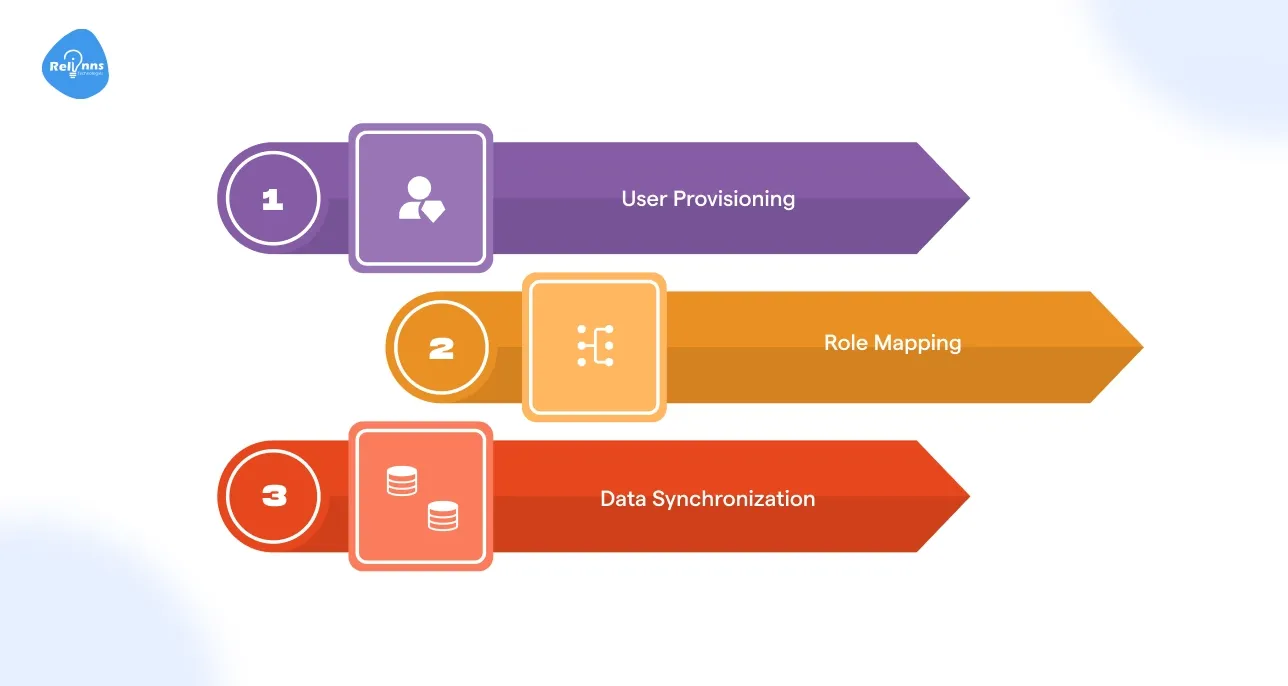
With SSO, your IdP becomes the primary source of truth for users, but some management is needed in Joget:
- User Provisioning: Joget can auto-create user accounts on the first SSO login if you enabled provisioning. If this is off, an admin must create accounts in Joget ahead of time. Ensure the usernames in Joget match the IdP usernames.
- Role Mapping: Roles do not automatically sync from the IdP. After a new user logs in via SSO, you may need to assign them the appropriate Joget roles (e.g., add them to groups or grant app access).
- Data Synchronization: Joget pulls a user’s details (name, email) at login, but will not continuously update them. Changes like department or email updates should be managed in the IdP and will be reflected in Joget on the next login.
If needed, you can also utilize Joget’s API Builder to script custom user synchronization tasks (though this is rarely required).
Managing SSO users and roles in Joget effectively
Once SSO is enabled, managing users and roles becomes essential.
This section covers how Joget handles user provisioning, role assignments, and syncing attribute-based access from the Identity Provider, ensuring a smooth and secure user management experience across your application.
Login Loops
- User loop suggests Joget isn’t receiving a valid SSO response
- Check the API Builder endpoint configuration for correct response handling
- Verify the IDP Entity ID matches exactly with Joget settings
- Ensure the ACS (Assertion Consumer Service) URL is correctly configured
- Confirm the user has login access permissions in the IdP
Token Errors
- Invalid token errors often indicate certificate or secret issues
- For SAML, ensure the correct IdP signing certificate is uploaded
- OIDC setup requires matching the Client Secret and Issuer URL
- Check for the exact Issuer URL in the Joget plugin settings
- Synchronize server time to prevent token expiration mismatches
Role/Access Issues
- Successful login, but no access means roles are missing
- Assign appropriate Joget roles to the SSO-authenticated user
- Set default roles for all newly provisioned SSO users
- Map IdP groups to Joget roles for role automation
What are the best practices for secure and reliable SSO integration in Joget?

Implementing Single Sign-On (SSO) in Joget enhances user experience and security, but maintaining it requires careful planning.
This section outlines essential best practices to ensure your SSO setup remains secure, stable, and easy to manage, covering everything from HTTPS enforcement to role audits and plugin maintenance.
- Security First: Enforce strong security on your IdP (enable MFA, strong password policies) since a single sign-on means one credential unlocks many apps.
- Keep Certificates Updated: Track certificate expirations and metadata changes for your IdP regularly and update configurations promptly.
- Monitor & Audit: Monitor login activity in both Joget and the IdP. Set up alerts for multiple failed login attempts or unusual access times.
- Leverage API Builder: If you have complex or non-standard integration needs, plan to utilize Joget’s API Builder to create custom connectors or workflows for SSO.
What are the real-world use cases of SSO integration in Joget?
This section highlights how organizations across industries use SSO with Joget to streamline onboarding, enforce access control, and improve operational efficiency without sacrificing user experience.
A. Enterprise Employee Portal
A large company builds internal apps on Joget (e.g. HR, helpdesk). Using enterprise SSO (such as Azure AD), employees use one login to access all Joget apps securely.
When an employee leaves the company, disabling their account in the IdP cuts off access to all connected apps.
B. Cross-Application Login
An organization uses multiple systems – some custom apps and some Joget apps. By federating all of them to a typical IdP (Okta, for example), a user can log into a central portal and gain access to every integrated application without separate logins.
In one case, a team even used Joget’s API Builder to accept a token from their custom portal and silently log the user into a Joget app, showcasing unified SSO across systems.
C. Client/Partner Portal
A company provides a Joget-based portal to its clients. Instead of creating new accounts, they enable SSO with clients’ existing credentials (for instance, allowing login via the client’s Google or Microsoft account through Joget’s API Builder OIDC plugin).
This makes it easier for external users to access the portal and reduces the need for the company to manage external passwords.
Conclusion
Implementing SSO in Joget isn’t just about convenience – it’s about building a secure, scalable foundation for all your applications. With Joget’s API Builder and plugin ecosystem, you can deliver SSO solutions faster and with far less custom code than traditional development.
The result is a unified login experience that delights users and satisfies IT security requirements.
If you’re looking to accelerate this journey, consider partnering with experts who know Joget inside out.
Relinns Technologies is a certified Joget implementation partner that has helped enterprises roll out low-code apps with SSO seamlessly, often leveraging Joget’s API Builder for custom requirements.
Our team can guide you through best practices, custom integrations, and performance optimizations to get the most out of Joget.
Why choose Relinns for SSO Integration?
- 95% faster user access with our low-code Joget SSO implementation platform.
- Reduce login-related support tickets by 70% through seamless, secure authentication.
- 99.9% uptime ensures reliable SSO availability across your enterprise applications.
- Automated user provisioning cuts onboarding time by up to 60%.
Contact Relinns today to see how our low-code Joget-based SSO solutions can streamline your authentication process, improve security, and enhance user experience.
Frequently Asked Questions (FAQ's)
How does SSO improve compliance in regulated industries?
Single Sign-On helps organizations meet regulatory requirements by enforcing strong authentication, centralizing access controls, and providing detailed audit trails—reducing risk and simplifying compliance with standards like GDPR, HIPAA, and PCI DSS.
Can SSO be integrated with mobile and remote workforce environments?
Yes, modern SSO solutions support secure access from mobile devices and remote locations, enabling seamless authentication while maintaining security policies through multi-factor authentication and adaptive access controls.
What are the key differences between SAML and OIDC protocols?
SAML is widely used in enterprise SSO for web applications with XML-based messages, while OIDC is a modern, JSON/REST-based protocol suited for mobile and cloud apps—both offer secure federated identity management.
How does SSO impact user productivity and IT helpdesk workload?
By reducing password fatigue and multiple logins, SSO increases user efficiency. It also lowers password-related support tickets, freeing IT teams to focus on strategic initiatives rather than routine password resets.
What are common challenges when implementing SSO, and how can they be overcome?
Challenges include configuring IdP integrations, managing user roles, and handling legacy systems. These can be addressed with thorough planning, testing, expert support, and using flexible low-code platforms like Joget for easier customization.
How does user provisioning automation work with SSO in Joget?
Joget can auto-create and update user accounts during SSO login by mapping IdP attributes to system roles and profiles, ensuring synchronized access management without manual user setup.


