Create Secure Login with LDAP Integration By Using Joget
Date
Aug 18, 25
Reading Time
13 Minutes
Category
Low-Code/No-Code Development
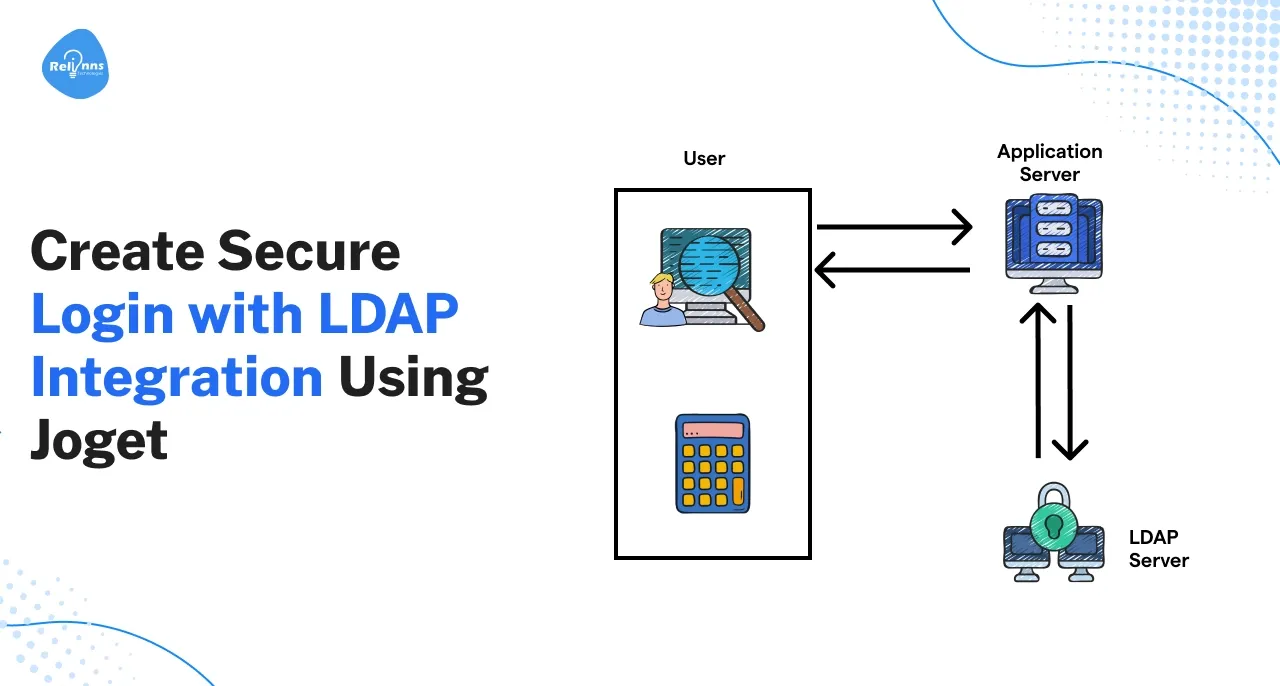
Managing user access across multiple applications is a constant challenge for enterprises. Without a central system, teams face security gaps, inconsistent authentication, and higher risks of credential misuse.
LDAP integration solves this by enabling centralized authentication and Single Sign-On. Connecting Joget with directories like Microsoft Active Directory gives users seamless access while IT teams maintain strict security and access control.
With credential abuse linked to over 20% of security incidents, secure login is more than convenience—it’s protection. This guide explains how to create a secure login with LDAP integration in Joget step by step.
What is LDAP integration?
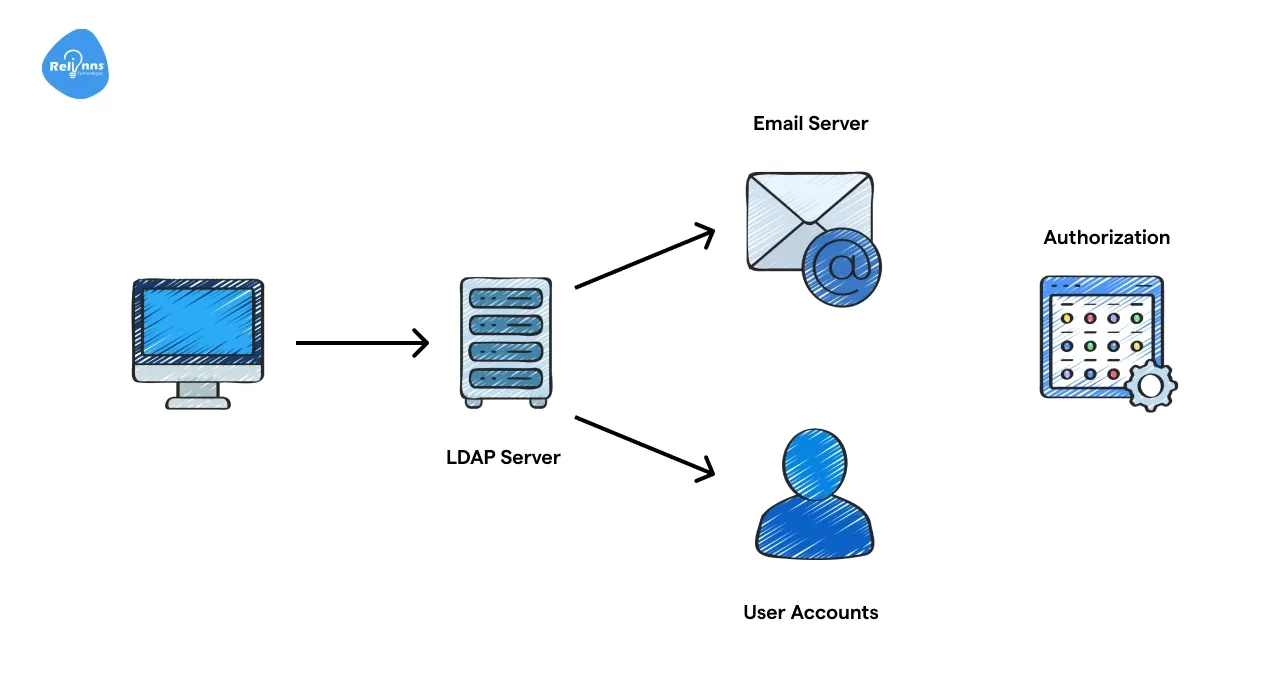
LDAP stands for Lightweight Directory Access Protocol. It is an open protocol used to query and manage directory information, commonly employed for centralized authentication in enterprise networks.
In simple terms, an LDAP directory is like a phonebook for your organization’s users and groups – it stores usernames, passwords (usually encrypted), and other attributes (email, department, etc.) in a hierarchical structure.
Popular directory services such as Microsoft Active Directory are built on LDAP.
Microsoft AD is used by over 90% of Fortune 1000 companies for identity and access management, underscoring how integral LDAP-based directories are to large organizations.
Before we explore the setup, let’s look at why LDAP integration for login is so beneficial.
Why integrate LDAP for login?
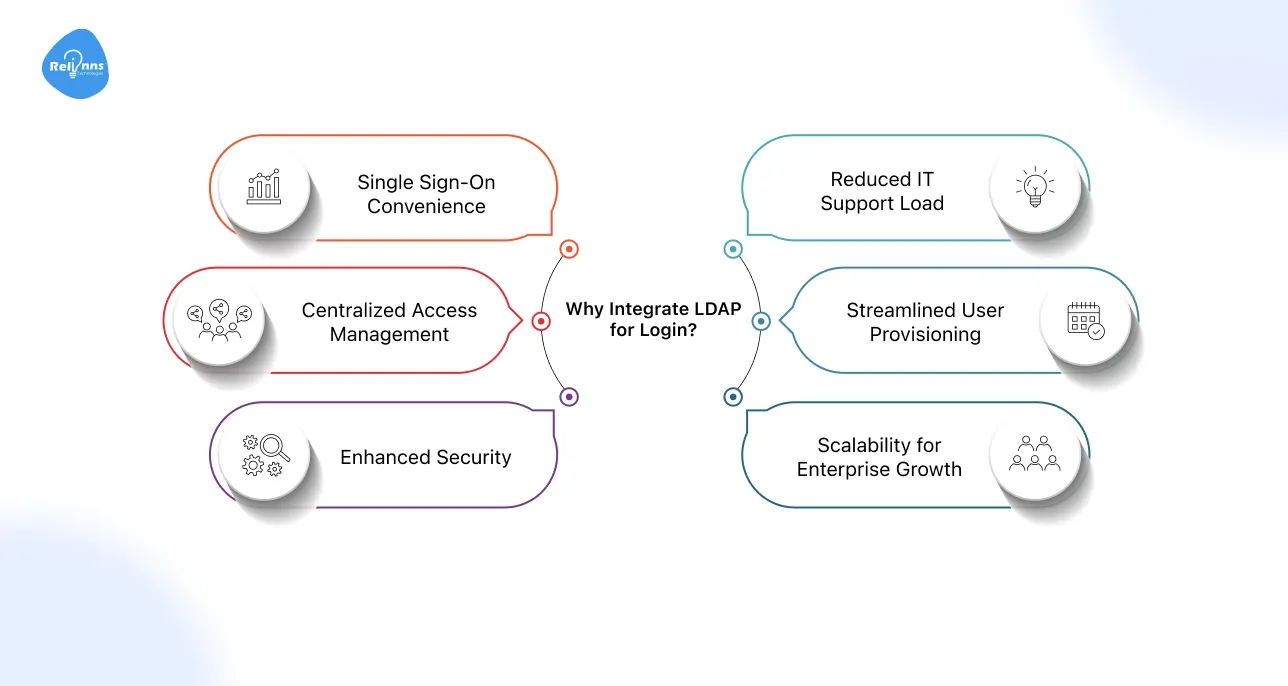
Implementing LDAP integration for login brings a host of benefits for both users and IT administrators.
Here are the key advantages of using Joget with LDAP.
Single Sign-On Convenience
- One password reduces login fatigue and enhances daily productivity.
- Centralized auth simplifies user management across enterprise systems.
- Stronger password policies improve security and reduce account-related risks.
Centralized Access Management
- Centralized roles streamline audits and strengthen enterprise compliance efforts.
- Instant access updates reduce risks across all integrated applications.
- Unified control ensures consistent security policies organization-wide.
Enhanced Security
- Enforcing strong passwords reduce vulnerabilities and strengthen login security.
- Multi-factor auth adds layered protection against unauthorized account access.
- Centralized login minimizes weak links and prevents credential-based breaches.
Reduced IT Support Load
- Reduced password resets lowers IT support costs and workload.
- SSO adoption decreases employee frustration with account issues.
- Centralized credentials streamline and simplify access management.
Streamlined User Provisioning
- Automated provisioning grants instant access for new employee accounts.
- Removing directory users turns off Joget logins immediately for security.
- Streamlined onboarding and offboarding save administrators' management time.
Scalability for Enterprise Growth
- LDAP directories scale easily to manage thousands of enterprise users.
- Joget integration grows seamlessly without extra manual account management.
- Proven LDAP reliability ensures robust access control for enterprises.
In short, integrating Joget with LDAP marries convenience with security.
Users get a frictionless Single Sign-On login, while IT gains centralized control and peace of mind. Next, let’s see how Joget makes this possible with built-in support for LDAP.
How does Joget support LDAP integration?
Joget is built with enterprise requirements in mind and provides out-of-the-box support for LDAP integration. In the Enterprise Edition, administrators can switch Joget’s user directory to an LDAP or Active Directory source. The platform includes a plugin called the LDAP Directory Manager, which handles all necessary functions to connect with corporate directories.
With LDAP integration enabled,
- Joget authenticates users directly against the external LDAP server.
- Active Directory users can log into Joget with the same AD credentials.
- This setup enables seamless SSO, allowing employees to carry one identity in systems.
A. Security and compliance advantages
Joget’s LDAP Directory Manager avoids storing sensitive password hashes in its database. Instead, you can do the following.
- User data is fetched in real-time and displayed in Joget’s User Management in read-only mode.
- Credentials remain under the control of your corporate directory.
- Local Joget accounts can still coexist (useful for fallback admin access).
B. Simplified User Administration
Once LDAP integration is in place, administration is handled chiefly at the directory level:
- Adding a new staff account in LDAP automatically allows Joget access.
- Joget auto-creates the user entry on first login.
- Group membership or role changes in LDAP are reflected in Joget.
This centralized approach streamlines user management, strengthens security, and ensures compliance across platforms. In short, Joget’s built-in plugin makes LDAP integration both straightforward and secure.
Basics you should know for LDAP integration

Before diving into the LDAP integration process, make sure you’re familiar with a few LDAP and Joget basics.
- Your LDAP Server Details: Know your LDAP server address and prefer LDAPS on port 636 for encrypted, secure credential transmission.
- Bind DN and Credentials: An LDAP service account with DN and password is required for Joget directory binding.
- Base DN for Users and Groups: Define the correct user and group Base DNs to ensure Joget locates directory entries efficiently.
- Attribute Names: Understand LDAP attribute names like sAMAccountName, uid, or cn for accurate Joget user mapping.
- Joget Admin Access: Maintain Joget admin rights and a backup account to prevent accidental lockouts during setup.
- Network and Security Considerations: Verify Joget network access to LDAP, avoid internet exposure, and ensure LDAPS certificates are trusted.
Understanding these basics will make the integration process smoother. Now, with groundwork laid, let’s get ready to configure Joget to use LDAP.
Getting ready for LDAP integration setup
Preparation is key to a successful LDAP integration. Before modifying any Joget settings, take the following steps to get ready for the LDAP integration.
- Back Up and Plan: Back up Joget configurations and schedule integration during maintenance to prevent user disruptions.
- Gather LDAP Information: Gather LDAP server URL, port, base DNs, and bind credentials; verify accuracy with your administrator.
- Check Joget License: Confirm Joget edition supports external directory integration; upgrade to Enterprise for LDAP/AD features.
- Enable the LDAP Plugin: Check if LDAP Directory Manager is built-in or install from Joget Marketplace; enable if required.
- Test LDAP Access Separately: Test LDAP connectivity with tools like ldapsearch to confirm bind account and network access.
- Inform Users (If Needed): Notify users before switching to LDAP; ensure usernames align for smooth Single Sign-On transition.
With these preparations in place, you’re ready to configure Joget to use LDAP. In the following sections, we’ll walk through setting up the LDAP Directory Manager in Joget step by step.
How to Set Up LDAP Integration in Joget?
Configuring LDAP integration in Joget involves switching the user directory and entering your directory settings. Below are the general steps to set it up.
Access Directory Manager Settings
- Log in with admin credentials to access the Joget system settings.
- Navigate to Admin Settings and open Directory Manager configuration.
- In Joget DX, find it under the System Administration section.
Select LDAP Directory Manager
- Open the Directory Manager and review the available user directory options.
- Select LDAP Directory Manager instead of the internal directory.
- Joget will now authenticate users through external LDAP/AD.
Enter LDAP Connection Details
- The configuration form displays fields for LDAP server connection details.
- Common fields include URL, Admin Username, Password, and Root DN.
- Enter accurate information to ensure successful Joget LDAP integration.
Configure User and Group Settings
- LDAP settings in Joget are organized into multiple configuration tabs.
- The Users tab defines search filters and maps LDAP user attributes.
- The Groups tab configures group searches and membership mappings.
Save and Enable
- Complete all fields on each tab before saving the configuration.
- Joget may request confirmation to enable a new directory manager.
- Keep the admin session active to prevent accidental lockouts.
Test with a Separate Login
- Keep admin session active; don’t log out during testing.
- Open an incognito browser window for a safe LDAP login attempt.
- Use the test LDAP account to verify the configuration without lockout.
Finalize
- Successful test confirms Joget now authenticates users via LDAP.
- LDAP users can log in, subject to license restrictions and filters.
- Monitor system performance as Single Sign-On adoption begins.
Joget’s interface makes most of these steps straightforward. Next, let’s delve into the specifics of connecting Joget to your LDAP server and mapping users.
How to connecting Joget to your LDAP server for integration?
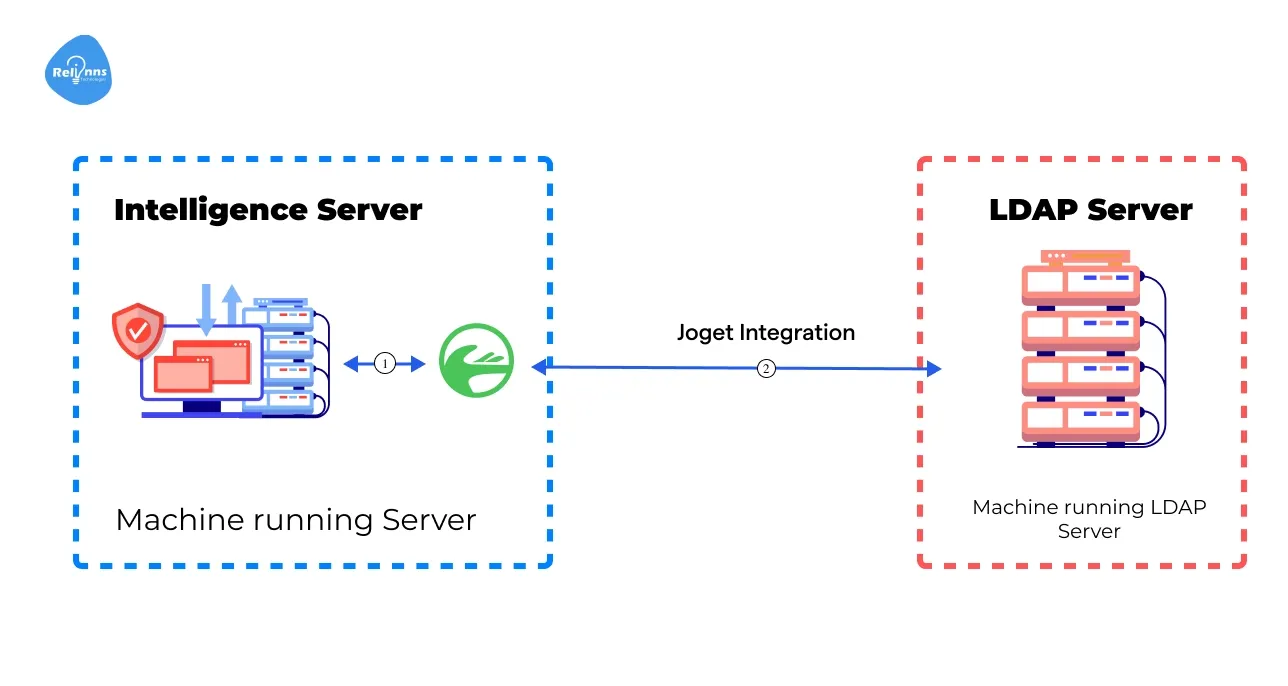
When configuring the LDAP Directory Manager in Joget, the first step is to provide your LDAP or Active Directory connection details. This ensures Joget can communicate with the directory for authentication.
A. Required connection details
In the Directory Manager settings, you’ll enter parameters such as
- Server URL – e.g., ldaps://IP_ADDRESS:636 (secure) or ldap://IP_ADDRESS:389.
- Admin Username (Principal) – e.g., cn=admin,dc=joget,dc=org.
- Admin Password – a read-only bind account credential with proper permissions.
- Root DN – the top of your directory hierarchy (e.g., DC=company, DC=com).
Tip: Always ensure the bind account has sufficient read permissions to access user and group data.
B. Next steps
After filling in these details
- Proceed to the Users and Groups tabs to configure how Joget should search for entries.
- In some versions, use the “Test Connection” button to verify Joget can reach the server.
C. Troubleshooting
If no test option exists, check Joget logs for errors. Common issues include.
- Typos in the DN.
- Incorrect bind account credentials.
- Using an account without directory read permissions.
By carefully entering and verifying connection details, you set the foundation for a stable and secure LDAP integration in Joget.
Mapping LDAP users and groups
After connecting Joget to your directory, you must define how LDAP entries are interpreted.
Users Tab: Set the User Base DN and a filter (e.g., (objectClass=person)). Map attributes like.
- SAMAccountName or uid → Username
- givenName → First Name
- sn → Last Name
- mail → Email
Groups Tab: Set the Group Base DN and a filter (e.g., (objectClass=groupOfNames)). Map attributes such as
- cn → Group Name
- member → Group Members
With these mappings, Joget retrieves user profiles and group memberships automatically. New LDAP users appear on first login, and group roles sync seamlessly for role-based access control.
How to test the LDAP login in Joget integration?
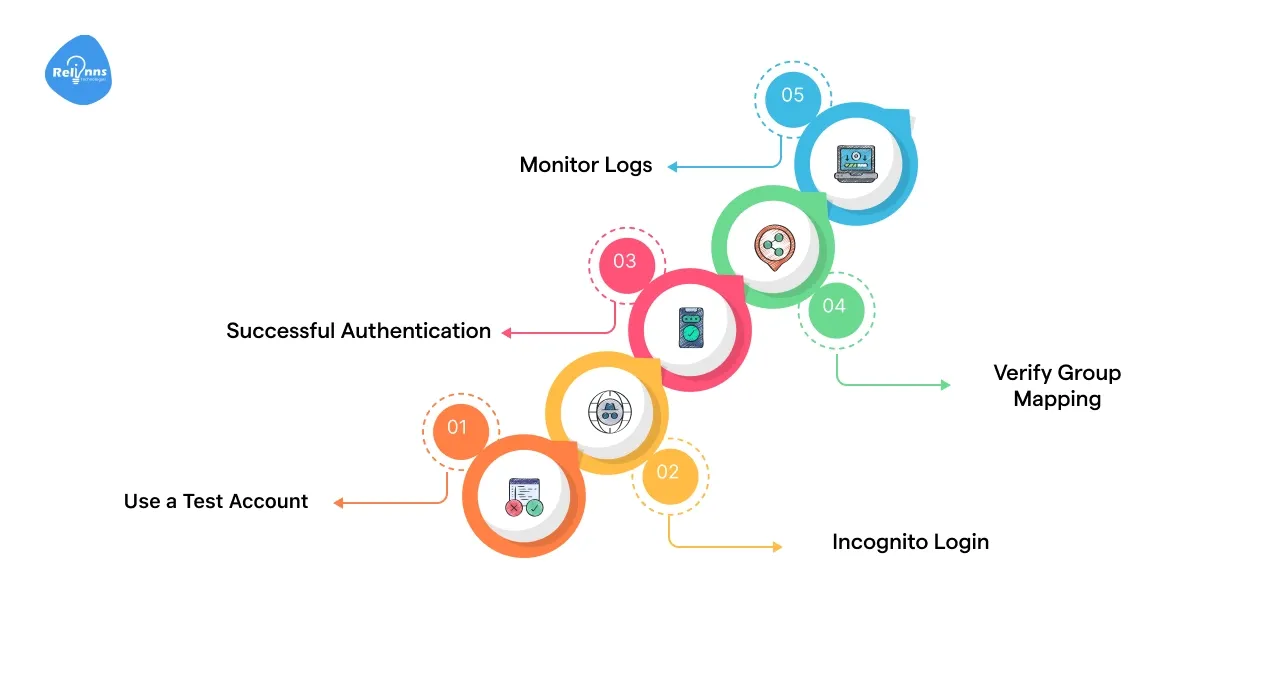
Testing is a crucial step to verify that LDAP integration is working as expected before rolling it out widely.
Here’s how to go about it.
- Use a Test Account: Choose an active non-admin LDAP account with valid credentials to test Joget login functionality safely.
- Incognito Login: Keep admin session active; use an incognito window to test LDAP user login safely.
- Successful Authentication: Successful configuration allows the LDAP user to log in, and Joget auto-imports and displays their account details.
- Verify Group Mapping: Verify group import works by checking that the mapped LDAP roles appear in Joget.
- Monitor Logs: Check Joget logs for LDAP errors; enable debug mode to identify query mismatches.
By carefully testing in this way, you can catch any misconfigurations before they impact all users.
Once tests are successful, you can confidently allow users to start using Single Sign-On through LDAP in Joget. If issues do arise, refer to the next section on troubleshooting common problems.
Suggested Reading: List of Low Code/No code MVP Development Agency in USA
How to troubleshoot common LDAP issues?
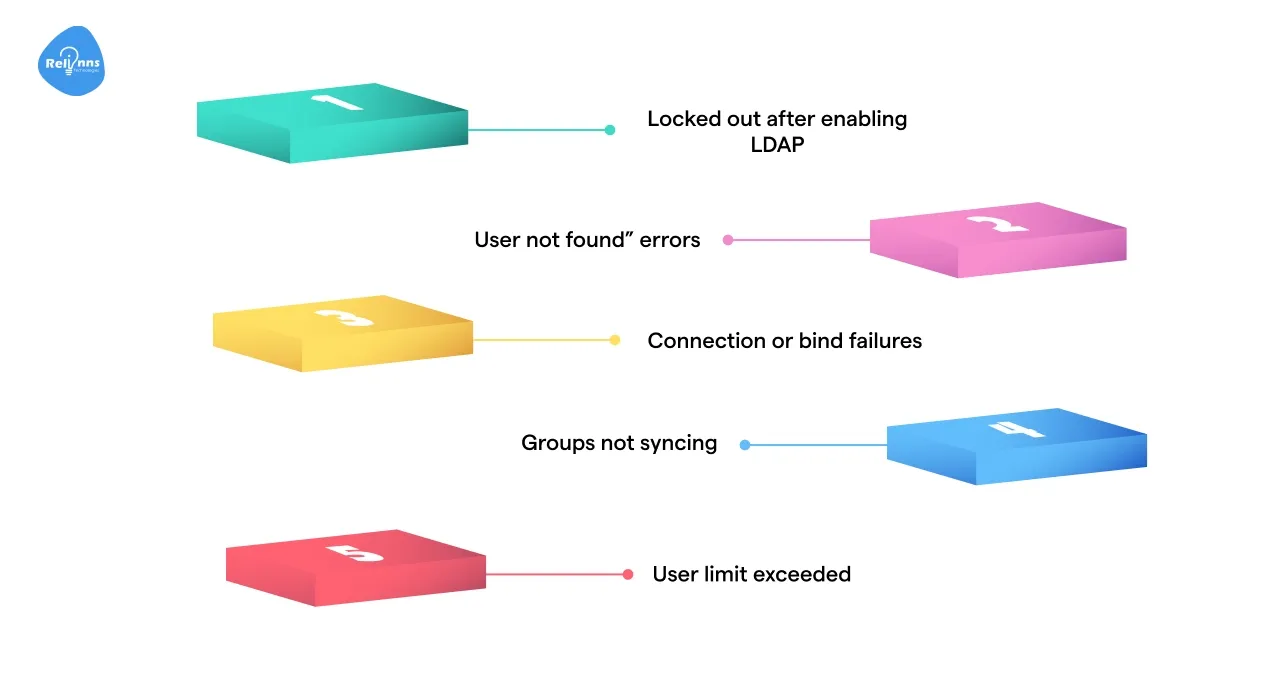
Even with careful setup, issues may arise in your LDAP integration. Here are some common problems and their solutions.
Locked out after enabling LDAP
- Use LDAP bind account credentials for emergency Joget admin access.
- Fix misconfigured settings immediately after the emergency login is successful.
- If unresolved, disable the LDAP plugin directly from the Joget database.
- Remove configuration entries to restore Joget’s internal authentication directory.
- Always maintain a backup admin account to prevent a complete system lockout.
“User not found” errors
- A " User not found" error usually signals incorrect User Base DN settings.
- Verify the search filter is correct and not overly restrictive.
- Confirm username mapping matches directory attribute.
- Adjust DN, filter, or attribute values to resolve the issue.
- Retest login after corrections to confirm successful LDAP user match.
Connection or bind failures
- Check server URL, port, and overall LDAP network accessibility.
- Verify bind DN and password validity; update if expired.
- Ensure the account is active and not disabled in the directory.
- For LDAPS, confirm Joget trusts the SSL certificate.
- Retest the connection after adjustments to validate successful LDAP binding.
Groups not syncing
- Recheck the Group Base DN points to correct the LDAP group branch.
- Verify group search filter matches the correct objectClass value.
- Ensure the member attribute is mapped correctly to Joget groups.
- Confirm the LDAP groups list has valid user DNs in the membership attribute.
- Adjust the configuration, then retest to confirm group sync success.
User limit exceeded
- Joget enforces login limits based on the purchased user license.
- Extra LDAP users beyond the license cannot access the Joget platform.
- Example: A 100-user license restricts logins to the first 100 alphabetically.
- Upgrade the Joget license to support more authenticated LDAP users.
- Alternatively, limit synced users to stay within license limits.
Most integration issues boil down to configuration mismatches between Joget and the LDAP server. Using Joget’s Debug Mode for the LDAP Directory Manager can be extremely helpful.
Turn it on during initial setup or troubleshooting to see precisely what Joget is searching for, then turn it off once everything is working smoothly.
What are the best practices for secure LDAP login?
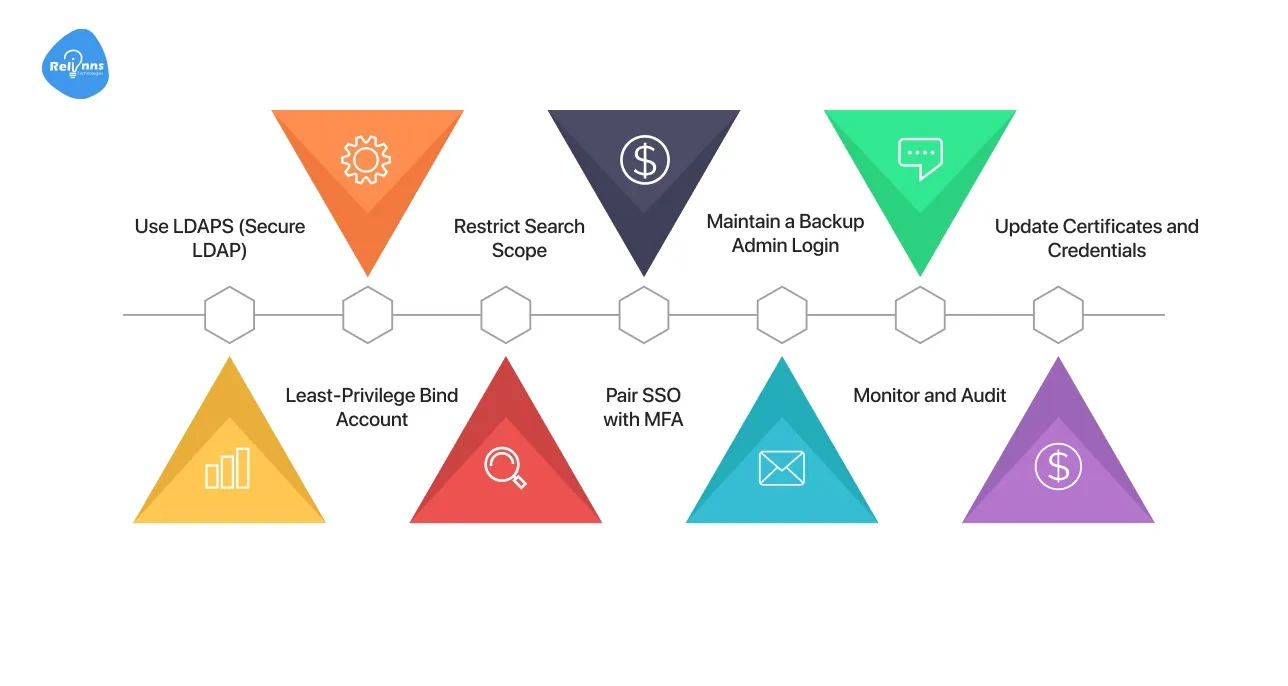
To maximize security and reliability in your LDAP integration, consider the following best practices.
- Use LDAPS (Secure LDAP): Always transmit credentials securely. Configure Joget’s LDAP URL with ldaps://.
- Least-Privilege Bind Account: Use a service account with read-only access and limited scope as the bind DN.
- Restrict Search Scope: Set your Base DNs and search filters narrowly to include only the users who should access Joget.
- Pair SSO with MFA: LDAP integration provides Single Sign-On convenience, but it should be augmented with multi-factor authentication for strong security.
- Maintain a Backup Admin Login: Retain one local Joget admin account so you can still access Joget in case the LDAP server is down or the integration misbehaves.
- Monitor and Audit: Regularly review Joget’s authentication logs. Look for unusual failed login patterns that might indicate configuration issues or malicious attempts.
- Update Certificates and Credentials: If your LDAP server’s SSL certificate is updated, update the Joget configuration promptly to avoid downtime.
By following these best practices, you ensure that your LDAP integration not only provides seamless Single Sign-On but also adheres to the highest security standards for enterprise access management.
Real-world LDAP integration examples
LDAP-based logins are ubiquitous in enterprises, and many organizations have successfully combined Joget with their existing directories to achieve secure SSO. Here are a few scenarios that illustrate the impact.
A. Healthcare Provider
In a hospital network, patient data security and HIPAA compliance are non-negotiable. The hospital needed a way to centralize staff authentication across its workflow applications. Multiple local accounts created inconsistencies, increasing risks of data breaches, audit failures, and inefficient access control. The need for a secure, streamlined login was urgent.
Problem: Staff had to juggle separate accounts for Joget apps, making audits difficult and password policies inconsistent. Security teams faced compliance gaps due to the lack of a central way to enforce password resets.
Solution
- LDAP integration unified accounts across hospital workflow applications.
- Strong directory password policies are applied consistently to all users.
- Group mappings ensured only authorized clinicians accessed protected apps.
Conclusion: The hospital achieved secure, compliant authentication by integrating Joget with LDAP. Administrators relied on central logs for audits, while staff benefited from Single Sign-On convenience.
B. Financial Services Firm
A mid-sized bank sought to strengthen its security posture while reducing employee login friction. Maintaining separate credentials across multiple platforms frustrated staff and led to frequent support calls.
With rising cyber threats, the bank needed a secure authentication system capable of supporting MFA and simplifying access for thousands of employees.
Problem: Employees reused weak passwords across applications, creating risks of breaches. Separate logins increased IT helpdesk load and lowered productivity. The bank lacked unified authentication, putting compliance and security at risk.
Solution
- Integrated Joget with Active Directory through LDAP authentication.
- Enabled Single Sign-On portal backed by Azure AD MFA.
- Centralized login policies reduced incidents and enhanced compliance visibility.
Conclusion: By implementing LDAP-based Single Sign-On with Joget, the bank improved both security and usability. MFA through Azure AD enhanced protection, while centralized directory management reduced account issues.
C. Government agency
A government agency with multiple departments needed scalable, secure authentication for its Joget applications. Managing users separately in each app was inefficient and risky.
The agency wanted a system that mirrored its organizational structure, simplified provisioning, and ensured staff access was automatically aligned with departmental roles and changing responsibilities.
Problem: Manual provisioning delays onboarding and offboarding. Access inconsistencies created compliance risks, while IT staff wasted time manually updating accounts for department transfers or role changes, slowing operations and increasing errors.
Solution
- Integrated Joget with an enterprise LDAP directory spanning departments.
- Group mapping tied Joget roles directly to LDAP OUs.
- HR updates automatically adjusted user access across Joget apps.
Conclusion: The agency transformed its access management by linking Joget to LDAP. Departmental groups automatically granted or revoked permissions, aligning app access with HR updates.
Conclusion:
From the above LDAP integration benefits, it’s clear that centralizing authentication delivers both security and efficiency.
Organizations gain simplified Single Sign-On, reduced IT overhead, stronger compliance, and a seamless user experience – all essential in today’s digital enterprise environment.
Crucially, success in LDAP integration requires the right partner and platform.
Relinns Technologies offers a robust, customizable solution for LDAP-based authentication, built using low-code/no-code platforms like Joget.
Their expert team helps businesses quickly configure and deploy secure login workflows tailored to compliance and organizational needs, without heavy coding.
Why Choose Relinns for LDAP Integration?
- 95% faster setup with low-code Joget LDAP configuration tools.
- Reduce password-related support tickets by 70% via Single Sign-On.
- 99.9% uptime ensures reliable authentication across enterprise systems.
- Automated user provisioning cuts onboarding and offboarding time by 60%.
Contact Relinns today to see how our Joget-based LDAP solutions can strengthen authentication, streamline login management, and enhance enterprise security.
Frequently Asked Questions (FAQ's)
How does LDAP integration compare with modern identity federation protocols like SAML or OIDC?
LDAP integration provides direct directory-based authentication, while SAML/OIDC enables cloud-friendly Single Sign-On with federated identity providers for broader enterprise interoperability.
Can LDAP integration in Joget support hybrid environments with both on-premise and cloud applications?
Yes, Joget can integrate with LDAP for on-premise logins and use Single Sign-On federation for cloud-based systems, offering flexibility in hybrid enterprise deployments.
How does LDAP integration help organizations meet regulatory requirements like GDPR or HIPAA?
Centralized access control via LDAP integration enforces consistent password policies, audit trails, and user deactivation, ensuring stronger compliance with GDPR, HIPAA, and financial regulations.
What performance considerations should IT teams monitor when scaling LDAP integration for thousands of users?
Teams should optimize directory indexing, configure proper Base DNs, and use LDAPS connections to ensure secure, high-performance authentication under heavy enterprise workloads.
Can LDAP integration in Joget coexist with existing Single Sign-On solutions?
Yes, LDAP integration can act as the identity backend while Single Sign-On solutions (like Azure AD or Okta) provide MFA, session management, and federated access.
How does Relinns enhance LDAP integration beyond Joget’s built-in capabilities?
Relinns customizes LDAP workflows, adds automation for provisioning, and integrates advanced security features, enabling enterprises to deploy secure login solutions tailored to unique needs.


