20 Must-Know Joget Plugins for Developers
Date
Oct 16, 25
Reading Time
8 Minutes
Category
Low-Code/No-Code Development
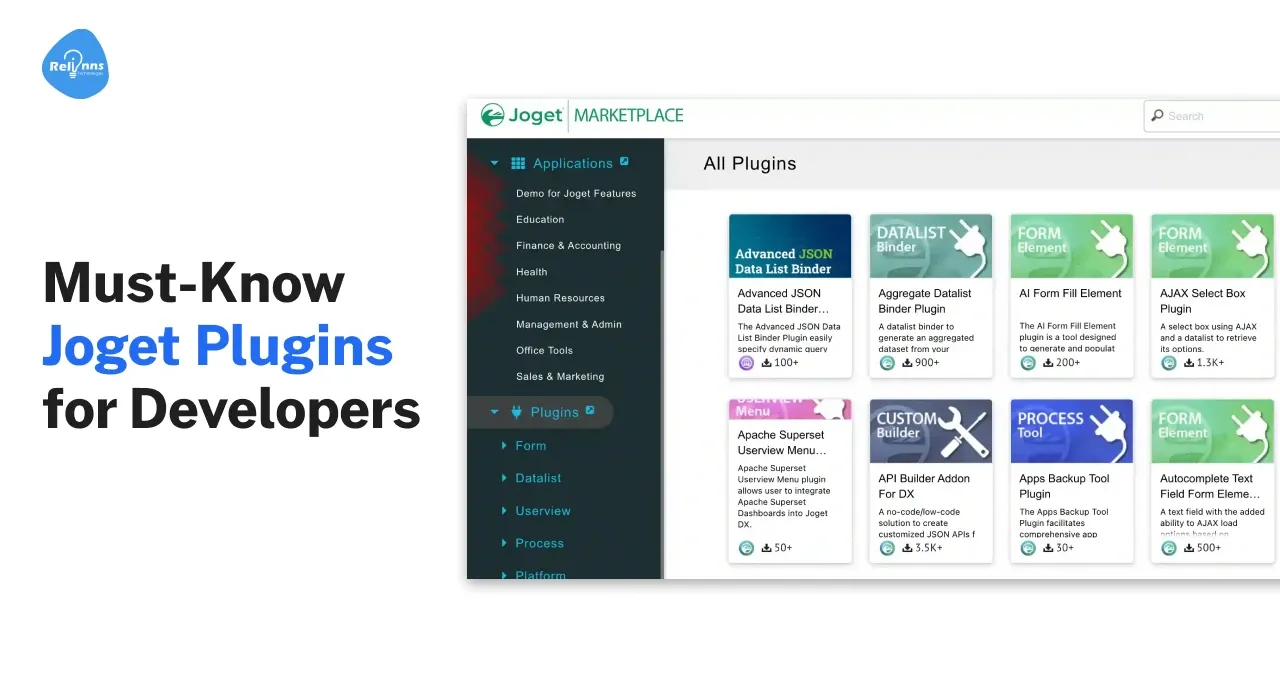
Ever wondered how Joget apps go from simple workflows to enterprise-grade powerhouses? The secret isn’t just in its low-code magic; it’s in the plugins that make it unstoppable.
Joget plugins are the silent engines that extend your app’s capabilities beyond drag-and-drop design. Whether you want to automate approvals, integrate CRMs, or connect with third-party APIs, plugins make it all possible, without heavy coding.
For developers, mastering these plugins is like unlocking Joget’s full potential. They help you build faster, customize deeper, and deliver more innovative business solutions.
In this guide, we’ll explore 20 must-know Joget plugins every developer should have in their toolkit to supercharge app performance and flexibility.
Understanding Joget Plugins
Think of Joget plugins as power boosters for your apps. They’re prebuilt components that let developers add new features, automate tasks, or connect external systems, all without reinventing the wheel.
Joget’s plugin architecture is what makes it so flexible. You can plug in tools for user management, data handling, notifications, or third-party integrations in just a few clicks. It’s like giving your low-code app developer superpowers, making customization faster, easier, and infinitely scalable.
Plugin categories in Joget:
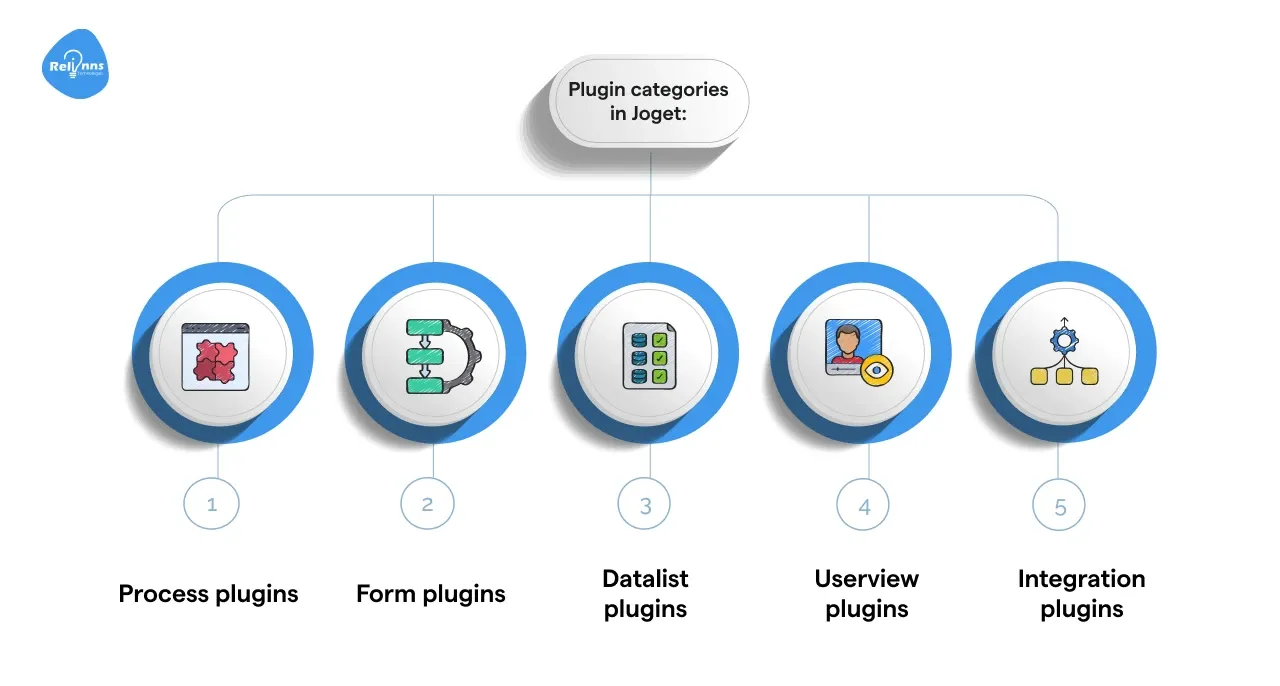
- Process plugins: Automate steps within a workflow (e.g., send emails, update records).
- Form plugins: Enhance form functionality, data validation, or storage.
- Datalist plugins: Customize how data is displayed or filtered.
- Userview plugins: Modify navigation, layout, and page interactions.
- Integration plugins: Connect Joget with external systems and services.
By mastering these plugins, developers can achieve complete process automation, bridging the gap between low-code and custom enterprise development.
20 Must-Know Joget Plugins for Developers
Here are the top 20 Joget plugins every developer should know, with quick insights on when to use them and how they enhance your app’s performance and flexibility.
1. Email Tool Plugin
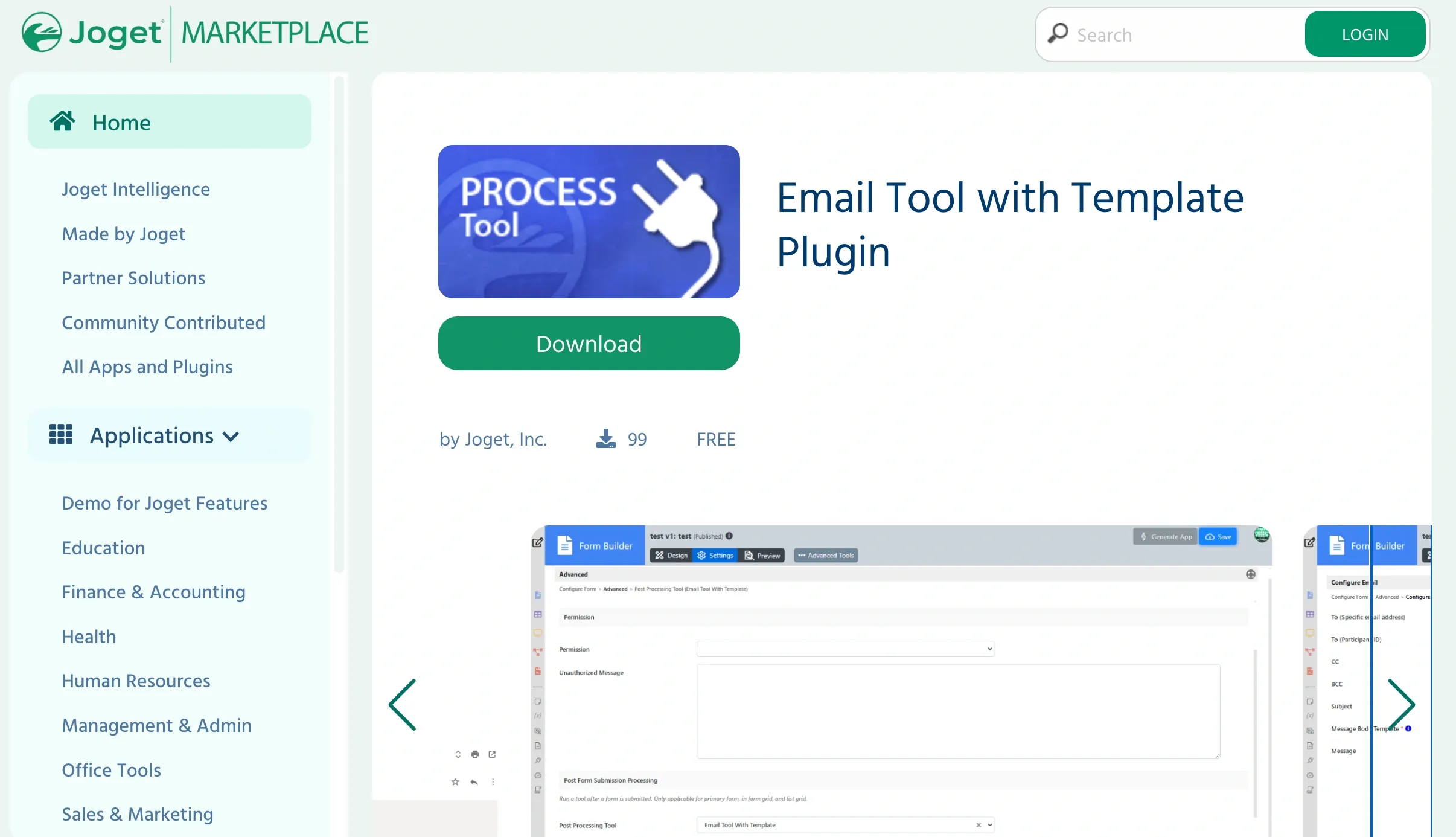
Purpose:
The Email Tool Plugin automates communication across workflows by sending custom emails during key process stages. It can pull recipient addresses, subject lines, and dynamic content directly from form fields or process variables.
Best For:
- Sending approval requests, status updates, or escalation notices.
- Notifying users of SLA deadlines or completed actions.
- Distributing reports or invoices automatically.
Pro Tip:
Use placeholders like ${performerEmail} or ${requesterName} to personalize emails dynamically. Pair with the SLA Plugin to trigger notifications before deadlines.
Why It Matters:
Keep communication flowing and trust intact by automating your updates. It’s the easiest way to make sure no task slips through the cracks, especially in customer support, HR, or compliance workflows.
2. BeanShell Script Plugin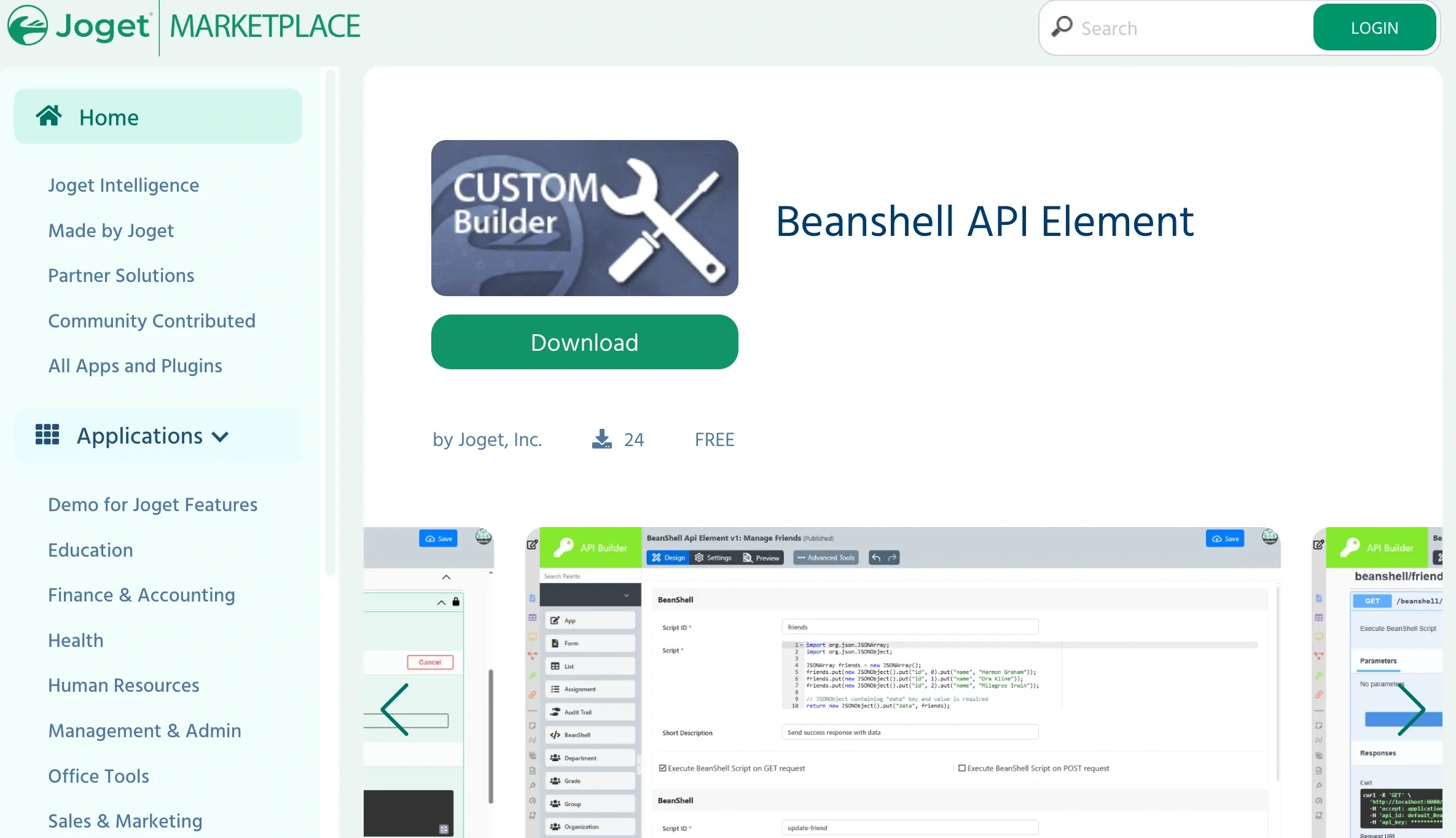
Purpose:
The BeanShell Plugin allows developers to embed custom Java logic inside a Joget process. It extends the platform’s functionality beyond standard configuration options.
Best For:
- Performing complex data transformations.
- Dynamic routing and decision-making within workflows.
- Interacting with APIs and processing JSON/XML data.
Pro Tip:
Use the BeanShell Plugin alongside the JSON API Tool to automate decision-based workflows that depend on external data validation.
Why It Matters:
Sometimes, low-code needs a little custom control. BeanShell lets developers fine-tune automation without breaking the low-code experience.
3. JSON API Tool Plugin
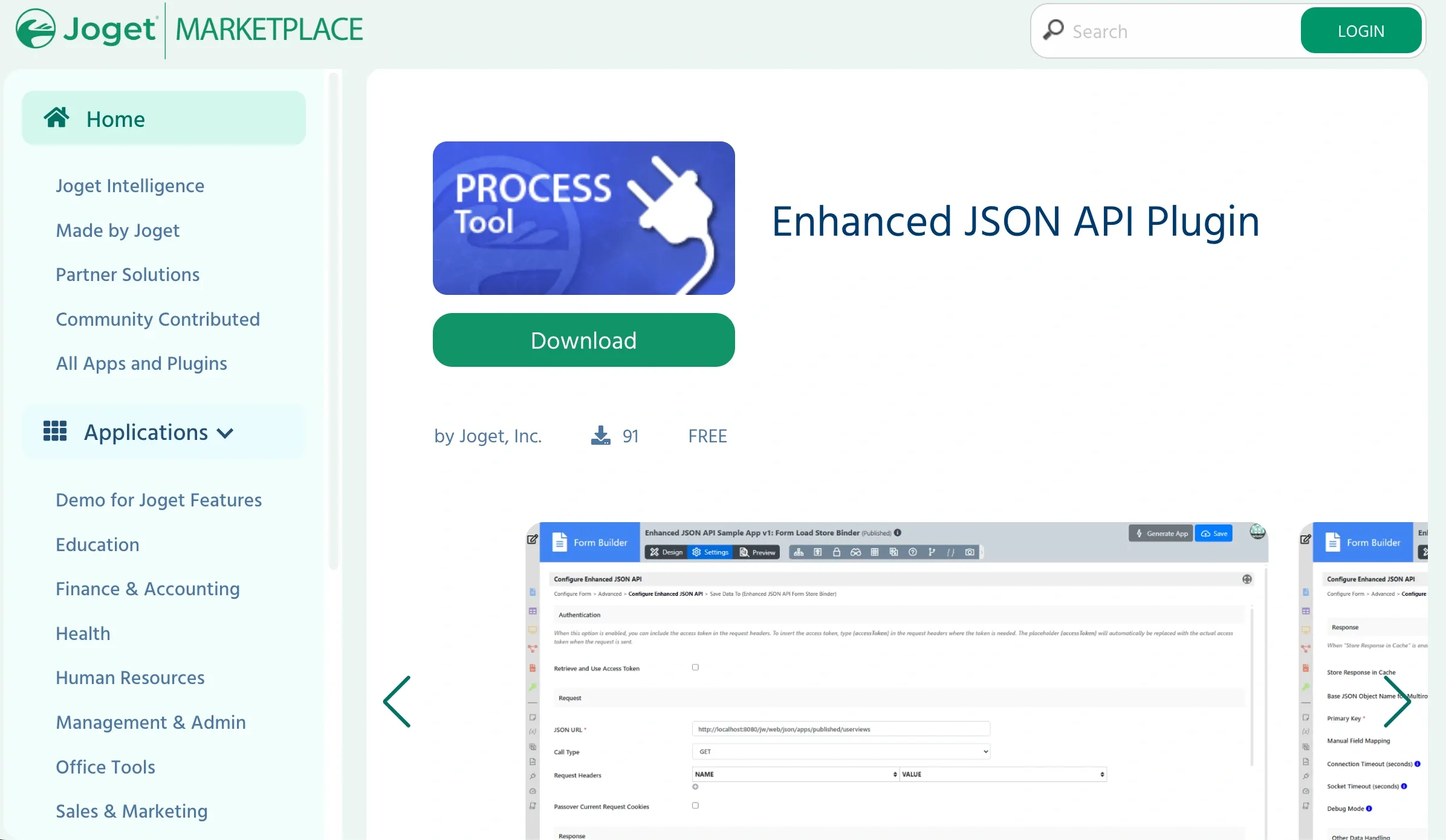
Purpose:
The JSON API Tool allows Joget apps to send or receive data from external systems through REST APIs.
Best For:
- Integrating with CRMs, ERP systems, or payment gateways.
- Fetching live data from third-party apps.
- Triggering cross-platform workflows.
Pro Tip:
Use it to synchronize real-time updates, for example, when a customer submits a request in Joget, the JSON API Tool can instantly push that data to Salesforce.
Why It Matters:
API integration is the backbone of digital ecosystems. This plugin makes Joget a seamless participant in any connected architecture.
4. JDBC Binder Plugin

Purpose:
The JDBC Binder Plugin lets you connect Joget to external SQL databases, execute queries, and bind results to forms or lists.
Best For:
- Reading and writing data to legacy systems.
- Consolidating data from multiple sources for reporting.
- Building real-time dashboards.
Pro Tip:
Use parameterized SQL queries and limit fetch sizes for large datasets to prevent performance bottlenecks.
Why It Matters:
It enables interoperability, helping developers unify old and new systems without reengineering the backend.
5. User Directory Plugin
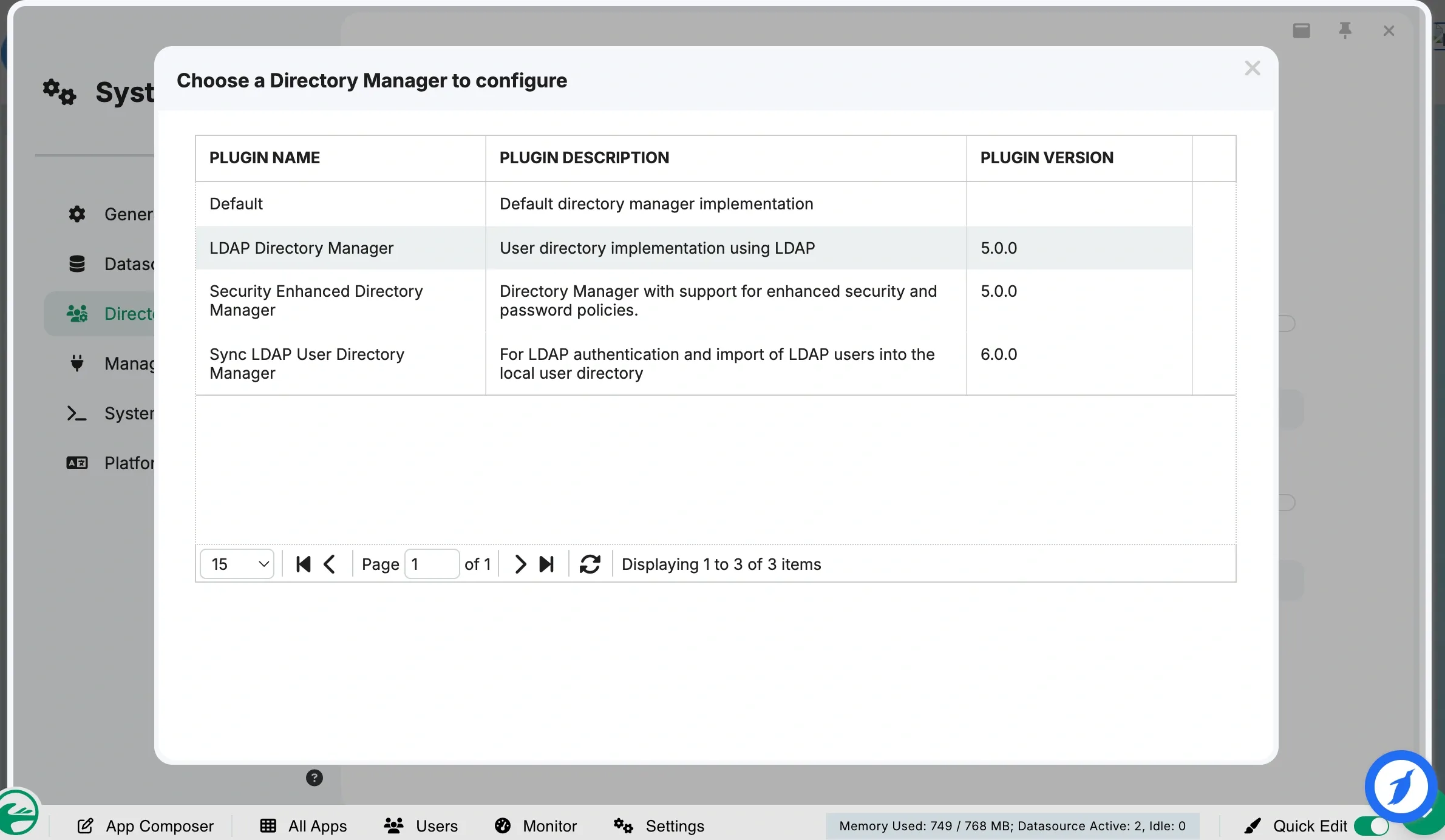
Purpose:
This plugin connects to custom data sources to manage user accounts and groups, automating user creation, updates, and authentication effortlessly.
Best For:
- Synchronizing user data from HR systems or databases.
- Managing large user bases in multi-tenant environments.
Pro Tip:
Combine it with the Role Mapping Plugin to manage granular access rights across departments.
Why It Matters:
Centralized identity management keeps your workflow secure, scalable, and compliant with access policies.
Suggested Reading: The Ultimate Checklist for Joget App Development in 2026
6. LDAP Directory Manager Plugin
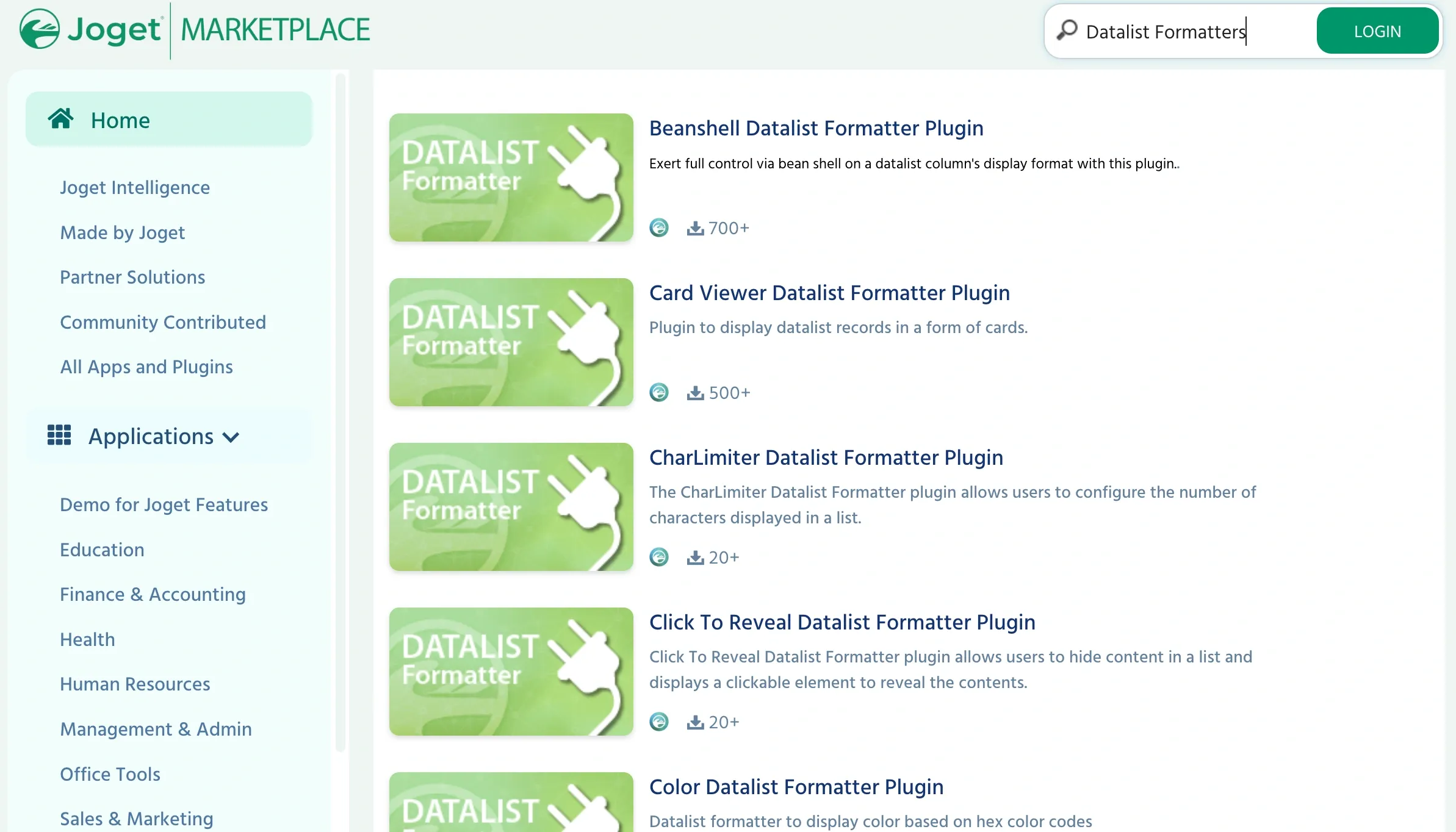
Purpose:
The LDAP Directory Manager connects Joget to Active Directory or LDAP for enterprise-grade authentication.
Best For:
- SSO (Single Sign-On) across multiple Joget apps.
- Managing internal user access policies.
Pro Tip:
Enable attribute mapping to automatically sync user details like department or title for role-based automation.
Why It Matters:
SSO and LDAP integration are critical for data security, especially in financial, healthcare, and government sectors.
Suggested Reading: Create Secure Login with LDAP Integration Using Joget
7. Datalist Formatter Plugin
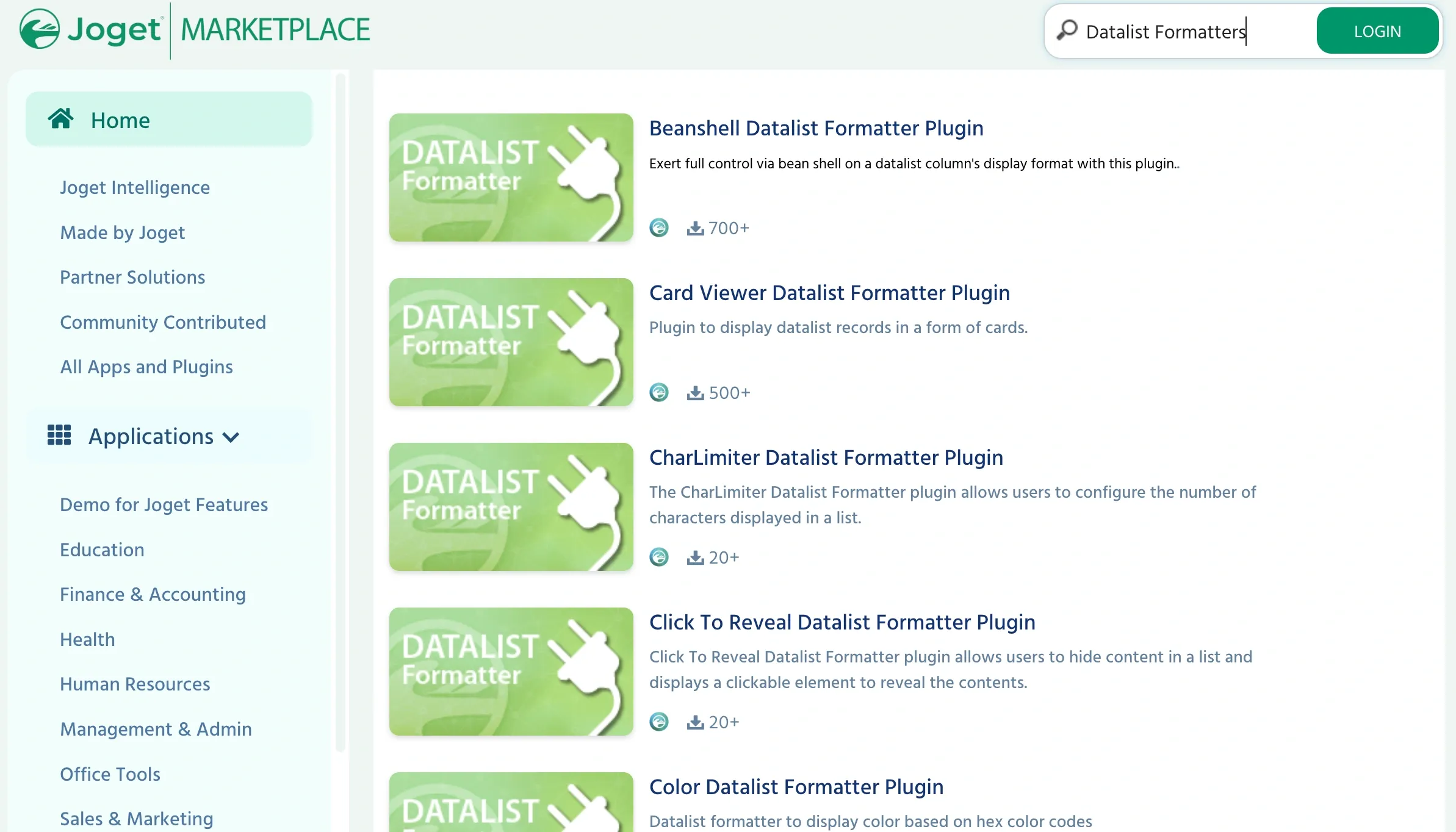
Purpose:
This plugin customizes how data is presented in Joget tables or lists, letting you design interactive, color-coded, and actionable dashboards.
Best For:
- Visualizing SLA statuses or approval progress.
- Adding clickable icons, custom labels, or charts.
Pro Tip:
Pair it with SLA tracking workflows to highlight overdue tasks in red and on-time ones in green.
Why It Matters:
Readable and actionable data accelerates decisions, especially for operations and management teams.
8. Process Tool Plugin
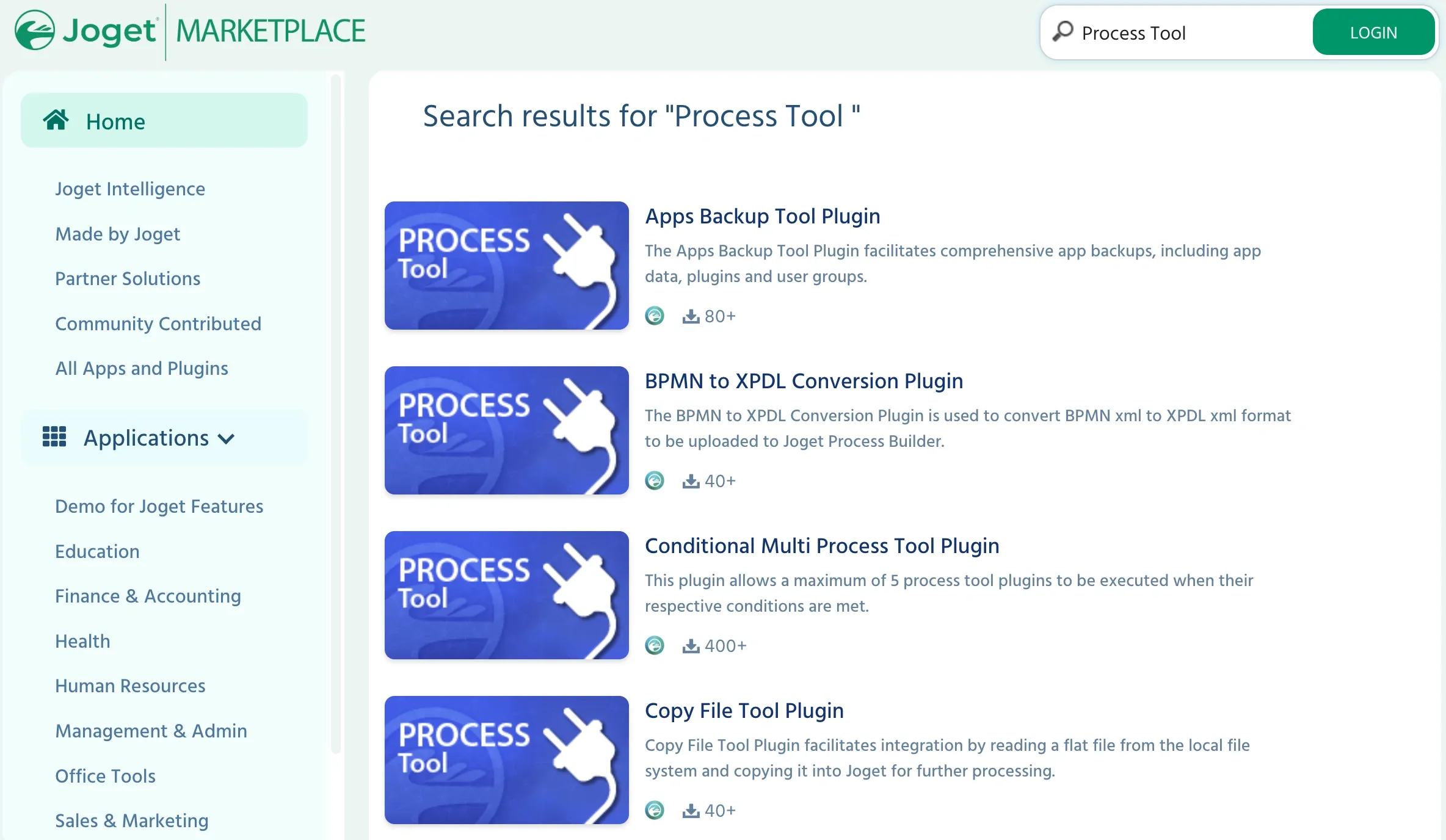
Purpose:
The Process Tool Plugin executes actions automatically at specific stages in a workflow.
Best For:
- Auto-updating form data or triggering notifications after approvals.
- Running periodic system jobs or clean-ups.
Pro Tip:
Combine it with the Scheduler Plugin to automate recurring maintenance or reporting tasks.
Why It Matters:
It eliminates repetitive manual work, ensuring workflows move forward 24/7 without human delays.
9. Bulk Assignment Datalist Action Plugin
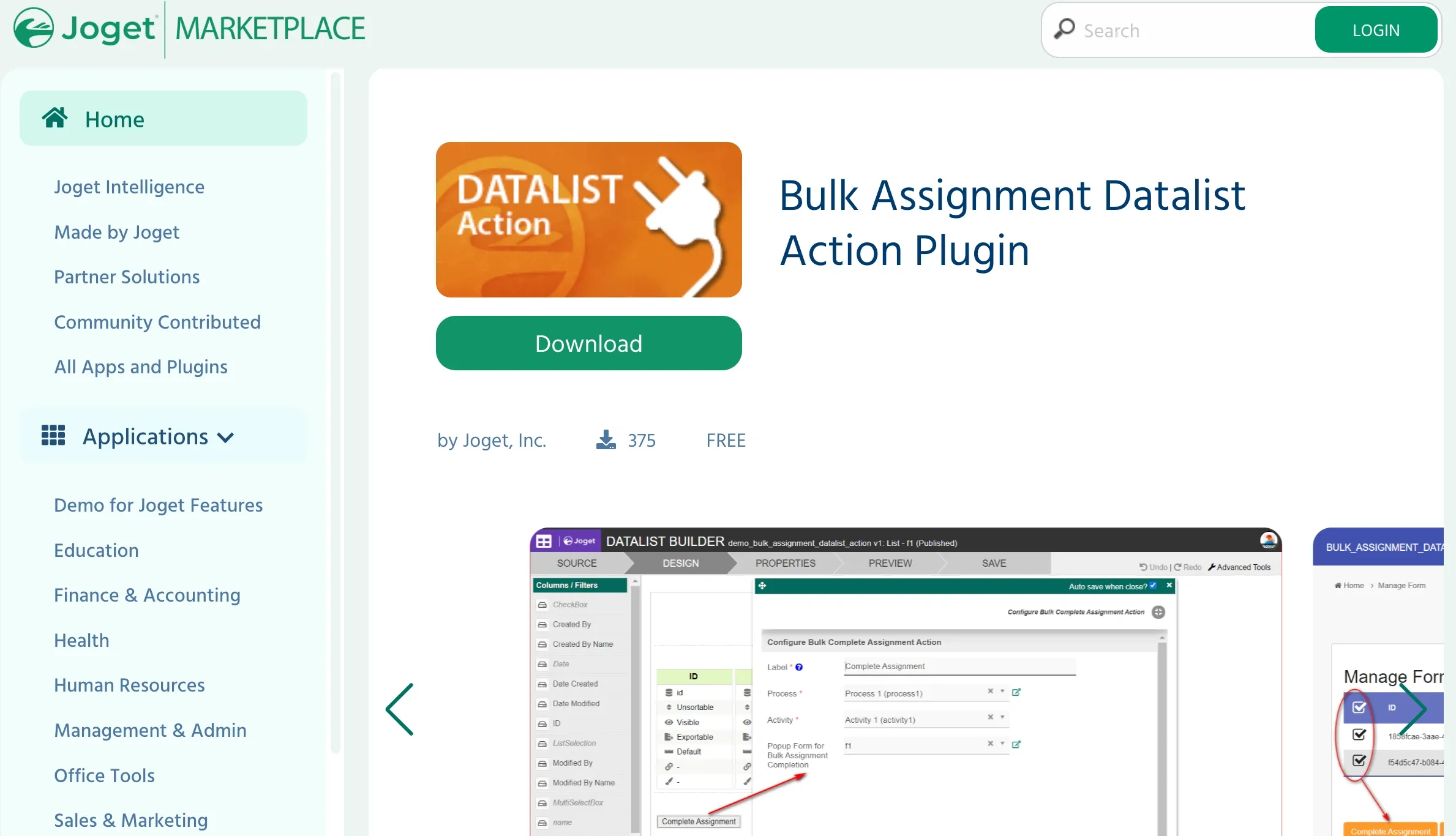
Purpose:
This plugin automates the assignment of workflow tasks to users or groups based on predefined logic.
Best For:
- Intelligent workload balancing.
- Escalation handling and SLA tracking.
Pro Tip:
Use custom BeanShell logic to distribute tasks evenly or based on performance metrics.
Why It Matters:
It improves fairness, accountability, and turnaround time by ensuring the right person always gets the right task.
10. Audit Trail Plugin
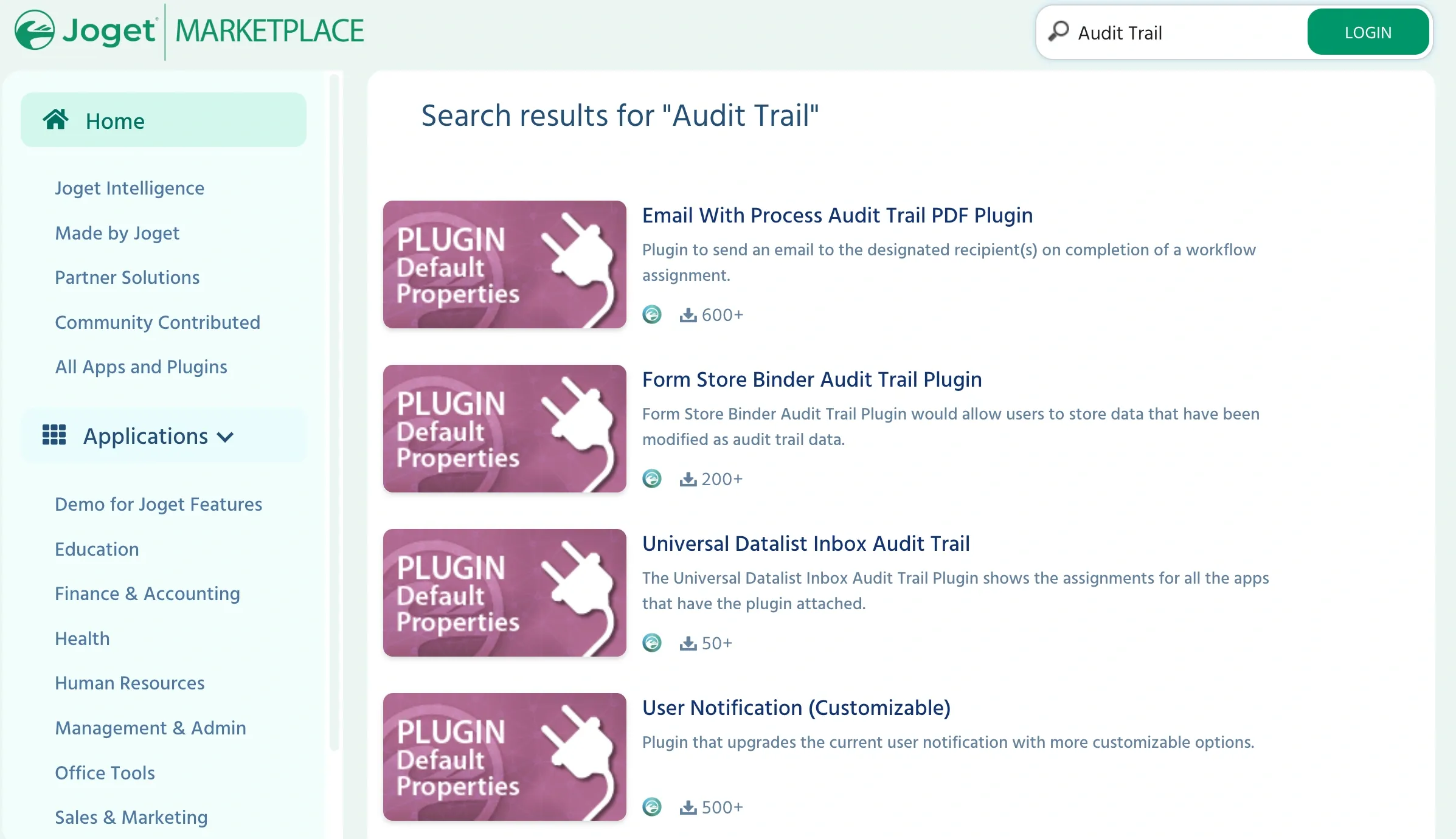
Purpose:
Tracks every action within a Joget app from login to data edits, providing an immutable audit trail.
Best For:
- Regulatory compliance and security monitoring.
- Detecting unauthorized access or changes.
Pro Tip:
Export audit logs regularly and integrate them with a SIEM (Security Information and Event Management) system.
Why It Matters:
Auditability isn’t optional in regulated sectors. This plugin provides transparency and trust in automated systems.
11. User Notification Plugin
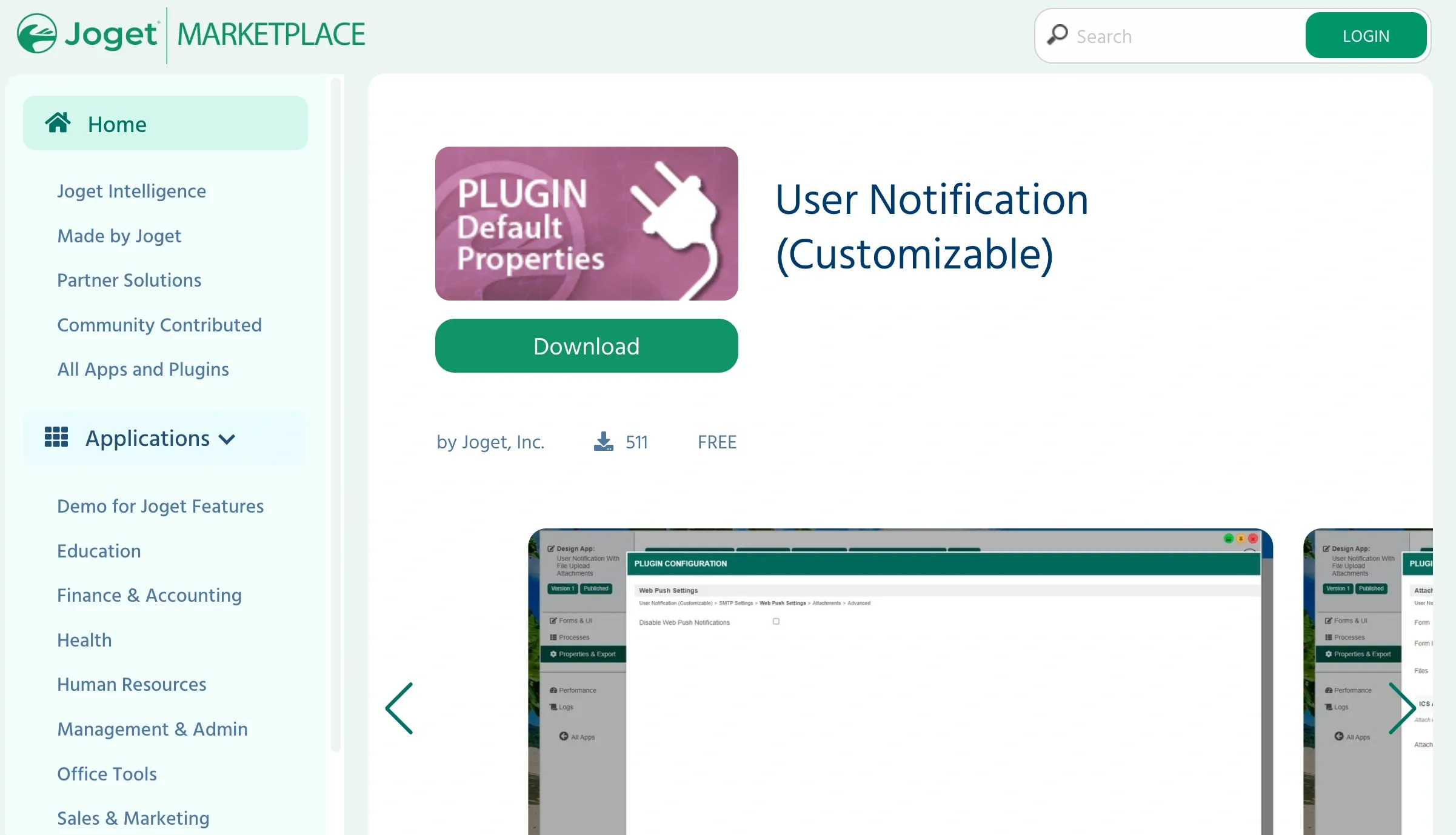
Purpose:
Sends automated email, in-app, or push notifications triggered by workflow events, keeping users instantly informed and engaged.
Best For:
- SLA reminders and deadline warnings.
- Customer updates or approval notifications.
Pro Tip:
Use conditional rules to send alerts only when critical thresholds are reached, avoiding notification fatigue.
Why It Matters:
This approach keeps communication timely and targeted, reducing missed updates and improving SLA adherence.
12. Classic HTML Userview Menu Plugin
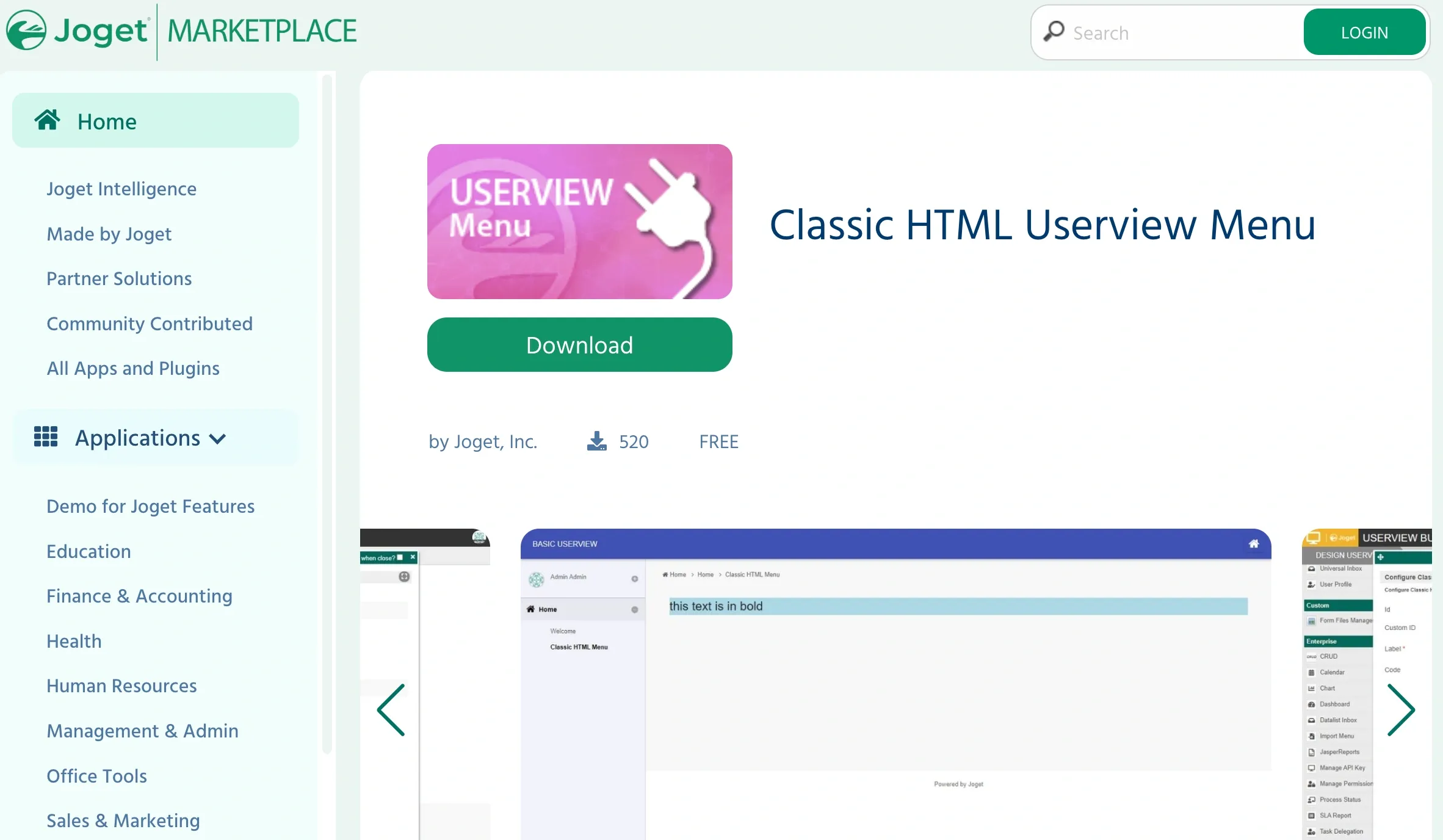
Purpose:
This feature allows you to add custom HTML, CSS, or JavaScript to forms, pages, or dashboards for enhanced design and functionality.
Best For:
- Embedding charts, visualizations, or widgets.
- Designing branded UI components.
Pro Tip:
Use the plugin sparingly and follow Joget’s CSS conventions to maintain compatibility with updates.
Why It Matters:
This approach offers design freedom while preserving the no-code workflow. It’s a bridge between visual configuration and UI customization.
13. User Profile MFA Menu Plugin
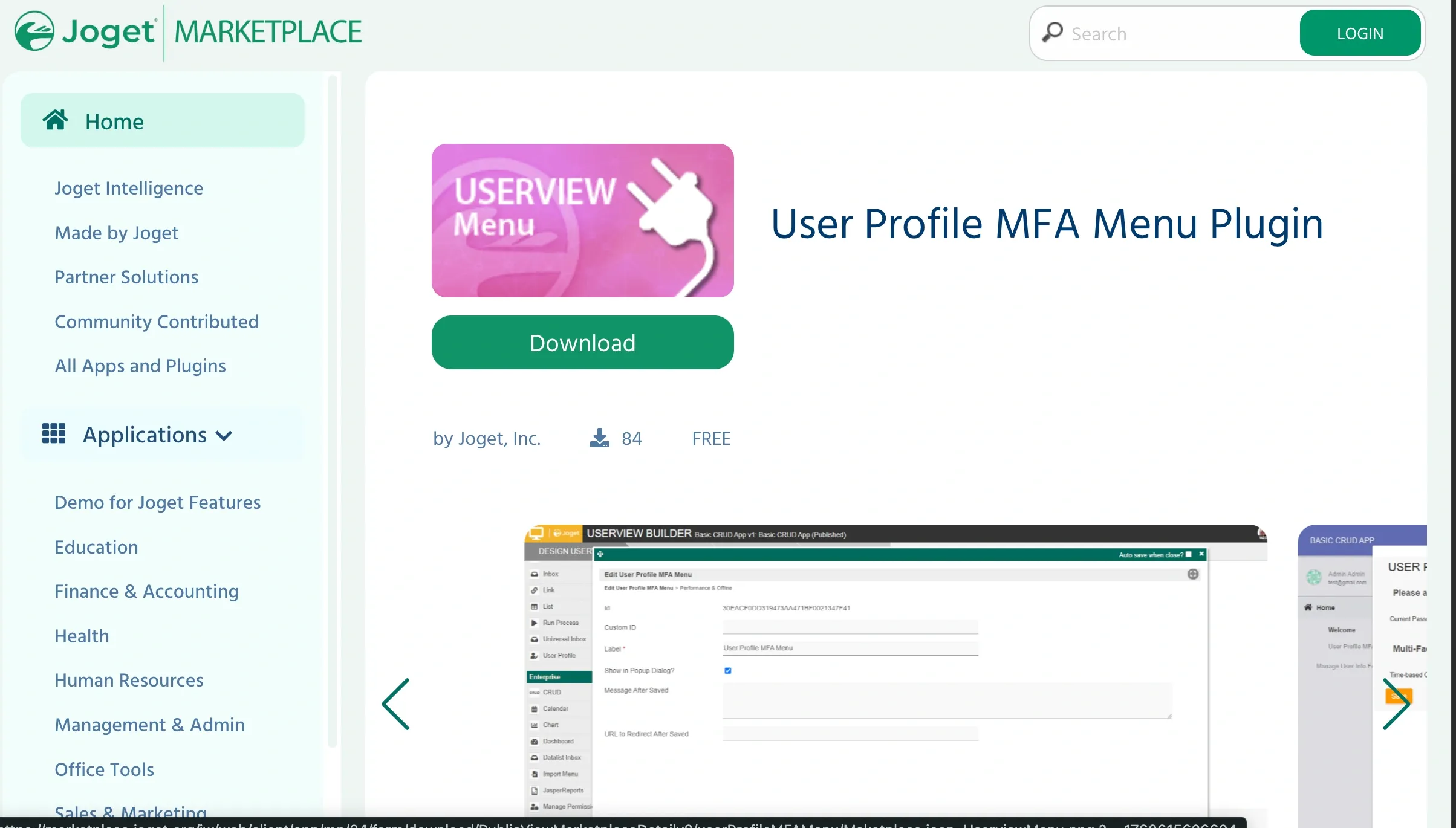
Purpose:
Manages menu layouts and navigation within userviews, helping you design intuitive portals and organize pages for a smoother user experience.
Best For:
- We are building self-service portals for customers or employees.
- Structuring reports, dashboards, and requests logically.
Pro Tip:
Combine with the Datalist Formatter Plugin to add interactive dashboards inside the portal.
Why It Matters:
This defines how users experience your Joget app, which is crucial for usability and adoption.
14. Scheduler Plugin
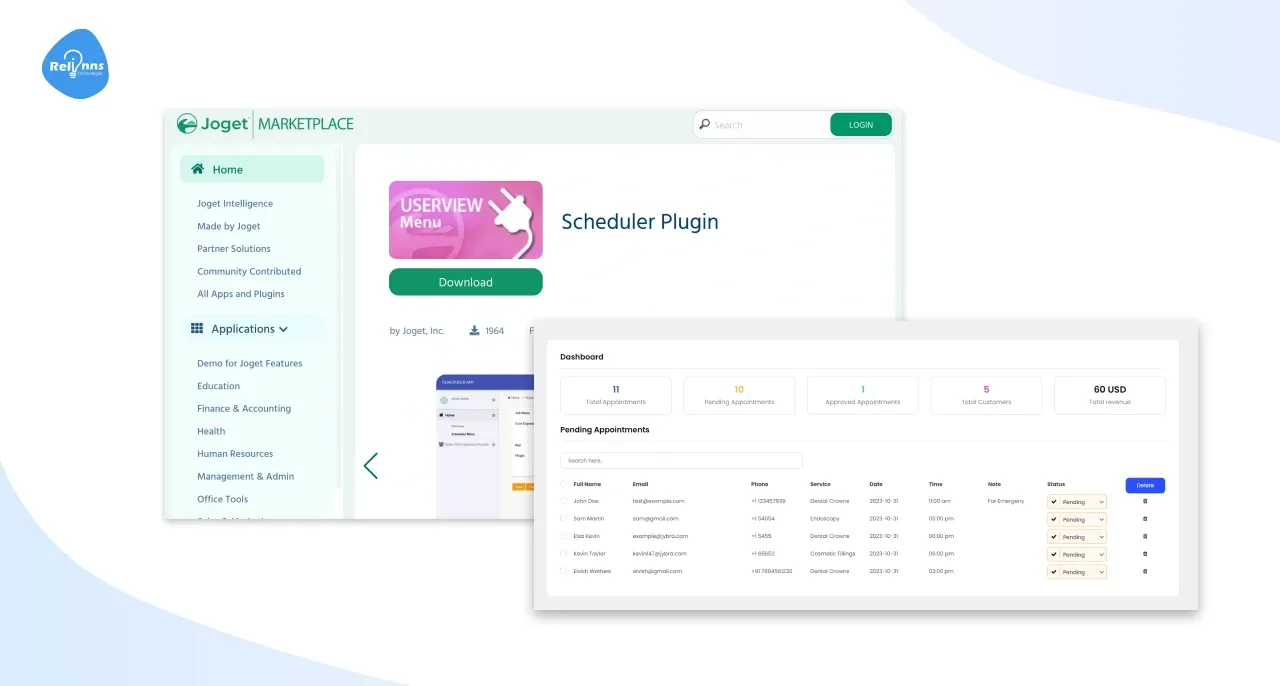
Purpose:
The system automates routine tasks by running them at scheduled intervals, eliminating the need for manual intervention.
Best For:
- Sending periodic reports or reminders.
- Triggering SLA updates or data syncs.
Pro Tip:
Schedule workflows during off-peak hours to optimize server performance.
Why It Matters:
It automates background maintenance, ensuring business processes run even when the team isn’t online.
15. PDF Generator Plugin
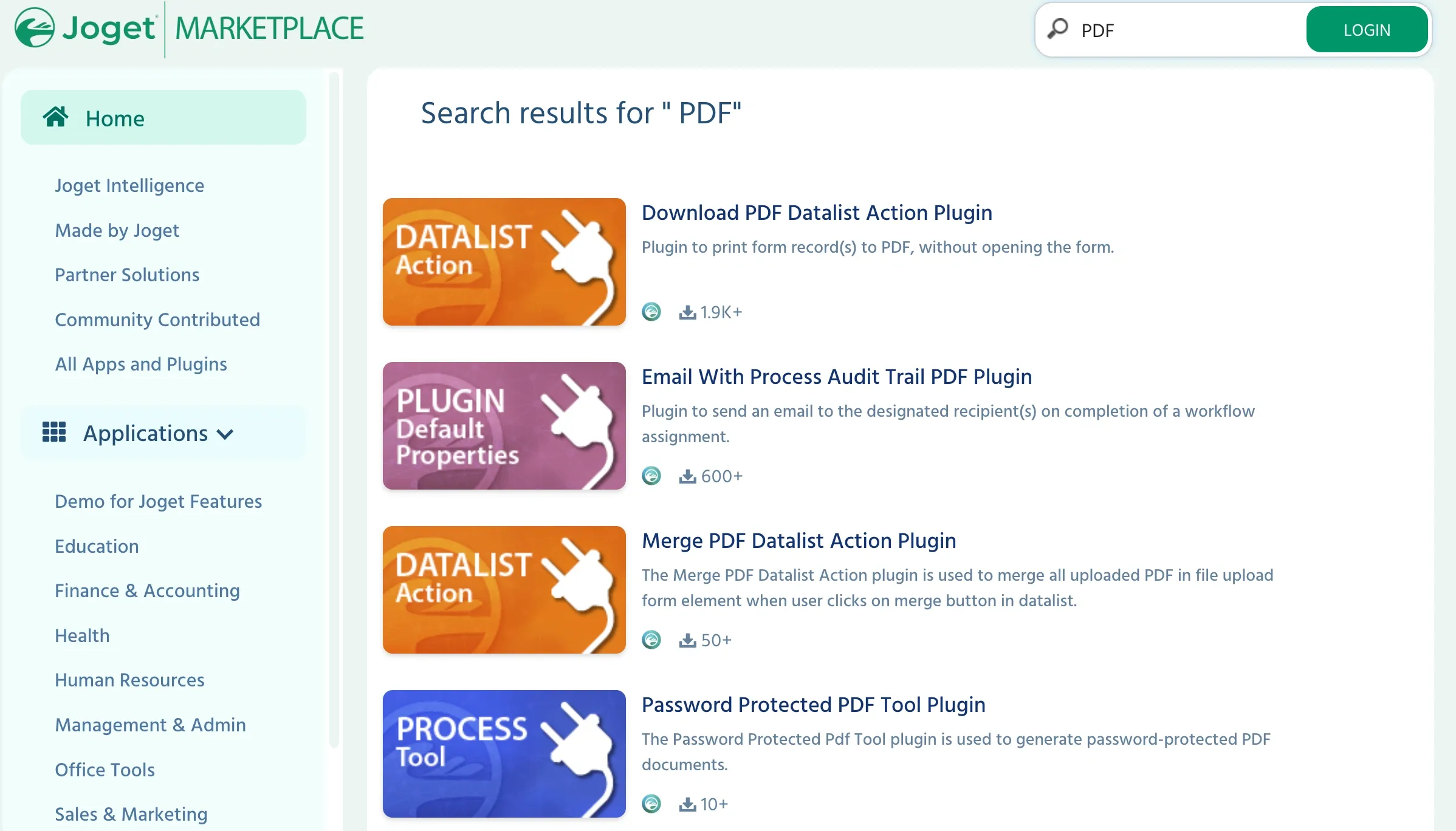
Purpose:
Converts form submissions, reports, or dashboards into downloadable PDF documents.
Best For:
- Generating invoices, receipts, or contracts.
- Exporting compliance reports.
Pro Tip:
Design your form layout carefully. PDF formatting mirrors the on-screen design.
Why It Matters:
Automates documentation and reduces manual report creation, saving hours for operations teams.
16. Push Notification Plugin
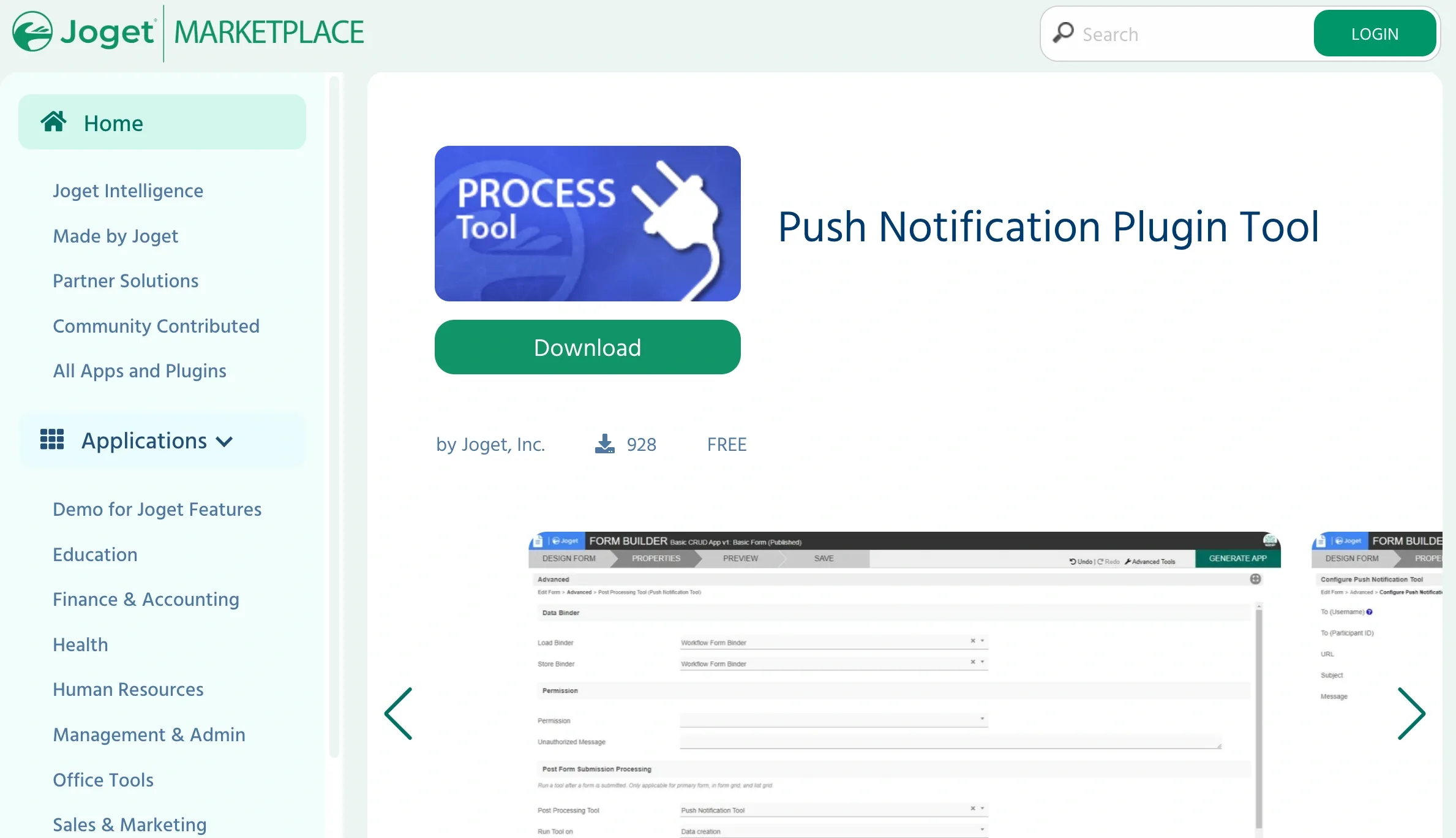
Purpose:
Delivers instant mobile alerts for workflow updates or SLA changes, keeping users informed and responsive in real time.
Best For:
- Field service updates.
- Delivery tracking and customer communication.
Pro Tip:
Integrate with the Notification Plugin for unified multi-channel updates.
Why It Matters:
This system ensures mobile teams never miss critical updates, improving field efficiency.
17. External Form Binder Plugin
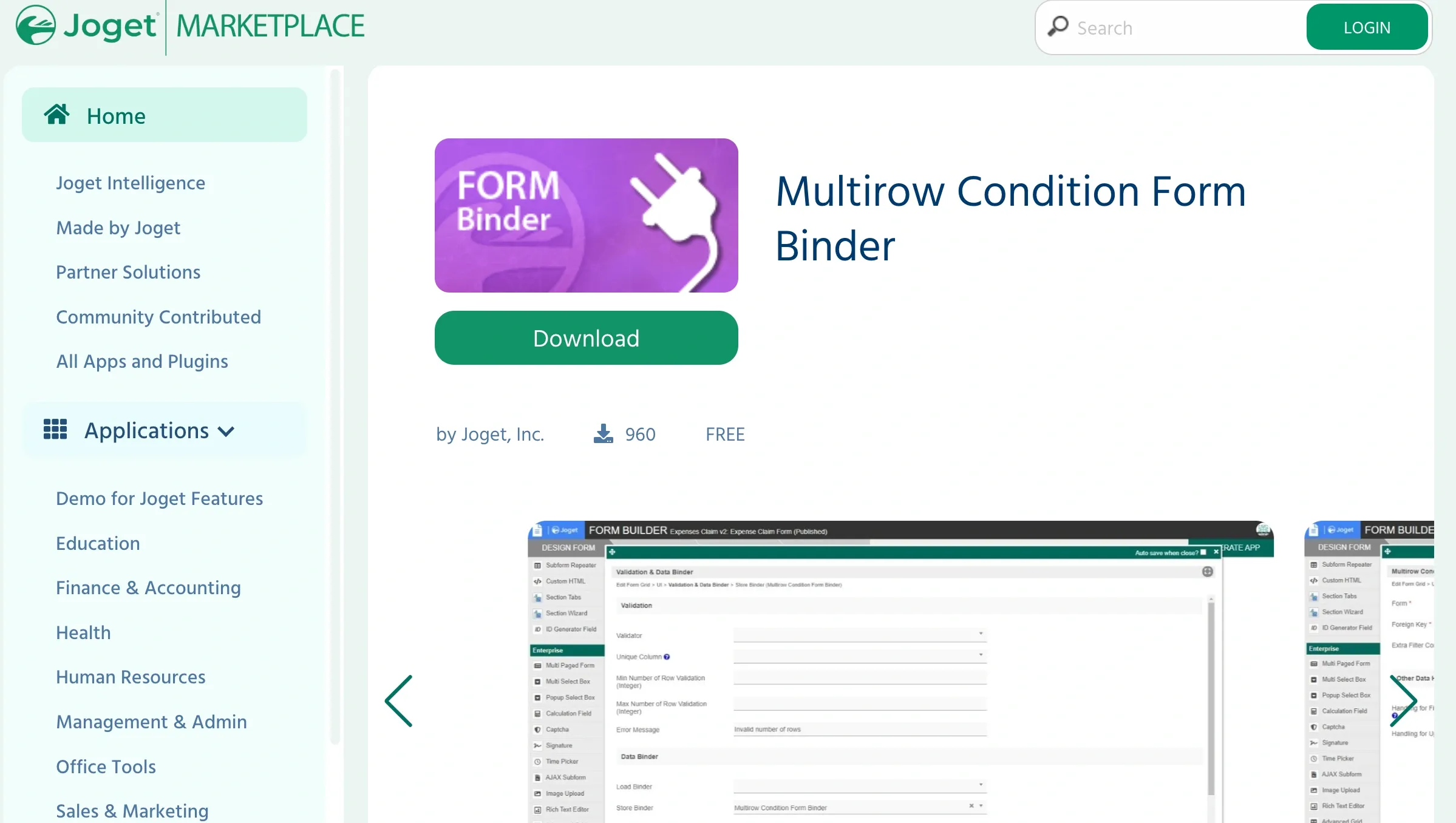
Purpose:
Connects Joget forms to external systems, enabling real-time data retrieval and storage for seamless integration and dynamic form interactions.
Best For:
- Loading customer data from CRMs.
- Displaying dynamic product or order details.
Pro Tip:
Implement caching for external requests to reduce load times.
Why It Matters:
Keeps data consistent across systems, enabling smooth integration between Joget and enterprise applications.
18. Excel Import/Export Plugin
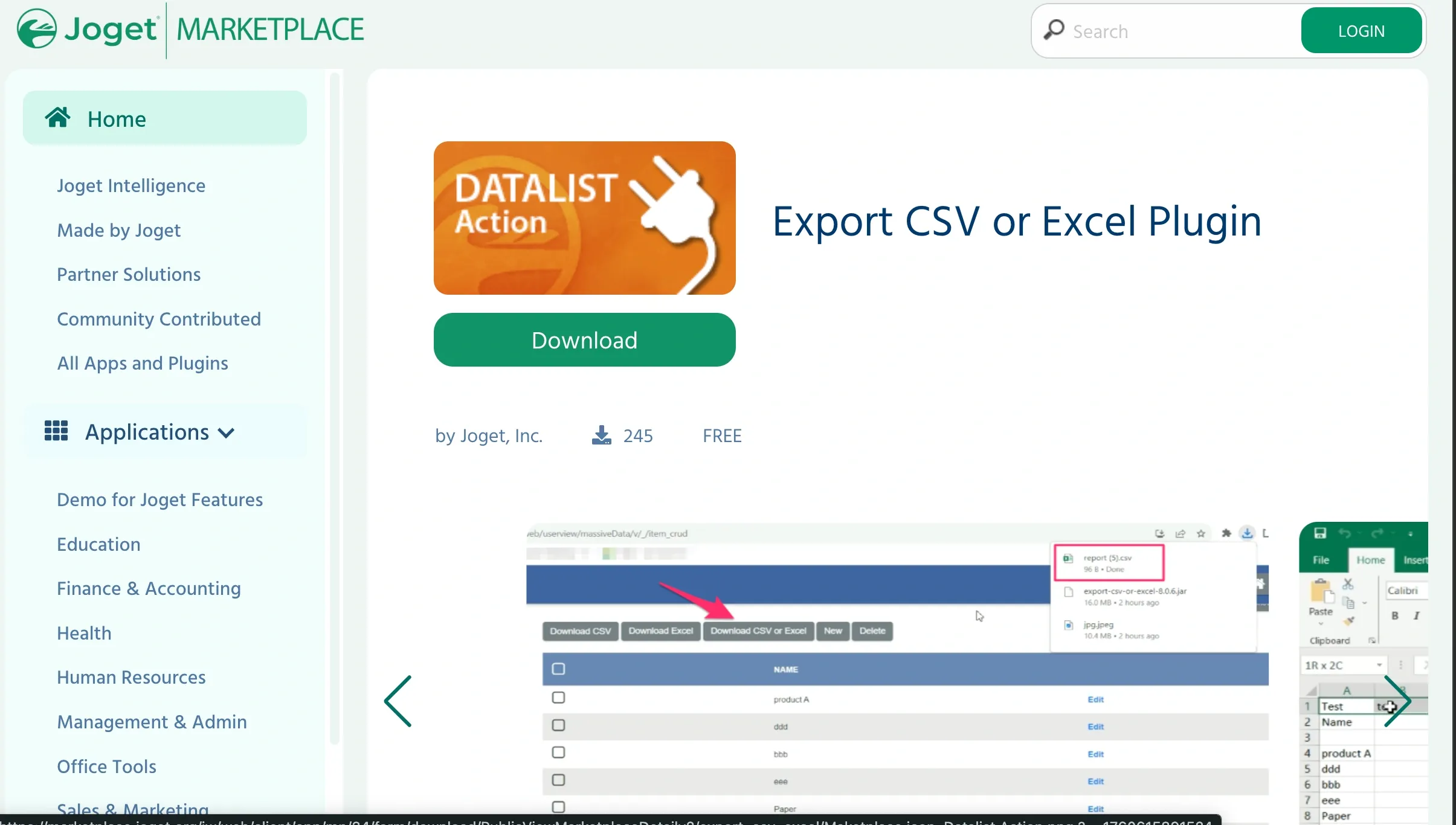
Purpose:
This feature enables smooth data transfer between Joget and Excel, allowing users to easily import or export records for reporting, analysis, or backups.
Best For:
- Data migration and reporting.
- Sharing records with offline teams.
Pro Tip:
Use templates with fixed column headers to avoid mismatches.
Why It Matters:
Makes data collaboration simple, even for non-technical users who prefer spreadsheets.
19. Slack Webhook Plugin
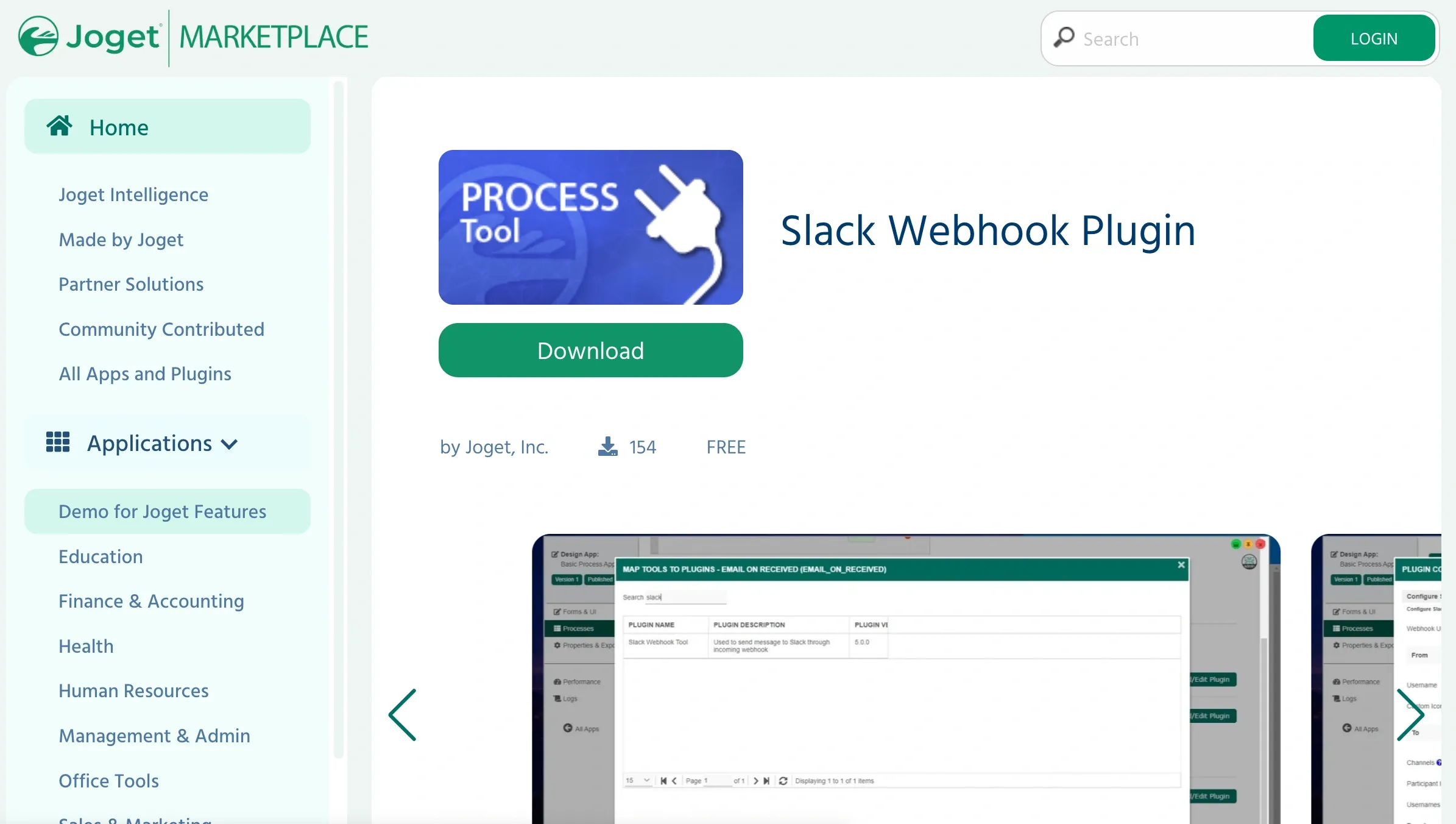
Purpose:
Integrates Joget workflows with Slack to enable real-time updates, notifications, and seamless team collaboration directly within your workspace.
Best For:
- Sending approval alerts or ticket updates.
- Automating cross-department communication.
Pro Tip:
Integrate with the Notification Plugin for unified team updates.
Why It Matters:
Keeps your team aligned, improving response times and engagement through familiar tools.
20. ChatGPT Assistant Plugin
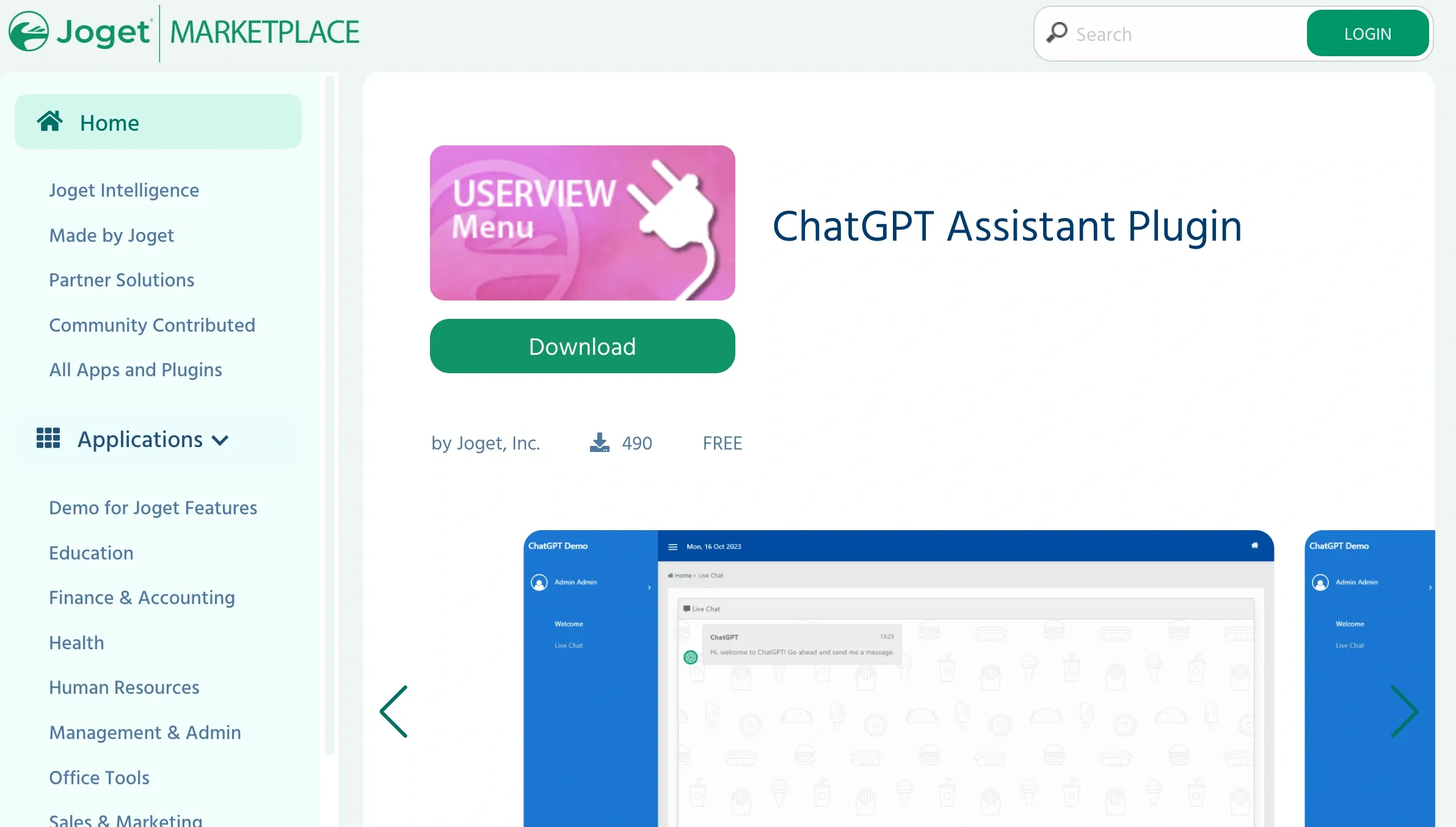
Purpose:
Integrates ChatGPT directly into Joget as a userview menu plugin, enabling users to leverage conversational AI for task assistance, data queries, and process automation within the Joget platform.
Best For:
- Providing intelligent, conversational user interfaces.
- Enhancing apps with AI-driven assistance and insights.
Pro Tip:
Pair with workflow or data form plugins to let ChatGPT dynamically interact with form data and process logic for more intelligent automation.
Why It Matters:
Empowers Joget applications with AI capabilities, improving user experience, productivity, and decision-making through natural language interaction.
How to Install and Configure Joget Plugins?
Installing a plugin is quite simple:
- Download the plugin’s JAR file from the Joget Marketplace or your trusted partner.
- Go to System Settings → Manage Plugins.
- Upload the JAR and activate it.
- Assign it to the relevant process, form, or userview.
- Test and deploy safely.
Security Tip:
Always validate plugin sources, ensure compatibility with your Joget version, and apply updates regularly.
Best Practices for Using Joget Plugins
- Keep It Lean: Use only essential plugins to maintain performance.
- Test Extensively: Run sandbox tests before deploying new plugins.
- Monitor Dependencies: Ensure version consistency across environments.
- Document Custom Code: Record BeanShell or JSON configurations for future maintenance.
- Update Frequently: Plugin updates often include vital security patches.
- Combine Smartly: Pair complementary plugins (e.g., JSON API + Notification) for stronger automation.
Real-World Example: Building a Smart Workflow with Plugins3
A B2B SaaS provider needed an automated customer onboarding process.
Plugins Used:
- JSON API Tool (CRM data sync)
- Notification Plugin (status alerts)
- PDF Generator (contract generation)
- Audit Trail Plugin (compliance tracking)
Process:
- Customer fills the onboarding form.
- JSON API syncs data with the CRM.
- Workflow triggers automated approval.
- PDF contract generated and emailed automatically.
- Audit Trail logs every action for compliance.
Results:
- Onboarding time reduced by 60%.
- SLA compliance increased to 95%.
- Zero manual intervention post-launch.
Conclusion: Why Choose Relinns for Custom Joget Plugin Development
Joget plugins turn automation dreams into reality. Whether you’re streamlining workflows, integrating APIs, or ensuring SLA compliance, mastering these 20 plugins gives you the power to build faster, more innovative apps.
At Relinns Technologies, we specialize in Joget app development, plugin customization, and integration. Our team has helped businesses in SaaS, logistics, insurance, and finance leverage Joget to achieve measurable productivity gains.
Frequently Asked Questions (FAQ's)
How do Joget plugins help developers?
They extend Joget’s capabilities, letting developers automate processes, connect APIs, and manage data workflows without writing extensive code.
Can I build my own Joget plugin?
Yes. Developers can use the Joget SDK (Java) to create and deploy custom plugins tailored to unique workflow needs.
Are third-party plugins safe to use?
Yes, provided they’re sourced from the Joget Marketplace or trusted partners like Relinns. Always test before production.
Which plugins are best for beginners?
Start with Email Tool, JSON API, Notification, and PDF Generator. They cover automation, communication, and reporting essentials.


