Launch Faster with No-code Custom MVP Software Development
Date
Jul 23, 25
Reading Time
17 Minutes
Category
Low-Code/No-Code Development
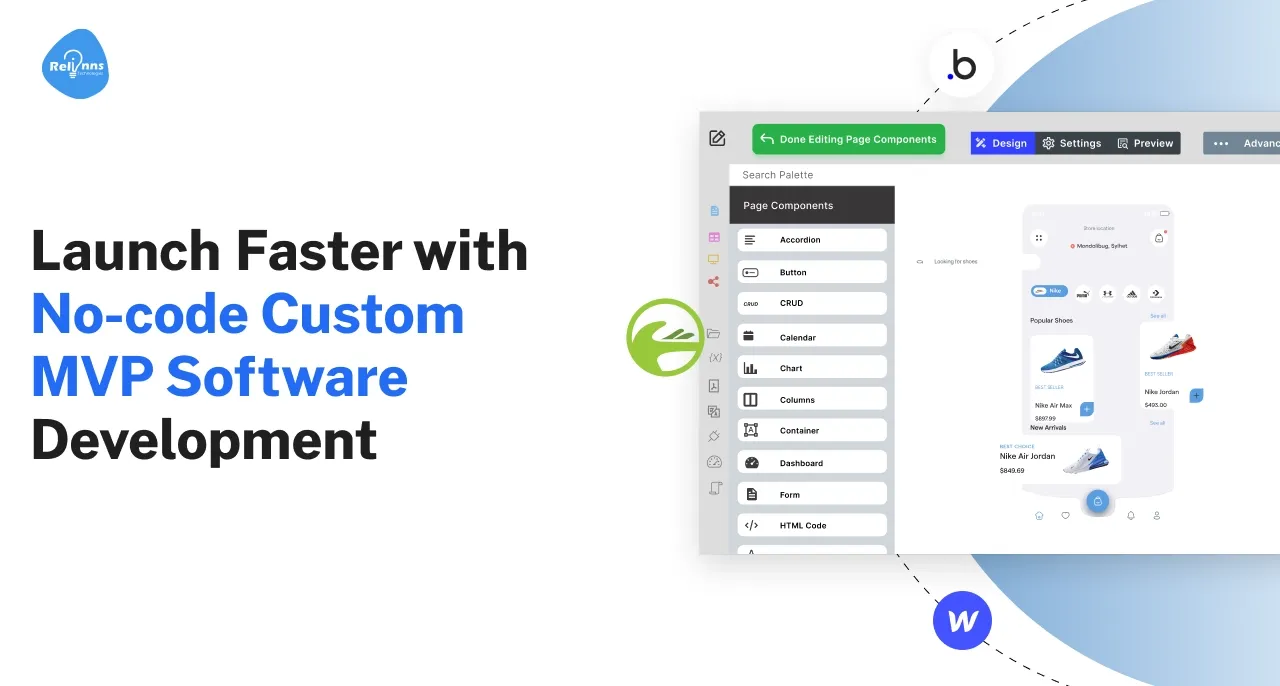
Developing a custom MVP software development solution lets entrepreneurs test ideas quickly without building a complete product. By focusing on core features, founders gather feedback before making significant investments.
No-code platforms power many custom MVP development projects, enabling you to develop custom MVP products faster and smarter than ever.
Investing early in the proper MVP development method can mean the difference between success and failure. Nearly half of new tech ventures fail due to a lack of market need, underscoring the importance of thorough validation.
In this guide, we’ll explain how to use no-code tools to develop a custom MVP product quickly. We’ll cover key steps, highlight the benefits of this approach, and show how to overcome common challenges.
What is custom MVP software development?
Custom MVP software development is the process of building a Minimum Viable Product (MVP) tailored to your unique startup idea. An MVP includes only the core features needed to solve a real problem.
By focusing on these essentials, founders can test their product concept and gather feedback quickly. About 72% of startups use an MVP approach to refine ideas without overspending.
- A custom MVP software development strategy helps validate market interest early through lean, feature-focused testing cycles.
- By focusing on essential features, startups avoid wasteful builds and confirm demand before investing further.
- Custom MVPs often include tailored workflows or data models aligned to specific industry or operational needs.
- These elements are built around your business logic, supporting your unique goals and internal processes directly.
- No-code platforms remove the need for coding, speeding up builds without sacrificing feature flexibility.
- Visual builders enable drag-and-drop development, empowering even non-technical founders to lead their MVP build.
- You get a fast, tailored solution that aligns tightly with your unique startup vision and goals.
- Mastering Custom MVP Software Development helps startups outpace competitors by testing and learning faster.
- Investing in a custom MVP supports leaner product development and avoids bloated, unvalidated builds.
- According to Clutch, 44% of startups fail due to a lack of market need.
- Launching a simple MVP helps gather real user feedback, refine features, and build customer trust.
- A focused MVP supports a build-measure-learn cycle rooted in actual usage data and insights.
- This ensures your custom MVP software development path adapts based on real behavior, not assumptions.
What are the steps to develop your custom MVP product?
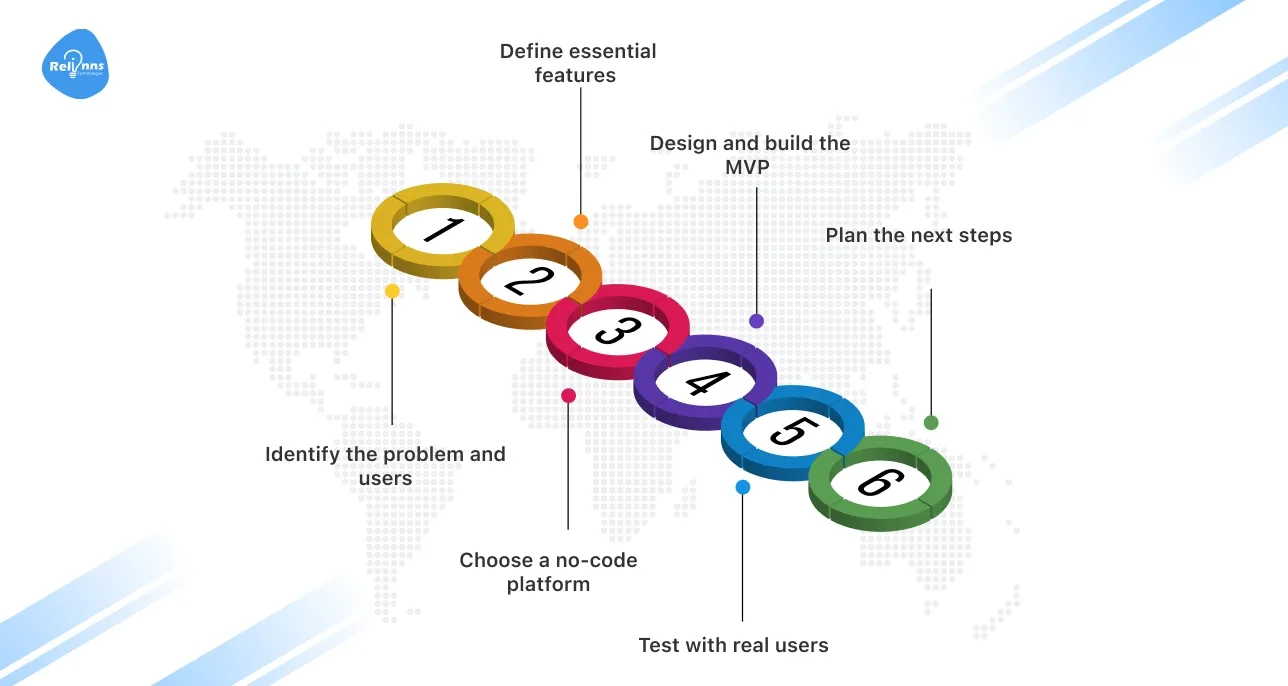
Building your MVP with speed and precision is critical.
These custom MVP software development steps, powered by no-code tools, help you validate your idea, minimize risk, and launch a functional product that meets real user needs, without writing complex code.
Step 1: Identify the problem and users
- Identify your ideal users through interviews, surveys, and behavior analysis.
- Focus on their daily challenges, unmet needs, or gaps
- Validate the problem exists before thinking of your product features.
- Research competitors and what current solutions fail to deliver.
- Ensure the issue is urgent, frequent, and worth solving now.
Step 2: Define essential features
- List only essential features that directly solve the user's problem.
- Eliminate any functionality that doesn’t serve the MVP’s core purpose.
- Prioritize features based on urgency, impact, and user pain points.
- Design simple workflows that are easy to test and improve.
- Ensure each feature adds measurable value to the early user experience.
Step 3: Choose a no-code platform
- Select a no-code tool that aligns with your project goals.
- Prioritize ease of use for faster MVP development.
- Check platform scalability to support future growth and traffic.
- Explore available templates to speed up the app-building process.
- Ensure required integrations and APIs are fully supported natively.
Step 4: Design and build the MVP
- Use drag-and-drop tools to build screens without writing code.
- Connect workflows visually to define app behavior and user actions.
- Integrate real-time data sources directly into your MVP interface.
- Customize layouts and logic to reflect your unique solution.
- Save development time while maintaining complete control and flexibility.
Step 5: Test with real users
- Share your MVP with early users from your target audience.
- Gather honest feedback through surveys, interviews, and real usage patterns.
- Track feature usage to understand what works and what doesn’t.
- Identify pain points and prioritize improvements based on user behavior.
- Refine your product iteratively to meet the actual expectations of your users.
Step 6: Plan the next steps
- Analyze user feedback to guide your next product development steps.
- Decide whether to pivot based on consistent user behavior insights.
- Add features only if they solve validated user pain points.
- Consider migrating to scalable tools as your MVP gains traction.
- Utilize every insight to build smarter and grow strategically.
Each of these steps aligns with best practices in custom MVP development, ensuring efficiency. For example, a lean approach to custom MVP development will help you avoid wasting time on unnecessary features.
These steps outline a typical custom MVP software development process. Following them helps ensure each stage of your build is purposeful and efficient.
What no-code platforms can you use to build your custom MVP?
For effective custom MVP software development, you need a platform that fits your needs and team skills.
Below are some popular no-code tools that startups use to build MVPs without code.
1. Joget
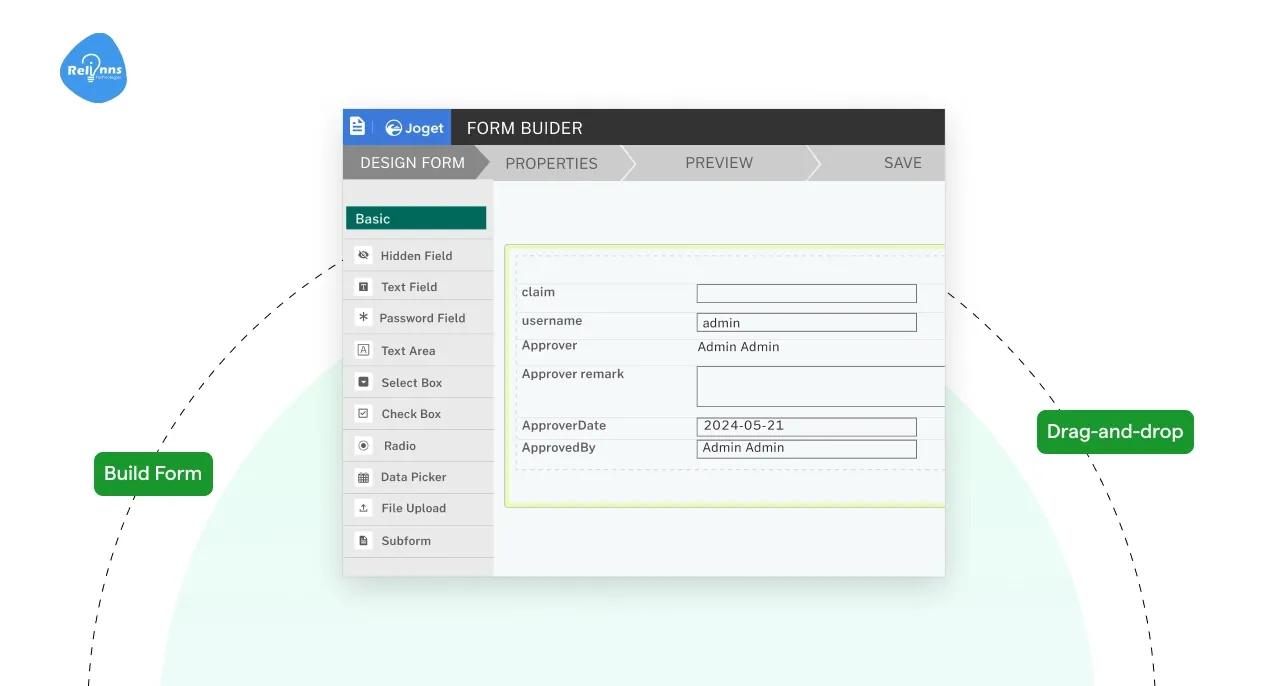
Joget is a powerful open-source low-code/no-code platform designed to build full-fledged enterprise web apps and workflow-driven MVPs.
With its drag-and-drop interface, robust process automation, and plugin architecture, Joget enables both citizen developers and IT teams to rapidly develop scalable, secure MVP solutions, especially when business logic and approvals are complex.
Key Features
- Visual app builder with drag-and-drop forms, workflows, and data models
- Integration-ready: REST & SOAP APIs, custom Java plugins, SQL support
- Workflow engine to build multi-stage approval processes and automation rules
- Scalable app with built-in role-based access, performance tuning, and multi-tenancy
- Joget Marketplace with reusable app templates, plugins, and deployment accelerators
Best Use Case Scenario
MVPs requiring process automation, complex workflows, or enterprise-grade scalability in sectors like finance, healthcare, logistics, or HR.
Joget stands out when you need to go beyond front-end MVPs and build real backend-driven applications with logic, integrations, and compliance. It’s ideal for startups and enterprises looking to validate their ideas quickly—while building apps that can scale into production-ready systems.
2. Bubble.io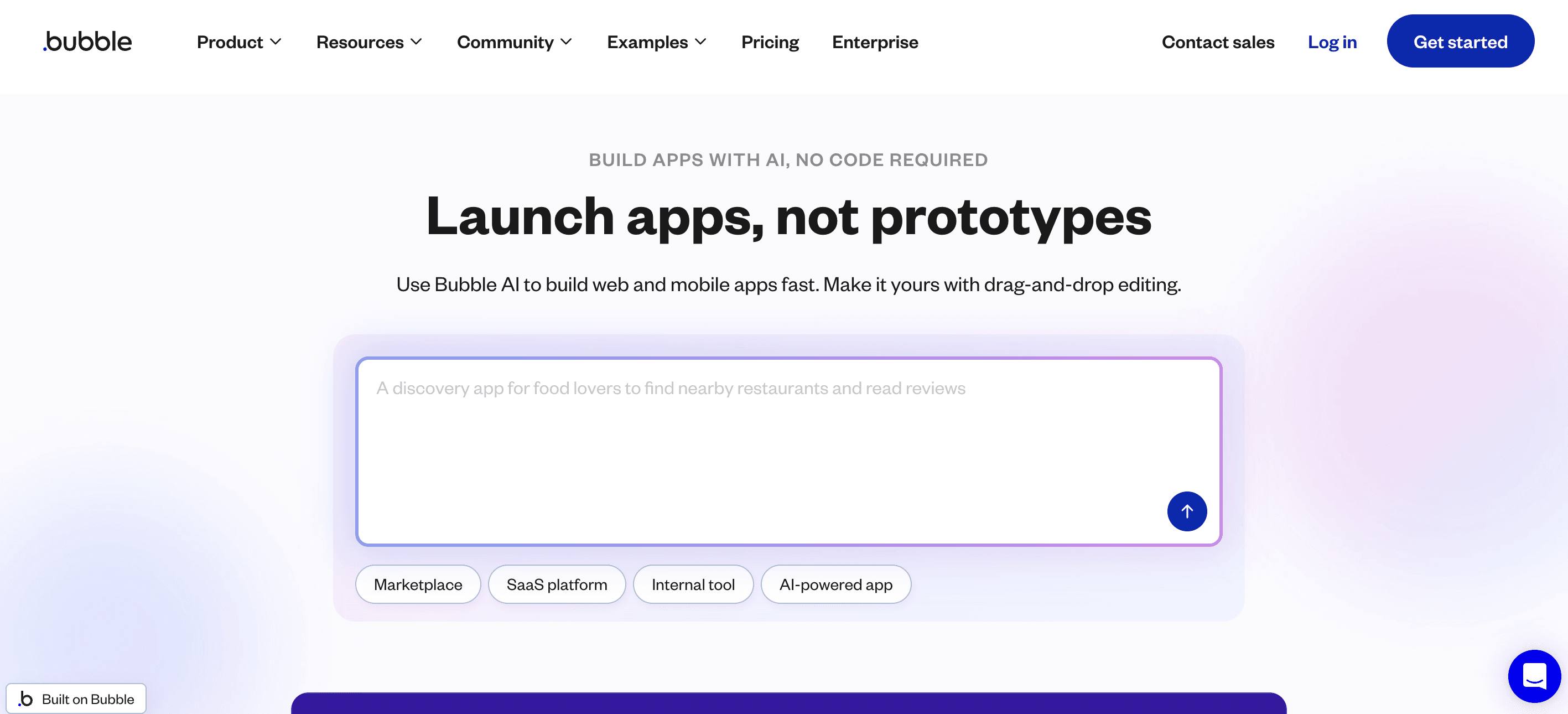
Bubble is a powerful no-code platform used for building web apps with complex workflows. Startups choose it to develop robust MVPs that go beyond simple form-based tools, offering real logic, design, and backend integration.
Key Features
- Drag-and-drop builder with complete visual logic and data control
- Scalable database for storing user input, records, and relationships
- Built-in user authentication, workflows, and conditional actions
- Supports custom APIs and third-party service integration seamlessly
- Responsive design tools for both desktop and mobile views
Best Use Case Scenario
Web-based SaaS MVPs with complex logic or user dashboards
Bubble empowers founders to turn ideas into functioning products quickly. It’s perfect when your MVP needs structure, automation, and backend logic—all without writing code.
Suggested Reading: Custom MVP Software Development Strategy Guide
3. Webflow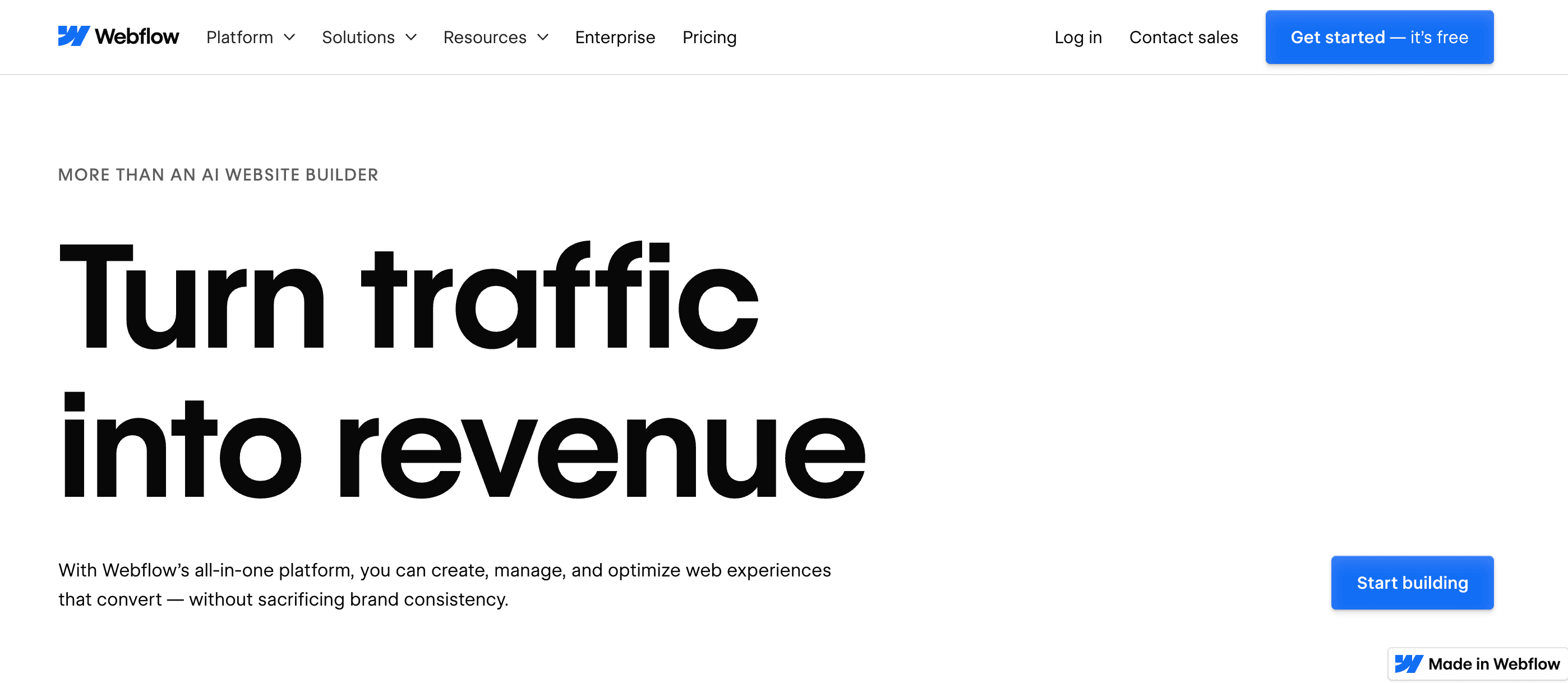
Webflow is a no-code tool that lets you create fully responsive, visually striking websites. It combines intuitive design with developer-level customization—ideal for marketing-focused MVPs or product landing pages with high branding value.
Key Features
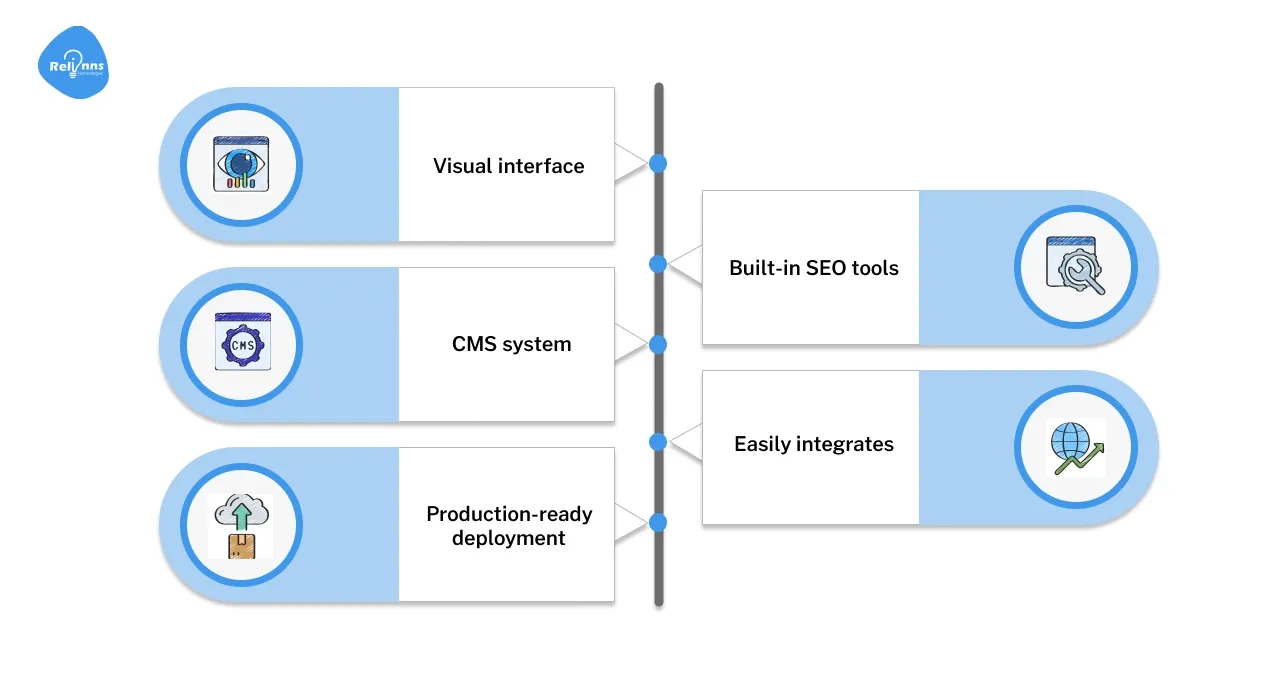
- Visual interface with CSS-level control for layout, animations, and breakpoints
- CMS system for dynamic content like blogs, portfolios, or catalogs
- Exports clean HTML, CSS, and JavaScript for production-ready deployment
- SEO tools and performance optimization are baked into the design experience
- Easily connect with tools like Zapier, Airtable, and email automation platforms
Best Use Case Scenario
Landing pages or design-driven MVPs that require brand precision
Webflow is the go-to tool when your MVP needs to impress visually and launch fast. It's beneficial for founders to build a strong front-end brand presence.
4. Adalo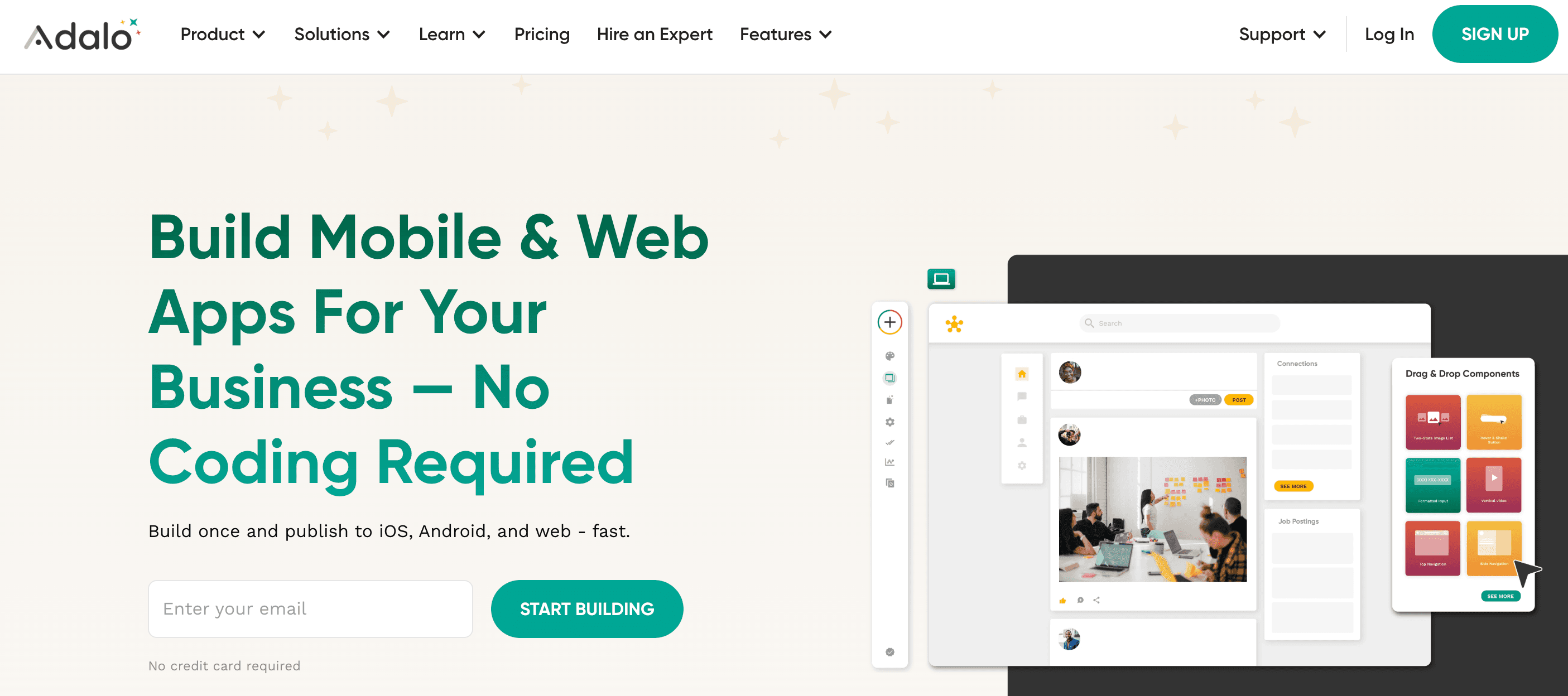
Adalo allows you to create native mobile apps with zero code using an intuitive visual editor. It’s ideal for startups wanting to develop custom MVP products with interactive features and mobile-first logic.
Key Features
- Build iOS and Android apps with drag-and-drop design simplicity
- Add in-app navigation, conditional actions, and user authentication easily
- Integrate external APIs and use custom databases with zero backend setup
- Connect your app to Airtable, Firebase, or RESTful services seamlessly
- Publish directly to App Store and Google Play with minimal effort
Best Use Case Scenario
Mobile-first MVPs needing native app deployment and user interaction
Adalo empowers non-technical founders to launch mobile MVPs quickly with complete control. It’s a wise choice when mobile functionality is essential from day one.
5. Airtable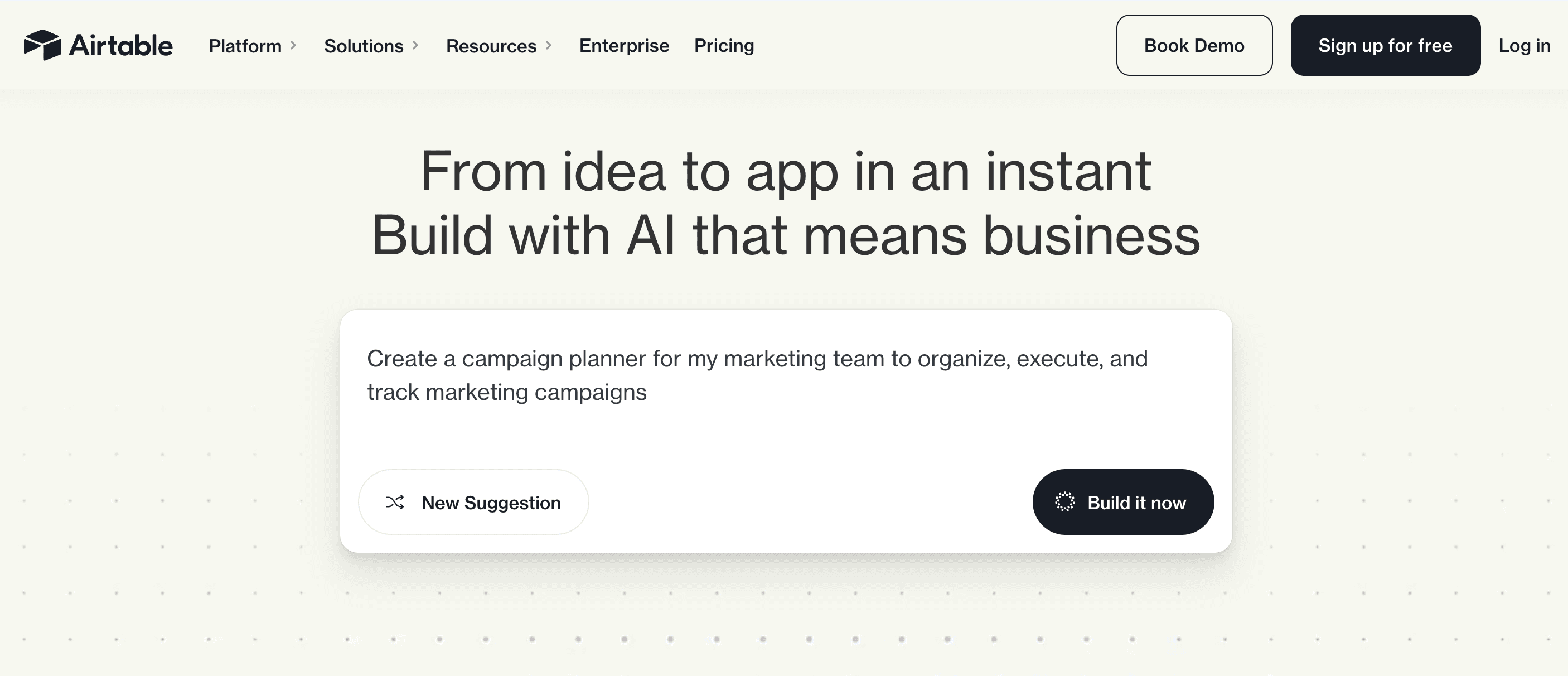
Airtable combines the simplicity of spreadsheets with the power of a database, making it an excellent no-code backend. It's used widely in custom MVP development for storing structured data and driving dynamic interfaces.
Key Features
- Spreadsheet-style interface that functions as a robust relational database
- Built-in views: grid, kanban, calendar, gallery for dynamic data management
- Real-time collaboration and permission control for development teams
- Seamlessly integrates with Zapier, Webflow, and other no-code tools
- Supports rich field types: attachments, links, checkboxes, dropdowns, formulas
Best Use Case Scenario
Backend data management for MVPs with structured content and workflows
Airtable powers your MVP’s backend with ease, flexibility, and collaboration. It’s ideal for founders building data-driven products fast.
6. Zapier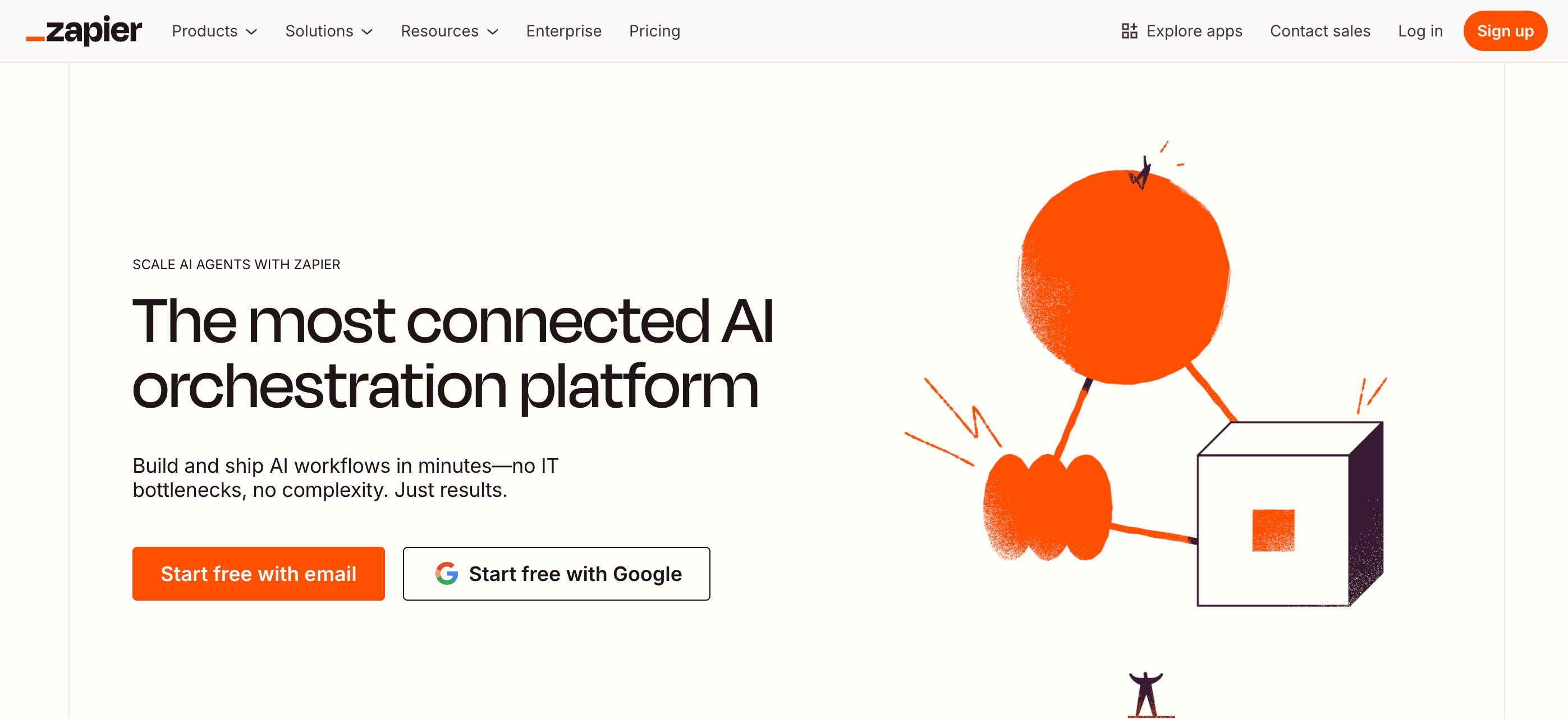
Zapier connects different apps to automate workflows without writing code. It's not a builder, but it supercharges your MVP by handling background processes, such as notifications, data syncing, and event triggers.
Key Features
- Connects over 5,000+ apps for an automated multi-step workflow.
- Event-based triggers automate actions between tools like Gmail, Airtable, and Slack.
- Saves time by replacing repetitive manual tasks with hands-off automations
- Supports conditional logic and delay functions for more brilliant flow design
- Great for MVPs needing fast CRM, marketing, or form-based integration
Best Use Case Scenario
Workflow automation between MVP tools like forms, CRMs, and email systems
Zapier adds logic and automation to MVPs without custom development. It’s perfect for building backend efficiency into your no-code stack.
Suggested Reading: The Rise of No-Code/Low-Code: Create Apps Easily
7. Glide Apps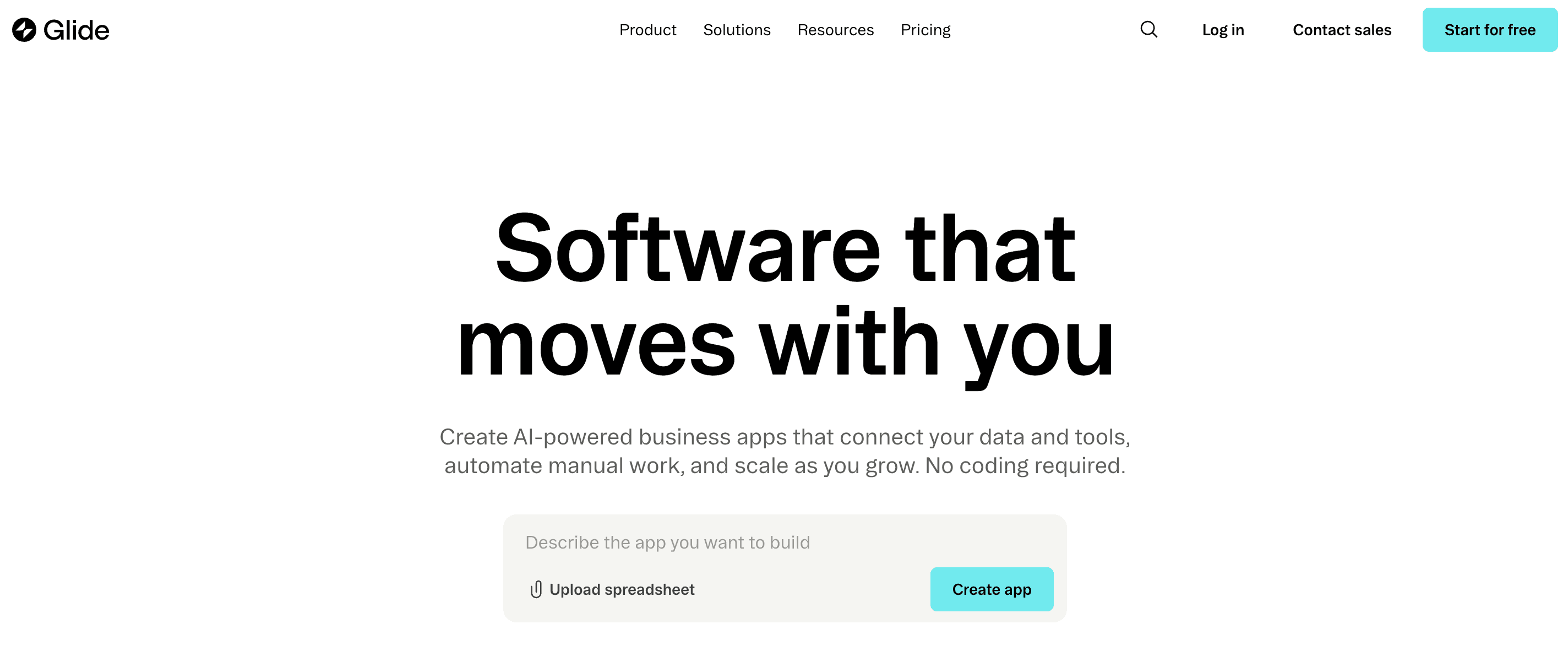
Glide turns Google Sheets into fully functional mobile apps instantly. It’s perfect for building MVPs around structured data, especially if you need a working prototype quickly with minimal development.
Key Features
- Builds mobile apps directly from spreadsheet data using visual components
- Supports user login, image uploads, forms, and inline editing
- Offers beautiful layouts: cards, lists, maps, checklists, calendars, and more
- Live sync with Google Sheets ensures real-time updates across users
- Publish as a progressive web app or share with a simple link
Best Use Case Scenario
Spreadsheet-driven MVPs needing rapid mobile app creation and testing
Glide is ideal for building clean, functional MVPs from spreadsheets. It’s beneficial when time-to-prototype is critical.
What are the benefits of no-code custom mvp software development?
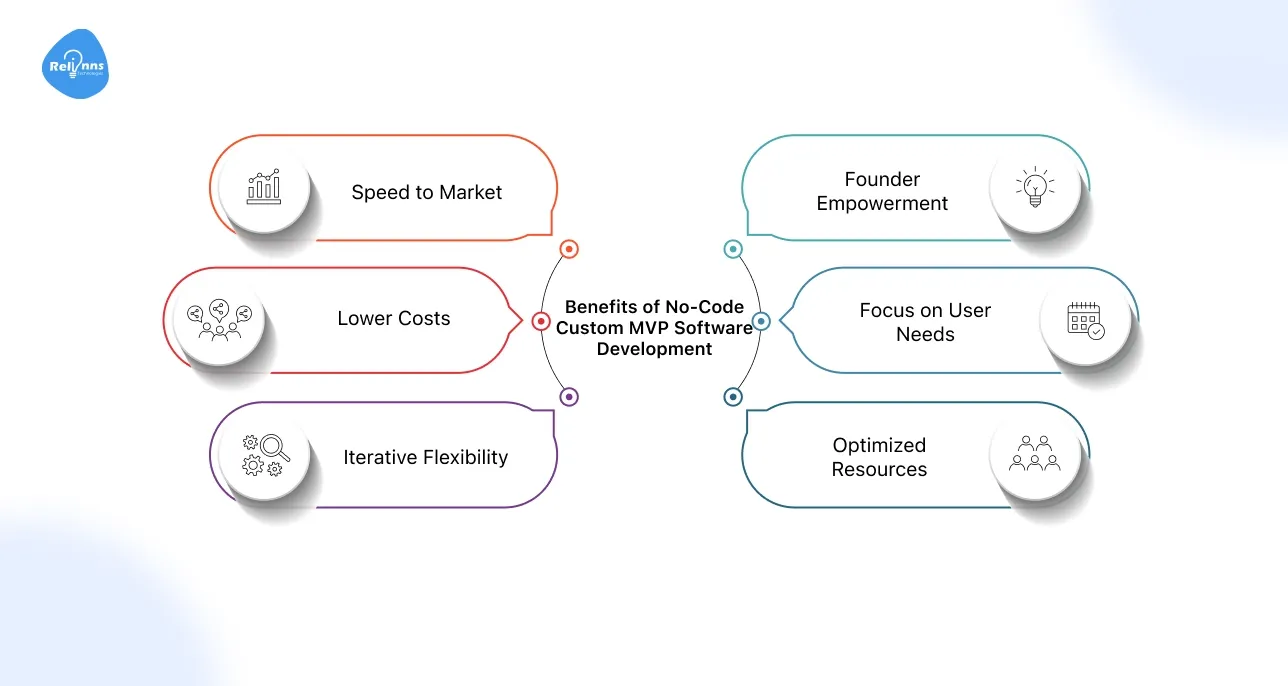
Utilizing no-code for your custom MVP offers numerous advantages. For a startup, effective custom MVP software development can be a game-changer. Support these benefits: research shows that no-code tools can be up to ten times faster than traditional development.
Speed to Market
- No-code reduces time, enabling the launch of MVPs within days or weeks.
- Founders receive honest user feedback much earlier in the process.
- Speeds up testing cycles and improves learning from user behavior.
- Enables faster pivots based on real-time market validation insights.
- Reduces delays, helping startups reach product-market fit sooner.
Lower Costs
- Statista reports 60% faster builds with reduced labor expenses.
- Visual tools reduce the need for large, costly developer teams.
- No-code solutions lower costs and eliminate complex engineering overhead.
- Affordable subscriptions replace expensive long-term development retainers
- Budget-conscious startups benefit from faster results at lower costs.
Iterative Flexibility
- No-code enables updates without requiring the entire product to be rewritten.
- Quickly adjust features or workflows based on honest user feedback.
- Easily align product changes with evolving user needs and goals.
- Iteration becomes faster, wiser, and less dependent on developers.
- Updates can be made live without downtime or redeployment.
Founder Empowerment
- No-code empowers founders to build without any coding knowledge.
- Gartner predicts 80% of products will be built by non-developers soon.
- Founders control product direction without relying on technical teams.
- Custom MVPs are now accessible to non-technical founders of startups.
- Visionaries can execute ideas directly through visual development tools.
Focus on User Needs
- Focus stays on solving real problems, not writing complex code.
- The Lean MVP approach avoids unnecessary or unused product features.
- Teams concentrate on user value rather than technical implementation details.
- Faster learning cycles help improve the product based on actual needs.
- Deliver only what users want, nothing more or less.
Optimized Resources
- No-code automation streamlines repetitive tasks, reducing the manual workload.
- Frees developers to focus on strategic, high-impact technical challenges.
- 80% of respondents say no-code improves overall team efficiency.
- Small teams achieve more output with fewer technical resources.
- Maximizes productivity by streamlining routine coding into visual workflows
All of these advantages make custom MVP software development a game-changer for early-stage startups aiming to move quickly.
What are the challenges of no-code custom MVP software development?
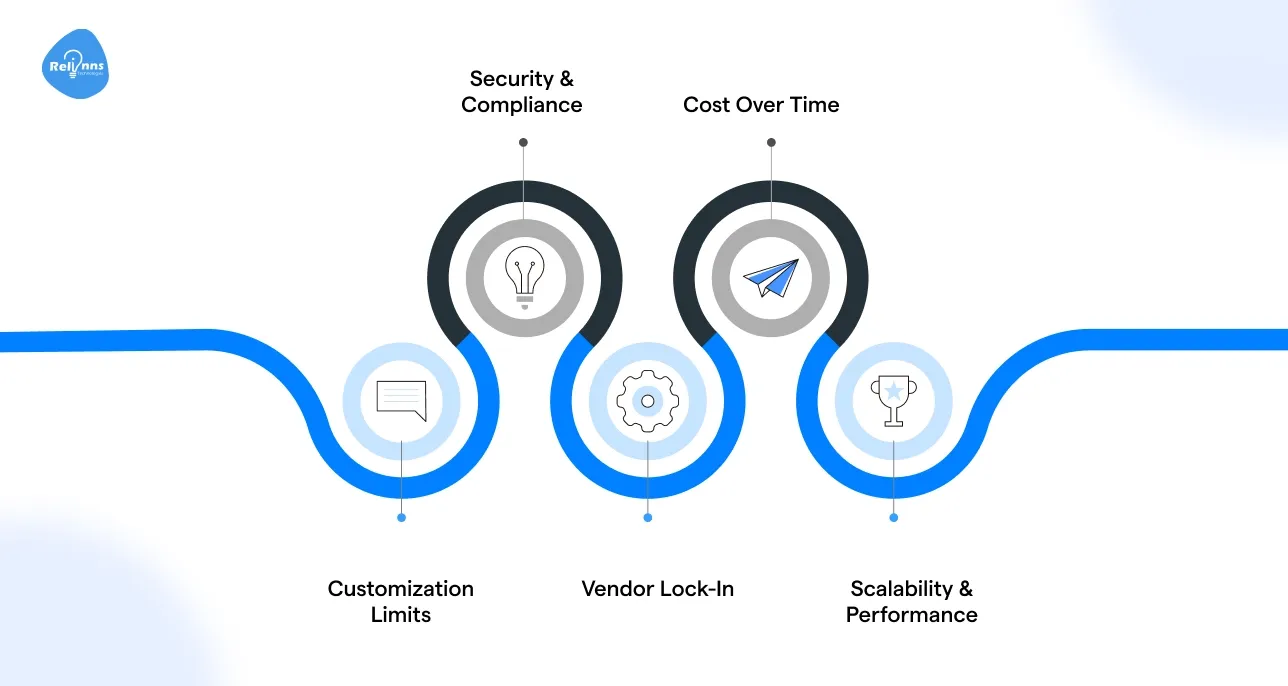
No-code custom MVP development is powerful, but it has some drawbacks. It’s not magic—there are limits you should know.
Understanding these trade-offs upfront helps you plan more effectively. Common challenges include platform limitations, vendor lock-in, and concerns about scalability or performance.
Customization Limits
- Predefined limits the development of complex or highly customized features.
- Deep customization can be complex on some no-code platforms.
- No-code tools often trade flexibility for speed and simplicity.
- CIO Magazine highlights finite flexibility as a key concern.
- Continually assess platform capabilities and plan workarounds.
Vendor Lock-In
- No-code platforms can create vendor lock-in and limited portability.
- Switching platforms later may become difficult, time-consuming, and expensive.
- Forrester highlights technology lock-in as a serious long-term risk.
- Always document workflows, logic, and data for future transitions.
- Plan early to avoid disruption when scaling beyond current tools.
Scalability & Performance
- No-code solutions underperform in high-traffic or complex environments.
- Scalability remains a concern for nearly half of today's organizations.
- Test your MVP’s performance under expected load early on.
- The hybrid approach combines the flexibility of code with the speed of no-code.
- Plan a scaling strategy if growth exceeds the platform’s technical capabilities.
Security & Compliance
- No-code platforms manage security, but always verify compliance requirements.
- Ensure the platform meets industry standards, such as HIPAA or GDPR.
- Confirm encryption, data backups, and user privacy are fully supported.
- Handle sensitive user data responsibly with verified platform protections.
- Security audits help prevent breaches and build user trust early.
Cost Over Time
- No-code saves upfront costs but may scale into higher expenses.
- Advanced features often require paid upgrades or premium subscriptions.
- High user volumes can lead to increased platform costs over time.
- Always plan for long-term pricing in your MVP budget.
- Consider custom code later if the platform becomes cost-prohibitive
Knowing these potential issues ahead of time lets you plan around them. custom MVP software development can still succeed by addressing these challenges up front.
Real-World Case Studies in Custom MVP Software Development
Startups today are proving that no-code isn’t just a shortcut—it’s a strategic advantage. By utilizing custom MVP software development, many have rapidly launched, validated, and scaled their solutions without the need for engineering-heavy builds. The following success stories show how.
Case Study: No-Code MVPs Driving Real Startup Success
A growing number of startups are proving that custom MVP software development with no-code tools isn’t just viable—it’s often the most innovative way to scale fast and impress investors.
Challenge
Founders often face delays and high costs building full products before validating the core idea. Hiring large dev teams upfront can burn budget before product-market fit is achieved.
These startups needed rapid iteration, low-cost testing, and real-world traction, without overengineering in the early phase.
Solution
Each company leveraged no-code platforms like Bubble, Webflow, Airtable, and Zapier to build scalable MVPs quickly.
- Teal used Bubble and Airtable to launch its career-growth platform in record time.
- Scribly.io built a content services platform using Webflow and automation with Zapier.
- Noloco launched its first product using no-code and got $1.4 million in seed funding.
- All startups iterate based on user data before expanding their feature sets.
- Integrated user flows, dynamic data, and processing without writing traditional code.
Results
Each of these startups showed measurable success from their no-code MVP approach.
- Teal raised $11M after validating product-market fit with a no-code MVP.
- Scribly.io scaled to $30K in monthly recurring revenue within 12 months.
- Noloco secured $1.4M in seed funding post-launch with a working MVP.
- Fast feedback loops helped fine-tune the experience and increase engagement early on.
- All achieved significant traction before hiring full-time engineering teams.
Takeaway
These case studies prove that no-code custom MVP software development delivers tangible business outcomes. It’s not just for prototyping; it can launch real companies. Founders can achieve revenue, traction, and funding before ever writing a single line of code.
Key Tips for No-Code MVP Development
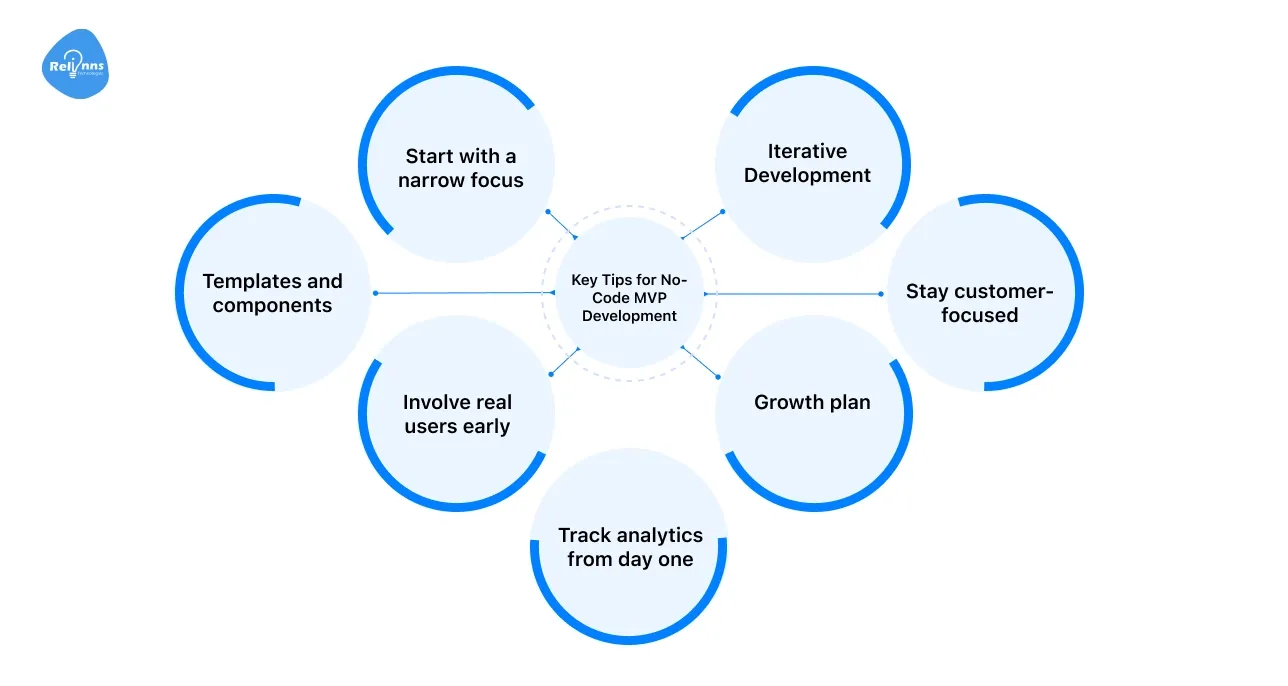
Launching a successful no-code MVP means following proven custom MVP software development practices.
You should plan your approach and follow proven best practices. For instance, approximately 72% of startups employ an MVP approach to refine their ideas, making lean methods essential.
Focus on solving one user problem, gather feedback early, and iterate rapidly. Use these tips to guide your custom MVP development process.
- Start with a narrow focus: Choose a single core feature or problem to solve. Avoid scope creep. Every extra feature adds complexity.
- Utilize ready-made templates and components: Leverage the pre-built modules, UI kits, and integrations that the no-code platform provides. This accelerates development.
- Involve real users early: As soon as your MVP has the basic feature, get it in front of users. Collect their feedback on usability and value.
- Track analytics from day one: Integrate simple analytics or tracking (e.g., Google Analytics, Hotjar). Even a no-code MVP should generate usage data.
- Growth plan: Consider how you might scale the MVP as you go. That could mean choosing a platform with scalable plans or designing your data model to handle more entries.
- Stay customer-focused: Always link features back to user value. Custom MVP software development is about testing a hypothesis.
- Iterative Development: Adopt an agile mindset and develop a custom MVP product incrementally. Release minor improvements quickly.
Using these tips will help you create a strong, custom MVP product. The goal is always to validate quickly and improve fast.
The No-Code Revolution in MVP Development
The rise of no-code is changing how startups build products.
Market data is striking: one report valued no-code/low-code tools at $21.2 billion in 2022, with predictions reaching over $45 billion by 2025.
Statista projects the global no-code platform market will grow from $16 billion in 2021 to $68 billion by 2028.
Analysts, such as Gartner, note that by 2024, 80% of technology products will be built by non-developers using visual tools.
These projections indicate that custom MVP software development is more accessible than ever: now, more startups have the tools and market support to build MVPs without needing to write code.
Remember that in any custom MVP software development effort, the emphasis should always be on delivering value, not on writing code.
Key Takeaways
- The majority of startups employ an MVP approach to test their ideas quickly. Custom MVP software development is about doing this in the most efficient, tailored way.
- No-code tools enable MVP builds to be dramatically faster and affordable. For example, no-code platforms can reduce development time by up to 90%, helping founders launch iterations in days or weeks.
- Always focus on solving the user’s core problem. Utilize your custom MVP development to deliver precisely what customers need, and avoid wasting time on unnecessary features.
- Be aware of trade-offs. Issues like limited customization or vendor lock-in are common, but you can plan around them by understanding the limits of each platform.
- Working with an experienced team can save time. A partner like Relinns specializes in custom MVP software development and can help accelerate your product’s launch and refinement.
Why is custom MVP software development a smarter way to launch?
Custom MVP Software Development is no longer just a lean startup tactic—it’s the most efficient way to build, test, and scale. By focusing only on core features, founders can validate real user demand, reduce time-to-market, and iterate without wasting resources.
Today’s no-code and low-code platforms have made it possible to develop MVPs without writing a single line of code, allowing non-technical founders to take complete control. This means increased speed, more intelligent feedback cycles, and more substantial investor confidence from day one.
Why startups choose Relinns Technologies?
If you're planning to develop a custom MVP product, Relinns Technologies offers speed, skill, and strategic clarity. From ideation to post-launch, we help startups build scalable MVPs using no-code tools tailored to market needs.
Here’s what the numbers say
- 200+ full-scale projects & MVPs delivered across 40+ countries
- 8+ years of experience supporting startups and early-stage ventures
- 4.4/5 rating on Clutch, based on verified startup client reviews
- 70% faster launch times using reusable no-code modules and frameworks
- 3× better user retention for MVPs developed with UX-first iterations
Our custom MVP software development expertise ensures faster launches, real validation, and scalable roadmaps from day one.
Contact us today to turn your startup idea into a launch-ready MVP with no-code speed and expert support.
Frequently Asked Questions (FAQs)
How do I choose between no-code and custom MVP development with code?
If your MVP requires speed and quick validation, no-code solutions work best. Choose custom code only when advanced logic or scale requirements exceed the capabilities of no-code solutions.
Can I develop a custom MVP product and later migrate to complete code?
Yes. Many startups use no-code for early validation, then rebuild core features with custom code once they scale or raise funding.
What is the difference between custom MVP software development and low-code platforms?
Low-code requires minimal coding and is well-suited for complex workflows. No-code suits fast MVPs. Both help founders validate ideas faster than traditional development.
How secure is custom MVP development on no-code platforms like Bubble or Webflow?
Most top platforms offer SSL encryption, role-based access, and other security features. For sensitive data, verify compliance with relevant regulations, such as GDPR and HIPAA, or industry-specific standards.
Can a startup raise funding with just a no-code MVP?
Absolutely. Investors care more about validation and traction. Many startups, such as Teal and Noloco, raised funding post-launch with no-code MVPs.
Should I work with an agency or build the MVP myself?
If you lack time or experience, an agency like Relinns can expedite delivery and ensure a quality MVP execution tailored to your market.


