Job Order Management: Tracking and Optimizing Operations with Custom Software
Date
Nov 21, 25
Reading Time
9 Minutes
Category
Custom development
Organizations today face constant pressure to deliver work faster, with fewer errors, and under tighter customer expectations. As operations expand across departments, sites, and teams, manual tools no longer provide enough structure to manage the rising complexity. Businesses need systems that help them track jobs, assign tasks, and manage workloads with greater clarity.
Job order management has become central to meeting these expectations. By organizing every work request into a defined process flow, companies can ensure that each task follows a predictable path from initiation to completion. This clarity reduces miscommunication and brings consistency across teams.
Custom software takes these benefits further. It adapts job-order workflows to real operational needs rather than forcing teams into rigid templates. This helps companies create systems that reflect their actual processes, industry rules, and customer requirements. As organizations scale, a well-designed job order management software platform becomes the foundation for consistent operations and long-term efficiency.
What Is Job Order Management?
Job order management refers to the structured process of receiving, scheduling, tracking, and completing work orders. A job order represents a specific task or group of functions that must be completed within a defined timeline.
These may include repairs, installations, production steps, inspections, or project-based activities.
A well-designed job order management system creates a unified workflow. It organizes job information, assigns responsibilities, records progress, and ensures each task meets internal standards. When supported by software, this process becomes faster, more accurate, and easier to scale.
Job order management software ensures that no work request goes missing and that teams always know what to do next. It provides visibility across operations, enabling managers to see job status, workloads, and any bottlenecks that need attention.
Why Job Order Management Matters Today
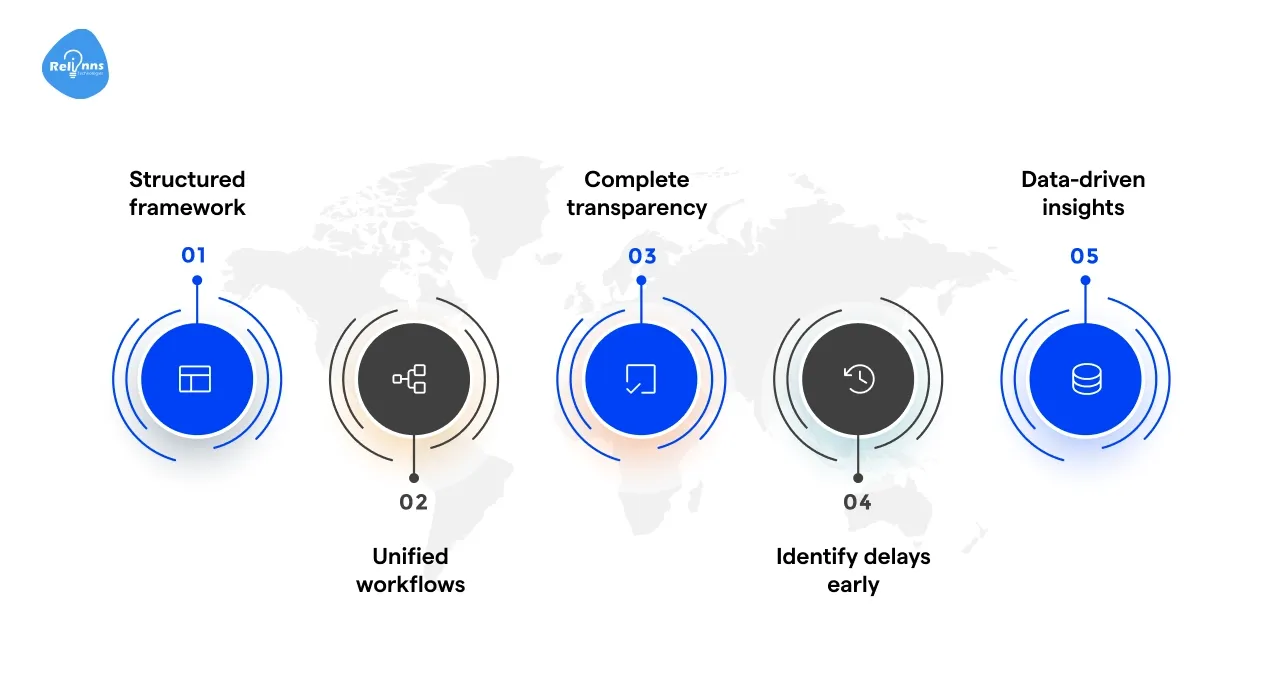
Modern operations require speed, accuracy, and complete visibility. Manual spreadsheets and email-based tracking cannot keep up with the pace of work.
Teams often face issues such as lost job details, unclear ownership, delayed communication, or overlapping responsibilities.
- Creates a structured framework that keeps operations organized across teams and departments.
- Replaces scattered information with unified workflows that define job requirements and expected outcomes.
- Ensures complete transparency by showing real-time job progress and status updates.
- Helps teams identify delays early and resolve issues before they impact timelines.
- Provides leaders with data-driven insights that support better planning, productivity, and service quality.
How Job Order Management Software Works
A modern job order management software platform connects every stage of the job lifecycle. It replaces fragmented tools with one coordinated system that organizes work from initiation to completion.
1. Job Request Capture
Users submit job requests through structured forms. Each request includes details such as priority, scope, required materials, location, and deadlines.
This prevents miscommunication and sets the stage for accurate planning.
2. Job Scheduling and Assignment
Managers review incoming work and assign jobs to technicians or production teams.
Scheduling tools show availability, skill sets, and workloads, allowing teams to balance responsibilities effectively.
3. Progress Tracking and Updates
Teams update job status as work progresses.
Mobile-friendly tools allow technicians to upload photos, notes, and time logs directly from the field or shop floor.
4. Inventory and Material Coordination
If a job requires materials, the system links with inventory modules. This ensures all required items are available before work begins.
5. Quality Control and Verification
Completed jobs go through approval steps, quality checks, and compliance reviews. Digital signatures and documentation create a reliable audit trail.
6. Reporting and Analytics
The system presents insights through dashboards.
Leaders track productivity, completion rates, job delays, and resource utilization across teams or locations.
Key Features of a Job Order Management System

A strong job order system includes features that improve visibility, coordination, and execution. These features ensure workflow consistency and reduce operational friction.
Centralized Operations Dashboard
- Displays active jobs, pending approvals, and technician workloads.
- Highlights real-time alerts for faster decision-making.
- Gives leaders a clear overview of daily operations.
Automated Scheduling and Assignment
- Allocates jobs based on rules such as skill, availability, and location.
- Prevents scheduling conflicts across teams and shifts.
- Accelerates assignment for urgent or high-priority tasks.
Mobile-Enabled Field Updates
- Technicians record status changes directly from the job site.
- Allows quick upload of photos, notes, and checklist items.
- Enables smooth communication between field and office teams.
Integrated Inventory Coordination
- Checks material availability before job scheduling.
- Alerts teams about shortages or replenishment needs
- Prevents workflow delays caused by missing items.
Analytics and Reporting Insights
- Tracks performance, job timing, and recurring issues.
- Measures technician efficiency and workload trends.
- Supports data-driven improvements across operations.
Benefits of Job Order Management Software
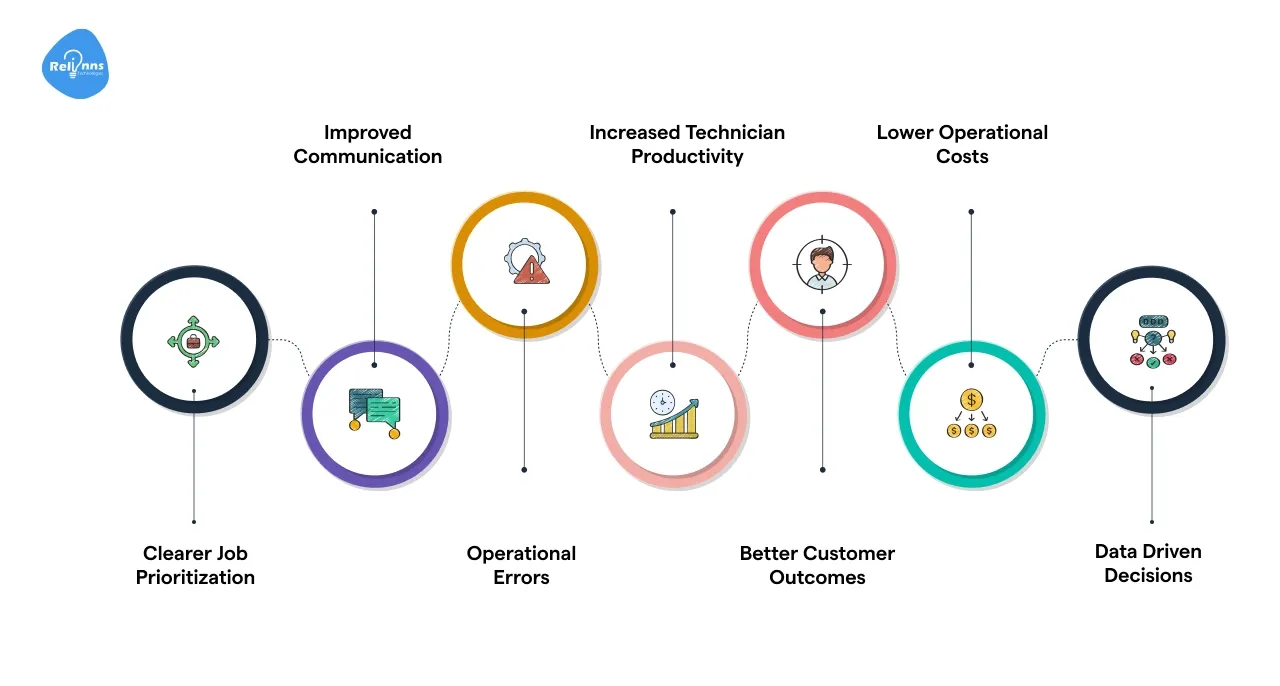
Modern job order platforms offer significant operational advantages. These benefits help teams streamline processes and achieve better, more consistent outcomes.
1. Clearer Job Prioritization
Teams gain visibility into which tasks need immediate attention and which can be scheduled later.
This prevents unnecessary delays during high workload periods. Prioritization keeps operations smooth and resources aligned with business needs.
2. Improved Communication
Shared information replaces scattered updates across teams, reducing confusion.
Everyone works from the same accurate data, which strengthens alignment. Clear visibility speeds up decisions and keeps workflows moving.
3. Operational Errors
Standardized forms and automated routing minimize the risk of missing key details.
Each job follows a consistent and dependable path. This leads to higher accuracy and fewer rework cycles.
4. Increased Technician Productivity
Mobile tools let technicians update progress directly from the work site.
Real-time visibility reduces idle time and coordination delays. Faster communication helps teams complete tasks more efficiently.
5. Better Customer Outcomes
Customers receive timely updates and more accurate expectations.
Quick responses improve trust and overall experience. Transparent communication strengthens long-term relationships.
6. Lower Operational Costs
Structured workflows eliminate unnecessary steps that increase time and material waste.
Fewer errors and delayed jobs reduce extra expenses. Optimized scheduling lowers overall operational spending.
7. Data Driven Decisions
Analytics reveal patterns in workload, performance, and job delays.
These insights support improved planning and resource allocation. Better decision-making strengthens long-term operational outcomes.
Limitations of Traditional Job Order Tools
Older systems struggle to meet the demands of modern operations. Spreadsheets, paper forms, and disconnected tools introduce gaps that slow down work and increase errors.
Common limitations include
- Manual data entry that increases the risk of mistakes
- Slow updates and delayed communication
- Difficulty tracking job progress across teams
- Limited visibility for supervisors and managers
- No real-time access for teams working on-site
- Lack of integration with inventory or ERP systems
- Inconsistent documentation and poor audit trails
These limitations create inefficiencies that grow as the organization scales. A modern job order management platform eliminates these constraints and supports long-term operational growth.
Why Custom Software Is the Better Choice
Generic job order tools may handle basic tracking, but they quickly become restrictive when teams need customized workflows, industry-specific compliance steps, or multi-site coordination.
Organizations require systems that align with how they actually operate, and this is where custom job order management software provides a stronger, more adaptable foundation.
1. Generic tools only cover the basics.
They handle simple tracking but fall short when companies need unique workflows, compliance steps, or multi-site coordination. Teams often end up adjusting their processes to fit the tool.
2. Custom systems match how your organization actually works.
They allow tailored workflows, custom data fields, flexible approval paths, and detailed reporting structures. The system handles natural tasks, but often operations, not generic templates.
3. workflowshing connects into one unified environment.
Custom platforms integrate with ERP, CRM, HR, finance, and inventory systems. Teams across departments share synchronized data, and industry-specific needs, such as safety checks or digital inspections, fit seamlessly.
4. You gain long-term control and adaptability.
Custom software evolves with your business, allowing new features, process updates, and scalable functionality. The constraints of an off-the-shelf option never limit you.
Steps to Build a Custom Job Order Management Platform

Creating a custom platform follows a structured process that aligns the final solution with real operational needs.
Each step ensures the job order management system integrates properly, supports workflows, and delivers long-term value.
Step 1: Requirements and Analysis
A custom job order management platform begins with a deep understanding of the business environment.
Teams work together to map current processes and identify what the job order management software must support.
Key steps
- Identify workflows, job categories, and process variations across teams.
- Define approval logic, compliance rules, and data capture requirements.
- Analyze current pain points in existing software work order systems.
- Document integration needs with ERP, CRM, HR, and finance tools.
- Establish success metrics for the final job order management system.
This step clarifies what the system must deliver and ensures the foundation reflects real operational challenges and goals.
Step 2: System Architecture
Once requirements are precise, designers create a blueprint for the platform.
This architecture guides how modules, integrations, and interfaces will function within the larger operational environment.
Key steps
- Outline the technical structure and workflow routing design.
- Define integration points with existing business systems.
- Plan user interfaces for field teams and back office staff.
- Establish security controls and data access standards.
- Prepare scalability plans for multi-site or high-volume operations.
A strong architecture ensures the job order management system remains stable, adaptable, and capable of supporting long-term growth.
Step 3: Development and Integration
Developers begin building the platform according to the approved architecture.
This stage focuses on functionality, system logic, and integration with supporting software.
Key steps
- Develop core modules for job creation, scheduling, and approvals.
- Build mobile interfaces for technicians and field teams.
- Integrate with ERP, inventory, finance, and customer systems.
- Configure automated routing and alerts in the job order management software.
- Set up database structures for accurate, real-time job tracking.
This phase transforms requirements into a functional solution ready for operational use across departments.
Step 4: Testing and Validation
Testing ensures that the system performs reliably in real job order conditions.
Teams validate workflows, interfaces, integrations, and data accuracy.
Key steps
- Conduct unit testing on individual modules.
- Perform end-to-end testing of job order workflows.
- Validate integration accuracy with external systems.
- Run pilot programs with selected users or departments.
- Gather feedback to refine usability and performance.
Thorough testing ensures the job order management platform functions effectively before full deployment.
Step 5: Training and Deployment
Training ensures that teams adopt the new platform smoothly.
A structured rollout introduces the system gradually, allowing users to understand new workflows and features.
Key steps
- Train teams to create and manage software work orders.
- Provide role-specific guides for technicians, supervisors, and managers.
- Prepare resource materials such as FAQs and workflow maps.
- Launch the system in phases to control the transition.
- Offer support channels for early feedback and troubleshooting.
Proper training ensures users understand the value of the job order management software and use it consistently in daily operations.
Step 6: Monitoring and Continuous Improvement
After deployment, continuous monitoring keeps the system aligned with evolving business needs.
Enhancements are made based on user behavior, performance data, and feedback.
Key steps
- Track system performance and job processing times.
- Monitor data accuracy and workflow compliance.
- Review user feedback for improvement opportunities.
- Add features as operations expand or processes change.
- Maintain integrations with connected business systems.
This step ensures the job order management system remains efficient, scalable, and valuable as the organization grows.
Why Choose Relinns for Job Order Management Solutions
Organizations need a partner who understands operational workflows and can convert complex requirements into streamlined digital systems.
Relinns brings the technical expertise and practical understanding needed for reliable job-order management solutions.
What Sets Relinns Apart
- Strong knowledge in workflow design and automation
- Skilled teams experienced in building scalable job order systems
- Seamless integrations with ERP, CRM, and inventory platforms
- User-friendly mobile and web interfaces for field and in-office users
- Reliable development methodology focused on stability and precision
Proven Results Delivered
- Up to 45% productivity increase through automated scheduling
- 40% faster job completion with mobile-centric workflows
- 30% reduction in rework from structured job templates
- Documented improvements in resource planning and technician accuracy
Relinns combines industry knowledge with technical expertise to deliver long-lasting systems that support business growth. Organizations gain a dependable technology partner who supports them from planning to deployment and beyond.
Conclusion: Strengthening Operations Through Job Order Management
Job order management is essential for organizing, tracking, and completing work across industries. As operational demands expand, teams need structured systems that reduce uncertainty and improve communication. Expertisell-designed long-lasting management software platform simplifies scheduling, enhances visibility, and ensures consistent job execution.
Custom systems elevate these benefits by aligning workflows with actual business needs instead of forcing generic templates. They integrate with core platforms such as ERP, CRM, and inventory systems, creating a connected ecosystem that supports long-term efficiency.
Organizations that invest in job order management gain faster turnaround times, fewer errors, better planning, and improved service outcomes. With the right strategy and partner, job order management becomes a foundation for operational excellence and business growth.
Frequently Asked Questions (FAQ's)
How does job order management improve daily operations?
It organizes job requests, tracks progress, assigns responsibilities, and provides real-time visibility. This reduces delays, prevents miscommunication, and helps teams complete tasks more efficiently.
Can a job order management system support remote or field-based teams?
Yes. Technicians use mobile tools to view tasks, update progress, upload photos, and capture signatures. This supports both on-site activities and remote order management jobs.
Is custom job order software better for complex operations?
Custom systems adapt to specific workflows, compliance requirements, and integration needs. They provide flexibility that generic tools cannot deliver, especially for multi-site organizations.
How does job order management connect with inventory systems?
The system checks material availability, reserves items for jobs, and automatically updates on-site. This eliminates issues caused by missing parts or last-minute procurement.
What skills are required for order management jobs near me or remote roles?
These roles require strong communication skills, familiarity with digital tools, attention to detail, and the ability to manage workflows and reports via job-order platforms.
How should a company choose the right job order management software?
Organizations evaluate workflow requirements, reporting expectations, and long-term scalability. The ideal platform aligns with operational complexity and supports continuous improvement.


