How to Set Up Joget Workflow: A Complete Guide for 2025
Date
Oct 14, 25
Reading Time
6 Minutes
Category
Low-Code/No-Code Development
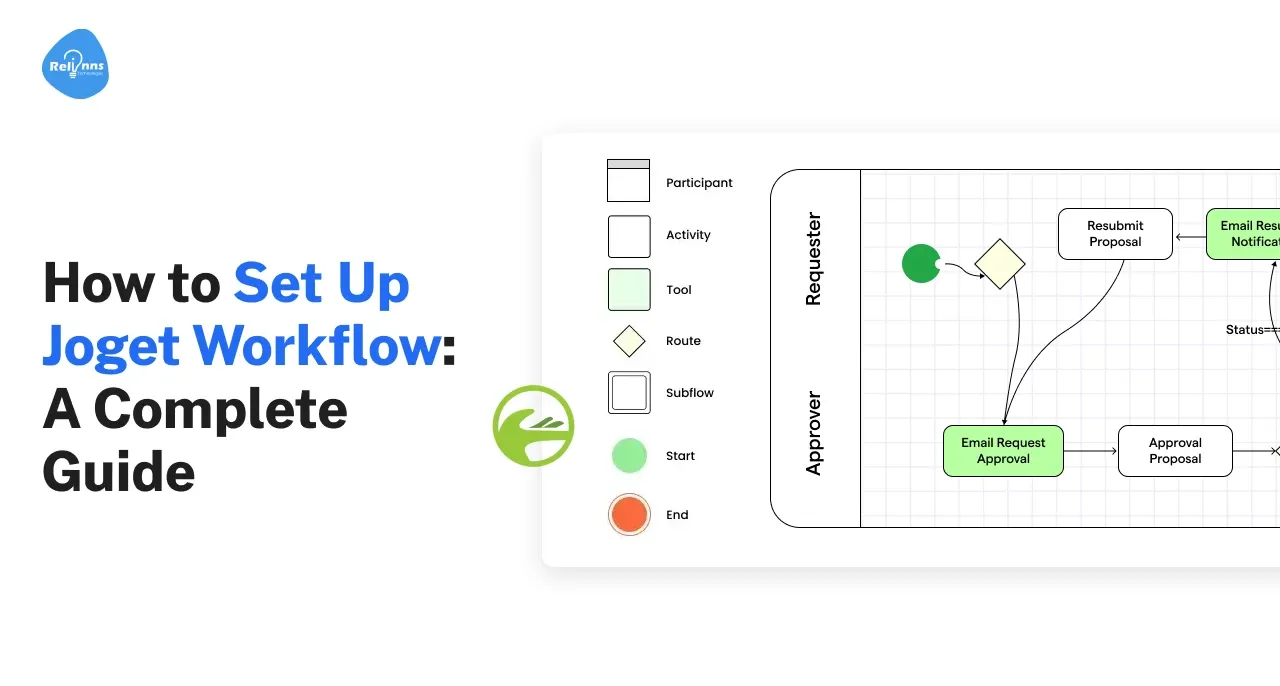
A business’s success often depends on how efficiently its workflows operate. Slow, manual processes waste time, frustrate employees, and create compliance risks.
This blog provides a step-by-step Joget workflow setup tutorial, best practices, common challenges, benefits, and a real-world case study to show what’s possible when you get it right.
Why Proper Workflow Setup Matters in Joget?
The way you set up workflows defines their speed, accuracy, and ability to comply with regulations. A carefully planned Joget workflow:
- Cuts down manual, repetitive steps that slow productivity.
- Routes tasks to the right people automatically, reducing delays and errors.
- Tracks SLA compliance and key metrics in real time for better management.
- Maintains audit-ready logs to meet KYC, AML, HIPAA, or GDPR requirements.
- This approach makes future scaling or updates easier because workflows are modular and reusable.
Poor setup often leads to data silos, redundant approvals, bottlenecks, and expensive redesigns.
Step-by-Step Joget Workflow Setup
1. Define the Business Process
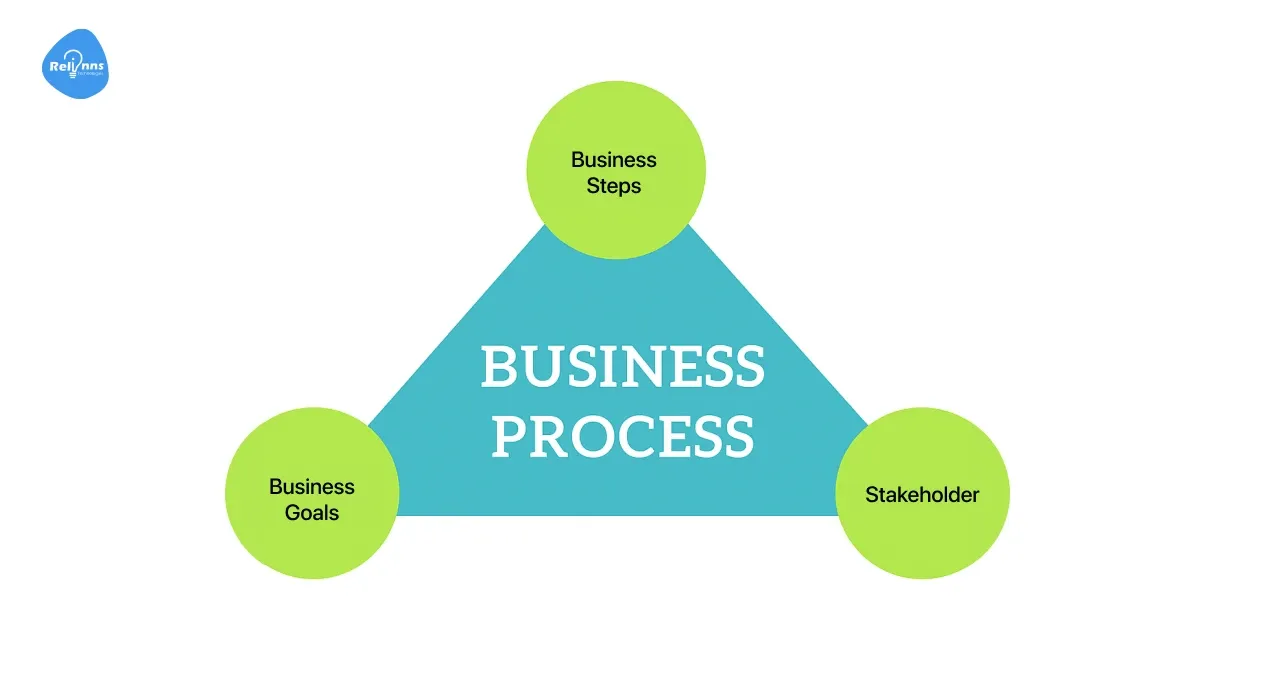
Before touching Joget, map out your process on paper or a whiteboard:
- Identify tasks, decision points, dependencies, and actors (people or roles).
- Highlight bottlenecks such as manual approvals or duplicated steps.
- Document SLA timelines for each step.
Tip: Involve managers, end-users, and compliance teams at this stage to capture all requirements. A clear blueprint saves time during the build.
2. Create the Application Shell in Joget
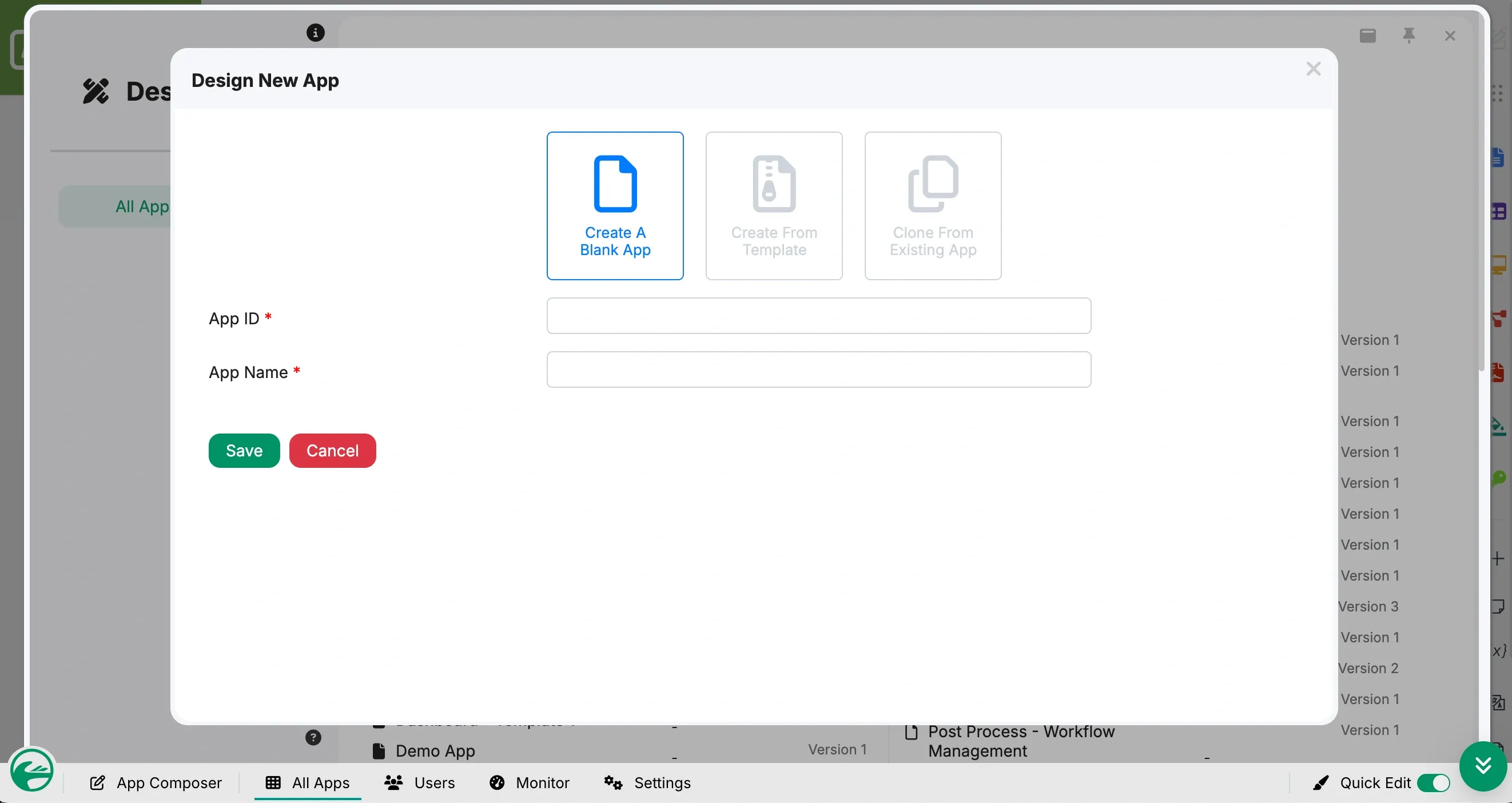
Log in to the Joget App Center and create a new application project.
- Use the App Generator to scaffold the initial structure with basic forms, lists, and workflows.
- Assign meaningful names to your apps so they remain organized as you scale.
Tip: Group apps by department or business function for better governance.
3. Build Forms to Capture User Data
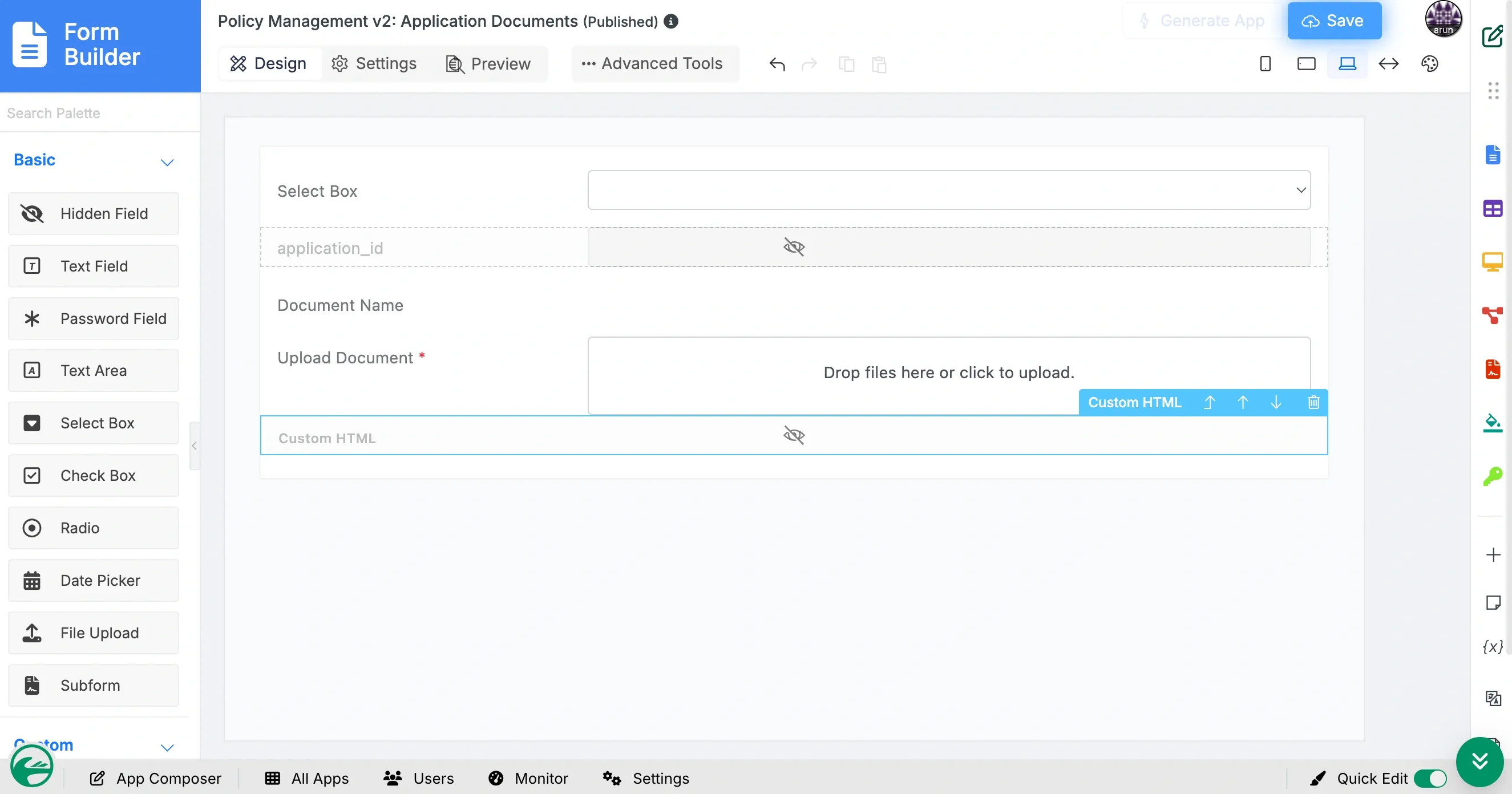
The Form Builder helps design intuitive input forms:
- Add mandatory fields, dropdowns, checkboxes, validation rules, and file uploads.
- Keep forms mobile-friendly and simple to boost adoption and reduce errors.
Tip: Organize fields into logical sections to improve usability.
4. Set Up Datalists for Reporting
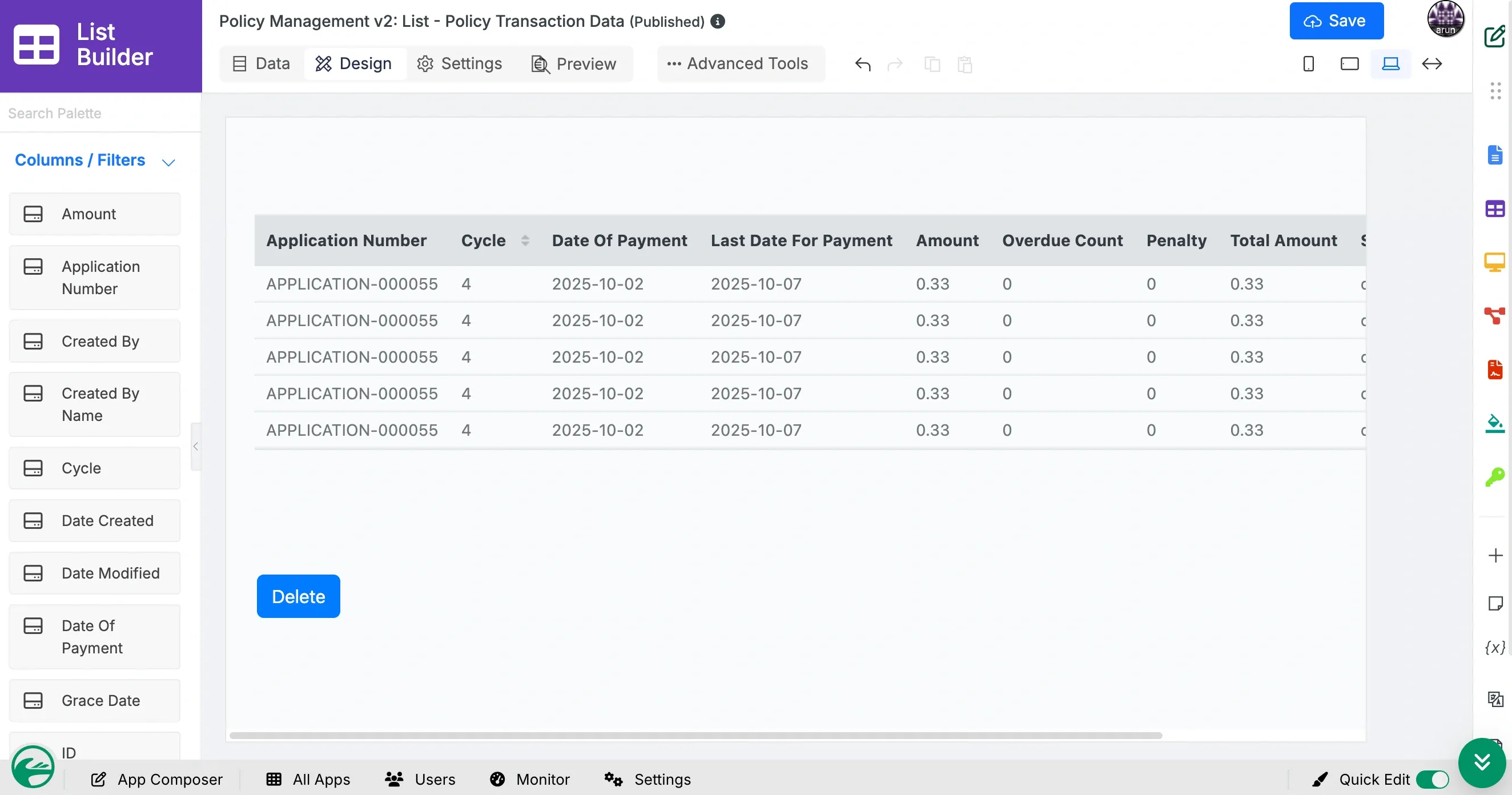
Use the Datalist Builder to display submitted data in real-time dashboards or search-ready lists:
- Configure filters, sorting, and search options to make reports actionable.
- Create role-specific datalists so that managers see KPIs while staff focus on assigned tasks.
Tip: Regularly review datalist layouts to keep dashboards relevant to evolving KPIs.
5. Configure the Workflow Process
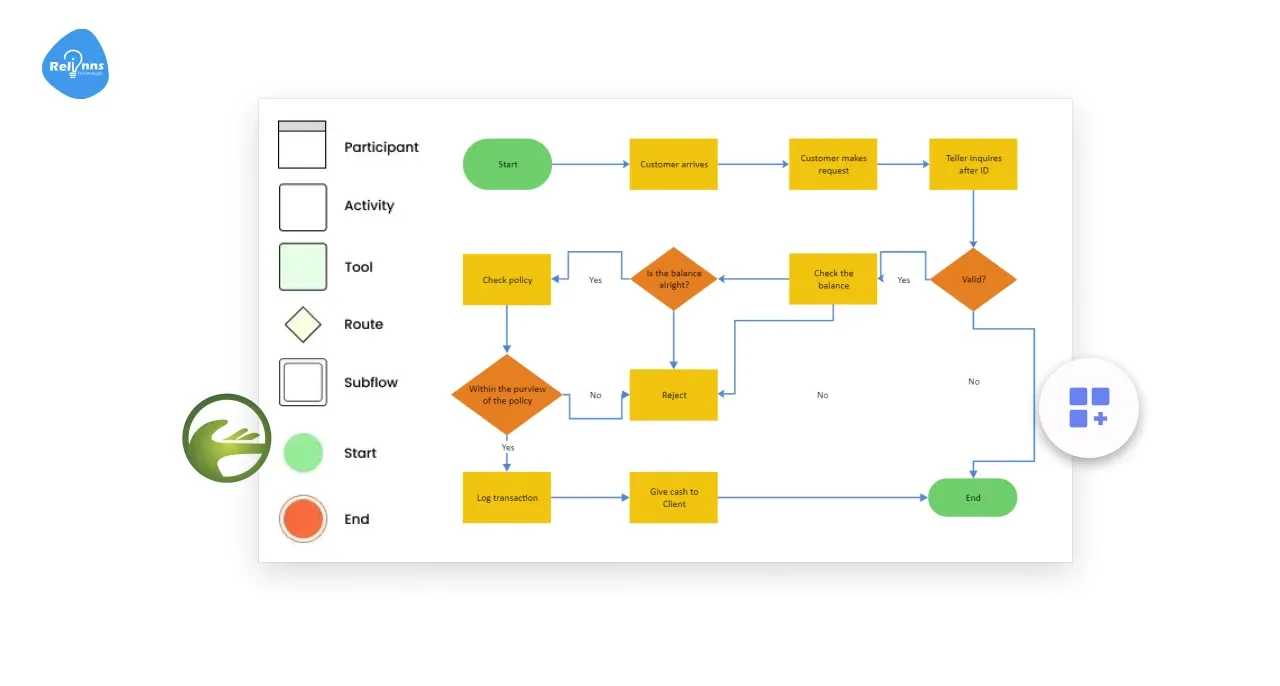
Open the Process Builder to design the workflow visually:
- Drag and drop tasks, decision gateways, routes, and subprocesses.
- Assign tasks to users or groups with role-based permissions.
- Add conditional routing rules to automate approvals and escalations.
Tip: Break large workflows into smaller, reusable subflows for easier updates and reduced maintenance risk.
6. Automate Notifications and SLA Tracking
Keep processes on schedule with automated alerts:
- Set up task reminders, escalation alerts, and SLA timers.
- Customize email templates to include dynamic placeholders like names, deadlines, and task details.
Tip: Keep notifications concise to prevent alert fatigue among users.
7. Integrate with External Systems
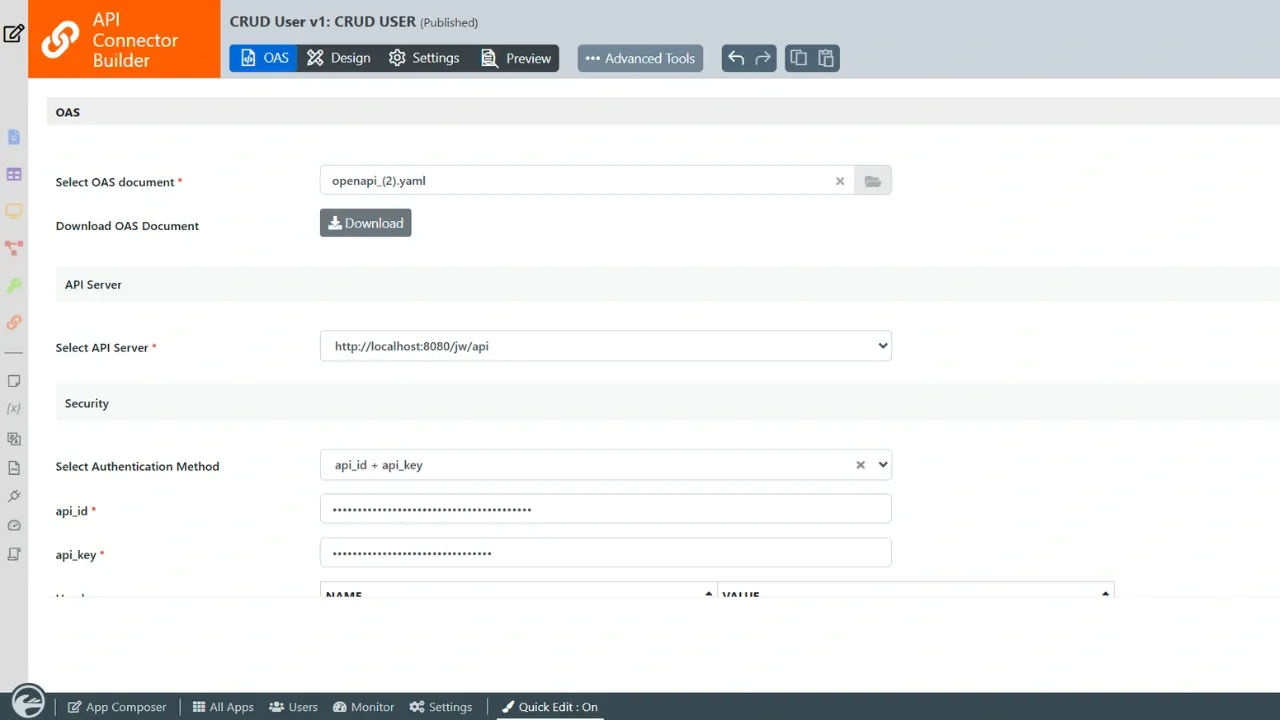
Use the API Connector Builder to connect Joget with external tools such as CRMs, ERPs, accounting systems, or core banking software:
- Map data fields carefully to avoid duplication and maintain consistency.
- Test all integrations in a staging environment before deployment.
Tip: Maintain documentation of all integrations for easier troubleshooting and upgrades.
8. Add Security and Role-Based Permissions
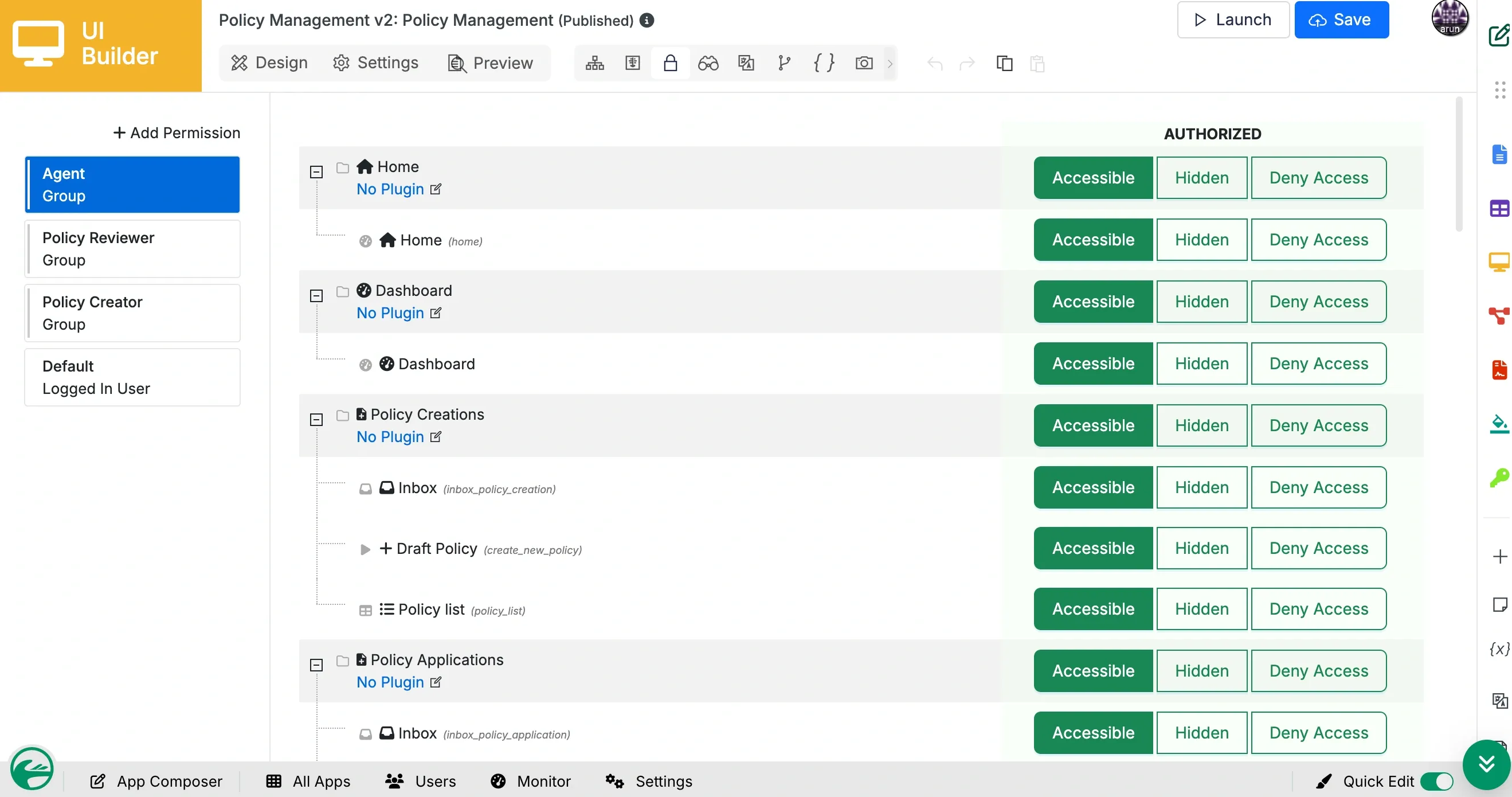
Security and compliance should be embedded from day one:
- Configure role-based access controls to limit who can view, edit, or approve data.
- Enable single sign-on (SSO) and audit logs to strengthen compliance with KYC, AML, or GDPR.
Tip: Review user permissions periodically as teams evolve.
9. Test and Refine Thoroughly
Comprehensive testing ensures workflows function as intended:
- Run end-to-end tests covering standard and edge-case scenarios.
- Invite key end-users for pilot testing to gather feedback on usability and accuracy.
Tip: Document test results to speed up troubleshooting and future improvements.
10. Deploy and Monitor Performance
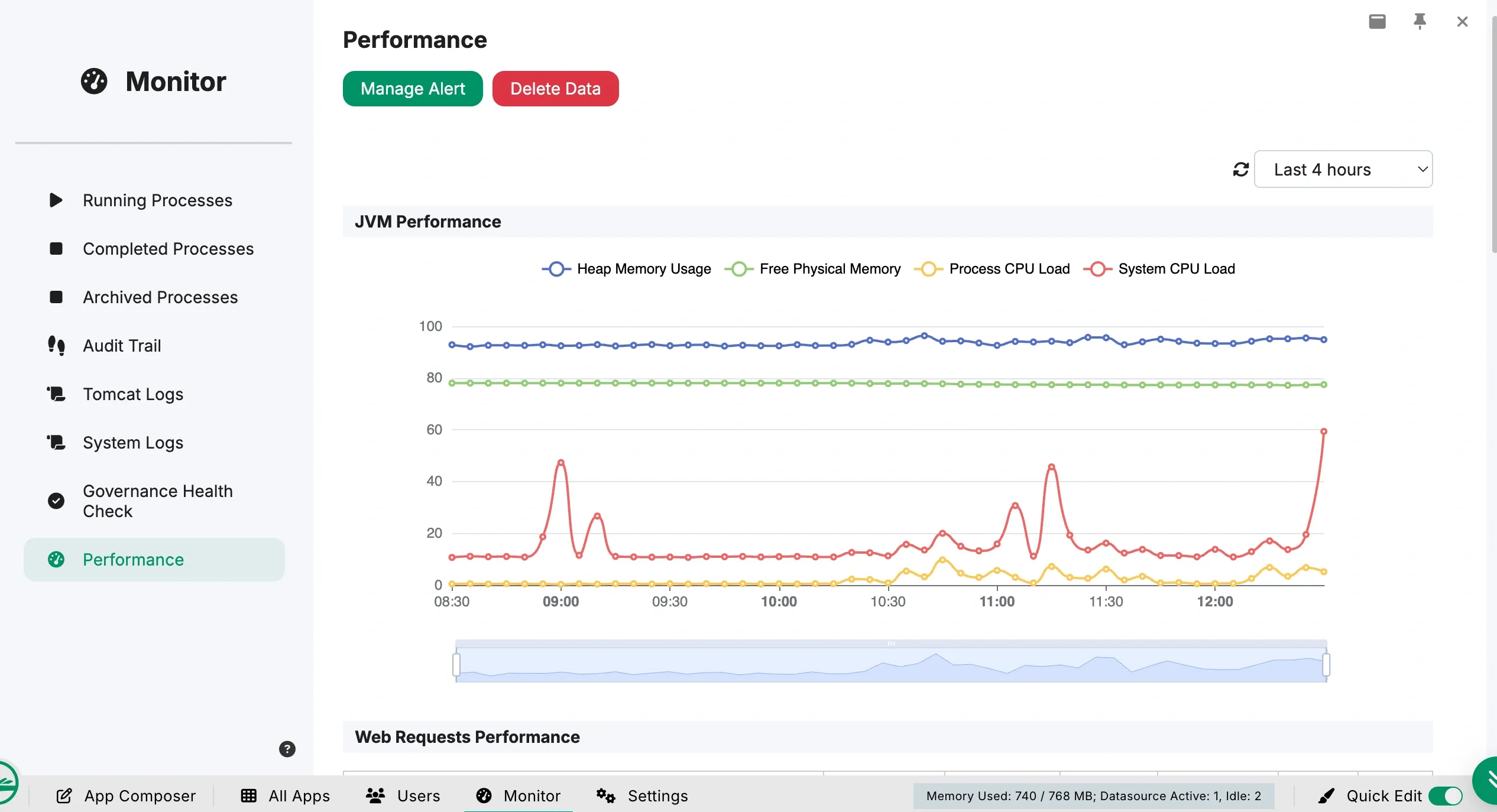
Once confident in testing, publish the workflow to production:
- Use Joget’s Process Monitoring Dashboard to track SLA compliance, task completion times, and error rates.
- Conduct quarterly reviews to address performance issues and improve user experience.
Tip: Collect ongoing feedback to refine workflows as business needs change.
Best Practices for Joget Workflow Setup
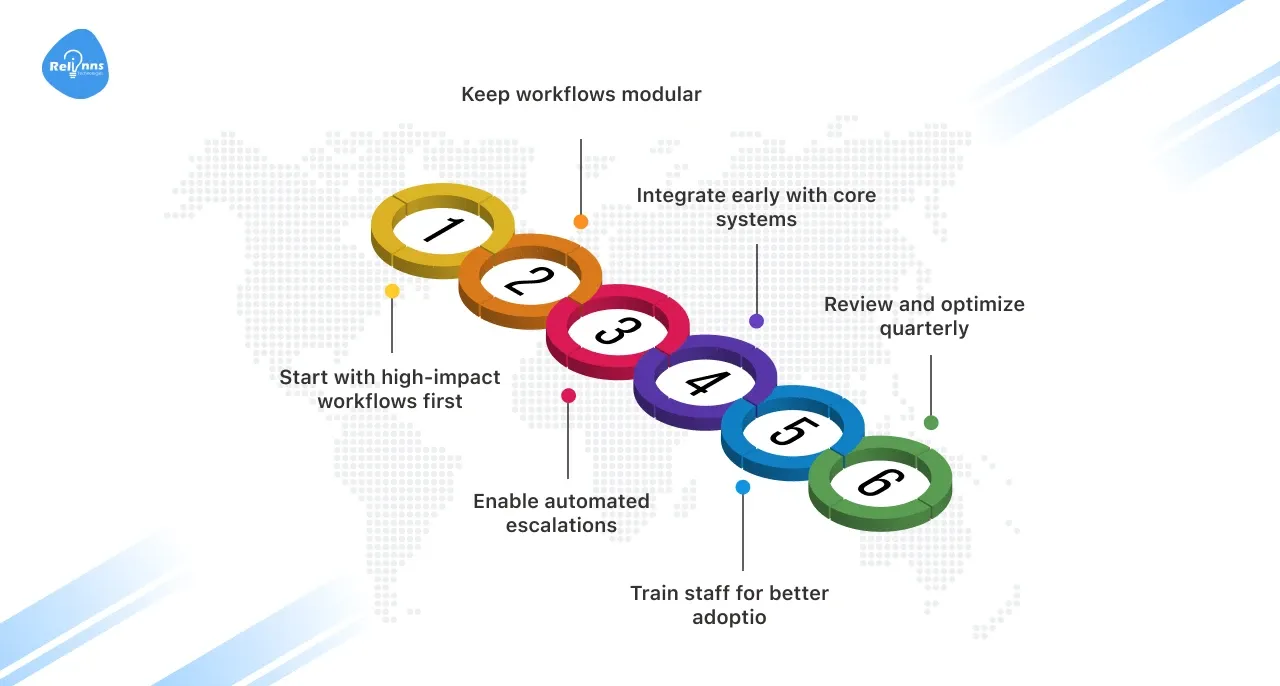
Following best practices reduces risks and keeps workflows future-proof:
- Start with high-impact workflows first: Automate processes like loan approvals or claims to showcase quick ROI and build confidence.
- Keep workflows modular: Breaking them into subflows allows quick updates without affecting the entire process.
- Enable automated escalations: Configure SLA timers to automatically flag or reassign delayed tasks.
- Integrate early with core systems: Plan connections with CRMs, ERPs, or databases during setup to prevent data silos later.
- Train staff for better adoption: Offer onboarding sessions and guides so employees understand how to use new workflows effectively.
- Review and optimize quarterly: Ensure workflows remain aligned with evolving regulations, performance goals, and user needs.
Challenges in Joget Workflow Setup
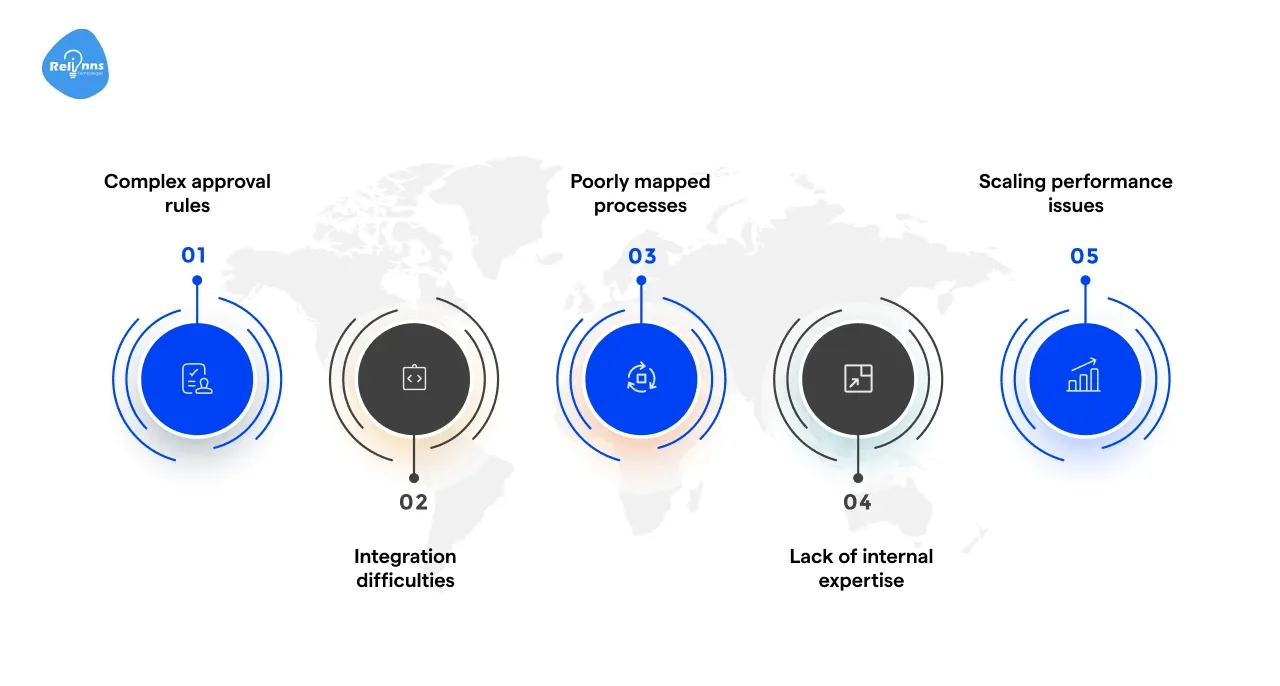
Despite Joget’s low-code approach, businesses often encounter these hurdles:
- Complex approval rules: Industries like banking or healthcare may require multi-tier approvals, which need custom scripts or plugins.
- Integration difficulties: Legacy systems or outdated APIs can complicate seamless data sharing.
- Poorly mapped processes: If processes are unclear or redundant, workflows can become inefficient and need redesign.
- Lack of internal expertise: Teams unfamiliar with Joget may struggle with advanced configurations or troubleshooting.
- Scaling performance issues: Workflows not optimized for heavy loads may slow down when scaled to thousands of users.
Partnering with an experienced Joget development provider such as Relinns Technologies can help avoid or solve these challenges quickly.
What are the benefits of Setting Up Workflows in Joget
Implementing workflows in Joget creates long-term value:
- Accelerates automation by reducing manual effort and delays.
- This approach reduces operational costs as fewer staff hours are spent on repetitive tasks.
- This system improves compliance with built-in audit trails, SLA tracking, and secure permissions.
- This system enhances user experience by providing explicit routing and real-time task status updates.
- This approach supports future scaling with reusable components that adapt to growing business needs.
Real-World Example: Joget Workflow in Action
A mid-sized insurance company struggled with policy renewals and claims approvals managed through paper forms and email chains:
- Challenge: Manual approvals and a lack of transparency led to SLA breaches, slower customer service, and compliance gaps.
- Solution: They implemented Joget’s Process Builder to automate approvals, added SLA timers for reminders, and integrated the workflow with their CRM for real-time customer data updates.
- Result: SLA compliance improved by 35 percent in just three months. Claim processing became faster, customer complaints decreased, and staff productivity rose because manual follow-ups were eliminated.
This case demonstrates how effective workflow setup in Joget simultaneously improves operational efficiency, compliance, and customer satisfaction.
Conclusion: Streamline Processes with Joget Workflows
A well-planned Joget workflow setup is not just automation; it is a strategic enabler for productivity, compliance, and growth.
By defining processes clearly, integrating essential systems early, embedding security controls, and testing thoroughly, organizations can achieve faster ROI, higher efficiency, and long-term scalability.
For businesses that lack internal expertise, collaborating with a certified Joget partner like Relinns Technologies ensures workflows are designed for performance, compliance, and future expansion.
Frequently Asked Questions (FAQ's)
How long does it take to set up a Joget workflow?
A simple workflow can be built within a few days. Complex multi-department workflows that require integrations often take 2–4 weeks to complete.
Do I need coding knowledge for workflow setup?
Not for most workflows. Joget is low-code, but advanced customizations or complex integrations may require help from a developer.
Can Joget workflows integrate with my CRM or ERP?
Yes. Joget’s API Connector Builder enables smooth integration with CRMs, ERPs, databases, and other third-party systems to centralize data flow.
How can I ensure workflows stay compliant?
Activate role-based permissions, SLA alerts, and audit logs during setup. Review these settings regularly to comply with new regulations.
Who can help with complex workflow builds?
Certified Joget partners like Relinns Technologies offer consulting, implementation, integration, and maintenance for enterprise-grade workflows.


