How to Build an Inventory Management Software in 2025
Date
Oct 24, 25
Reading Time
12 Minutes
Category
Low-Code/No-Code Development
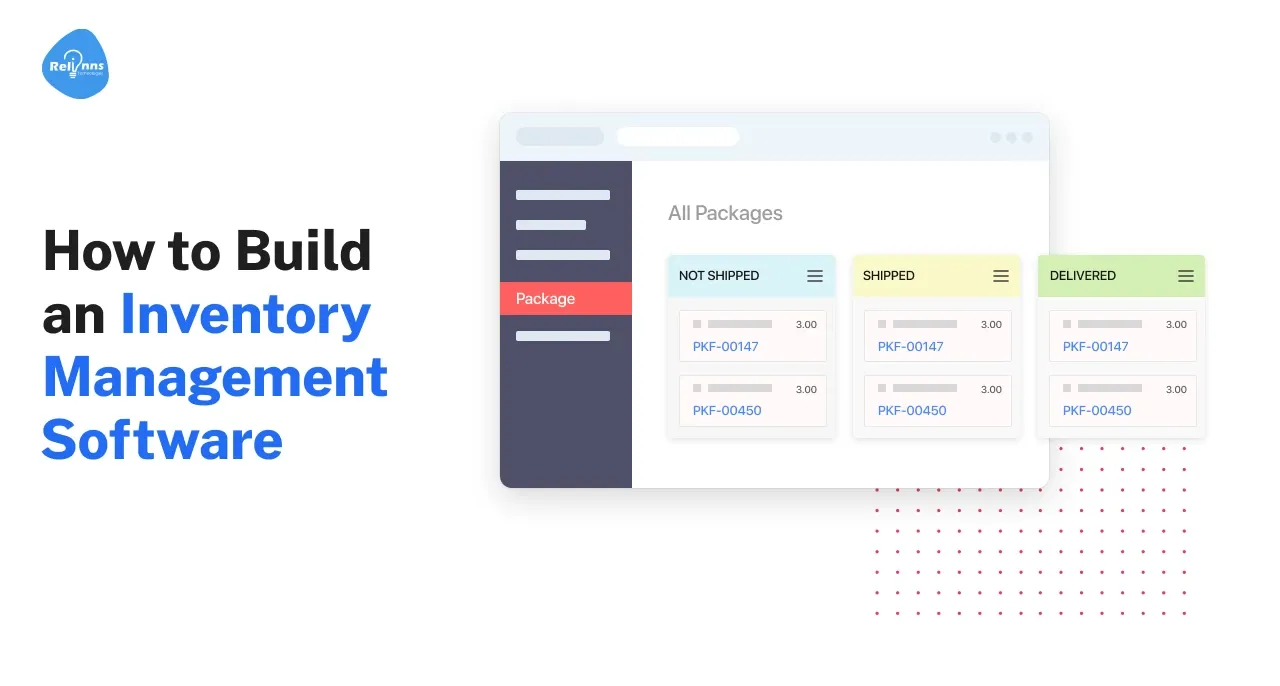
Inventory is the lifeblood of many businesses, and managing it effectively is crucial. In fact, 17% to 25% of a typical business’s budget is tied up in inventory.
Yet many smaller companies still rely on spreadsheets or manual methods.
Only 18% of small businesses utilize inventory management software, leaving the rest prone to errors and inefficiencies.
This gap is costly: global retailers lost $1.7 trillion in 2024 due to inventory distortion.
Poor inventory management is even a top reason businesses fail. Clearly, there’s a significant opportunity to enhance operations by utilizing the right tools.
This comprehensive guide will show you how to build inventory management software tailored to your needs. By the end, you’ll understand how to create your own inventory management software to optimize your stock control. Let’s dive in!
What is Inventory Management Software?
Inventory management software is a digital system that tracks and controls a company’s stock levels, orders, and sales across the entire supply chain.
It serves as a central hub where businesses can monitor their stock levels, locate items, and determine when to reorder. Instead of manually logging items, the software automates processes such as updating stock counts, generating purchase orders, and flagging low inventory levels.
This ensures you always know your SKU counts and can avoid stockouts (running out of an item) or overstocks (excess idle stock).
In short, inventory management software is the backbone of efficient stock control, enabling businesses to maintain the right balance of inventory – neither too little to miss sales nor too much to tie up capital.
Inventory Software Features

A robust inventory management software for small businesses and enterprises alike should include several key features to streamline operations.
Below are the essential features and capabilities to consider when building inventory management software in 2025.
Multi-Location SKU Tracking
- Monitor real-time SKU movement from shelf to shipping in seconds.
- Sync stock levels instantly across multiple warehouse locations and teams.
- Avoid fulfillment delays by ensuring accurate SKU visibility across systems.
Automated Reorder Points & Safety Stock Alerts
- Set custom reorder points using lead time and demand trends.
- Receive instant alerts when stock drops below safety thresholds.
- Prevent stockouts by automating timely replenishment of key items.
Lot & Batch Tracking
- Track every product batch for full traceability and quick recalls.
- Simplify expiry management with real-time batch monitoring systems.
- Identify defective lots instantly to minimize risk and liability.
Demand Forecasting
- Use AI to forecast seasonal trends and optimize stock planning.
- Reduce overstock by predicting demand with historical sales data.
- Improve reorder accuracy through more thoughtful, data-driven inventory insights.
Supplier Management & Purchase Orders
- Automate purchase orders when supplier stock reaches reorder thresholds.
- Track vendor performance metrics, including delivery accuracy and response times.
- Centralize supplier data to simplify procurement and reduce delays.
Barcode & RFID Integration
- Scan items instantly with barcode or RFID for real-time tracking.
- Eliminate manual entry errors with automated scanning systems.
- Speed up inventory processes with RFID-powered data collection tools.
Reporting and Analytics
- Track stock aging and turnover to reduce holding cost waste.
- Analyze sales patterns to identify dead stock and bestsellers.
- Automate inventory valuation with FIFO, LIFO, or average costing.
Multi-Channel and Integration Support
- Sync inventory across POS, online stores, and marketplaces instantly.
- Avoid overselling by unifying stock updates across all sales channels.
- Connect seamlessly with Shopify, Amazon, and accounting systems.
These features serve as an effective template for an inventory management app or a custom system. By including the above capabilities when you build your own inventory management software, you’ll gain real-time visibility into stock levels, automate routine tasks, and make smarter decisions around purchasing and sales.
Why Businesses Need Custom Inventory Management Software

Off-the-shelf inventory tools can work for basic needs, but many companies find that a custom solution is worth the investment. Here’s why businesses often choose to build an inventory management system tailored to their operations.
Fit to Unique Processes
- Customize an inventory system for restaurants, retailers, or manufacturing businesses.
- Build restaurant inventory management software with ingredient-level tracking.
- Adapt software features to your unique workflow and operational structure.
Integration with Existing Systems
- Connect the inventory system with ERP, CRM, and legacy tools easily.
- Eliminate data silos by integrating with business-critical software systems.
- Build custom connections to accounting, suppliers, or warehouse IoT devices.
Scalability and Flexibility
- Scale smoothly by adding new users, products, or warehouse locations.
- Upgrade features anytime to match evolving business or tech needs.
- Build your own inventory management software for future-proof flexibility.
Cost Efficiency in the Long Run
- Avoid recurring license fees with custom-built inventory management software.
- Improve efficiency, reduce labor costs, and minimize inventory holding expenses.
- Build inventory management software tailored to save money in the long term.
Competitive Advantage
- Build inventory management software that securely embeds proprietary business logic.
- Use custom analytics to outperform competitors on stock optimization.
- Turn your inventory system into unique, defensible intellectual property.
User Experience and Adoption
- Design intuitive interfaces that match your team’s daily workflows.
- Remove unnecessary clutter to improve speed and task completion.
- Build inventory management software that employees actually enjoy using daily.
Building your own inventory management software makes sense when your needs go beyond what generic tools offer.
Custom solutions let you implement advanced features, integrate everything seamlessly, and adapt quickly in a fast-changing environment. Especially for growing businesses or those with complex inventory requirements, custom development provides a flexible foundation to support long-term growth.
Suggested Reading: The 8 Best Warehouse Management Softwares
How to Build Inventory Management Software?
If you’ve decided to develop a custom inventory system, it’s essential to approach the project methodically. Here’s how to build inventory management software step by step.
1. Define Requirements and Goals
Every successful custom software project starts with a clear understanding of why it’s being built. Before you build inventory management software, take time to evaluate what’s broken, inefficient, or missing in your current workflow.
Are you constantly dealing with stockouts? Is your team wasting hours on manual data entry? Without clear goals, your system won’t solve the correct problems, and adoption will suffer.
Work closely with internal stakeholders to document needs and define success precisely.
5 Key Things to Keep in Mind
- Identify inefficiencies like stockouts, poor visibility, or manual entry errors.
- Involve warehouse, purchasing, and sales teams for complete functional alignment.
- List must-have features like lot tracking, reorder points, and vendor history.
- Connect your inventory system with POS, accounting, or eCommerce platforms.
- Reduce stockouts, speed up audits, or increase inventory accuracy.
Getting this phase right ensures your software solves real problems from day one. Now, let’s look at how intelligent features make that vision come to life.
2. Plan the Inventory System Architecture
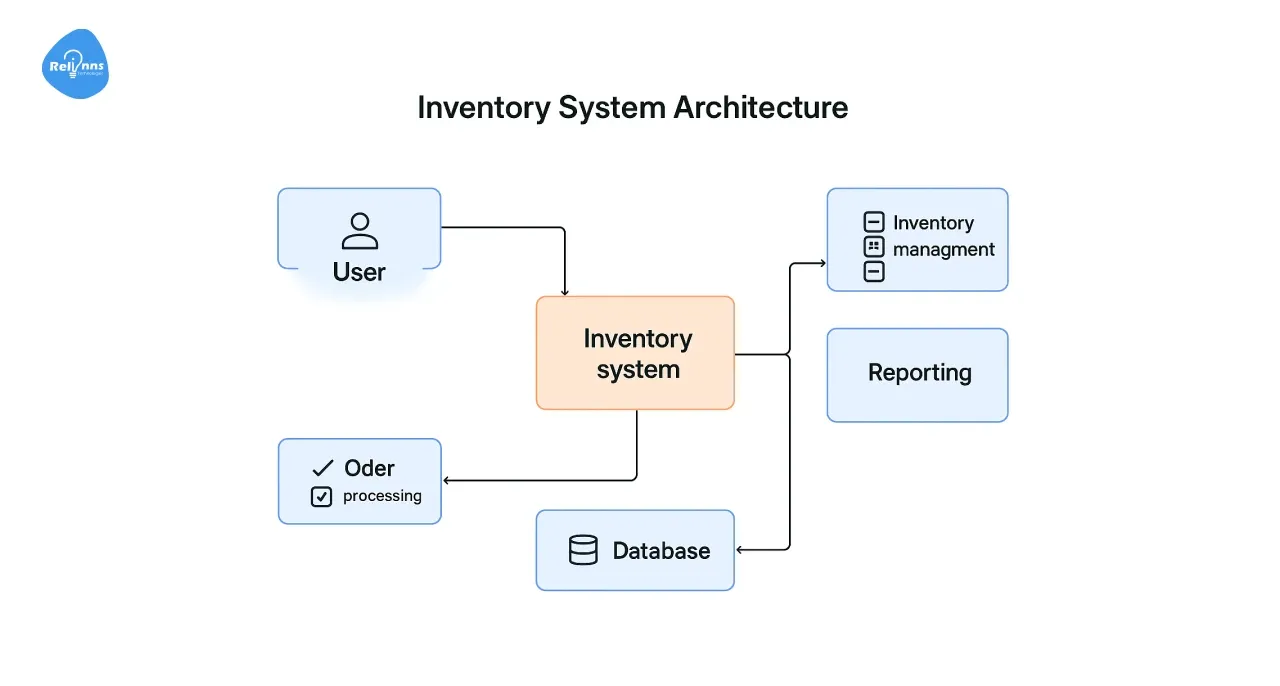
Once you've finalized requirements, it's time to architect the solution. Designing the proper structure ensures your efforts to build inventory management software will scale effectively and deliver lasting performance.
When building your own inventory management software, it’s vital to define your data model, workflows, and role-based access controls early on.
Whether you're planning a retail tool or building restaurant inventory management software, thoughtful architecture supports performance, growth, and security.
5 Core Architecture Principles to Follow
- Choose cloud-first architecture for scalability and mobile access across warehouses.
- Define database entities, including SKUs, suppliers, sales, and stock locations.
- Build inventory management software using a layered, modular architecture approach.
- Design roles clerk, manager, and admin with custom permissions for each inventory task.
- Use an inventory management app template for wireframing flows and dashboards.
Most businesses today benefit from cloud-based platforms with mobile-friendly features and intuitive dashboards. Innovative architecture is the backbone of every powerful system.
Next, let’s build its brain.
3. Choose Your Development Approach (Code vs. Low-Code vs. Template)
Once you’ve finalized the architecture, the next step is execution. How you build inventory management software depends on your resources, timeline, and long-term goals.
In 2025, companies can choose from full custom development, low-code platforms, or prebuilt inventory management app templates.
Companies aiming to build restaurant inventory management software or fast MVPs often benefit from Joget, Mendix, or Power Apps. A hybrid approach combining templates for standard features and custom logic for the rest is becoming increasingly popular.
5 Key Points to Guide Your Build Strategy
- Build inventory management software with React, Node.js, and PostgreSQL tech stack.
- Use low-code tools like Joget to reduce development time and cost.
- Start with an inventory management app template and customize critical workflows.
- Choose low-cost inventory management software tools for quicker MVP builds.
- Build your own inventory management software with a scalable cloud-native architecture.
If your business has an in-house dev team, you might code everything from scratch using a modern stack like React, Node.js, PostgreSQL, and AWS. This gives you total control. But for speed and cost efficiency, especially if you're building inventory management software for small businesses, a low-code platform or template may be ideal.
Once your development path is set, it’s time to embed security and compliance.
4. Design the User Interface and User Experience
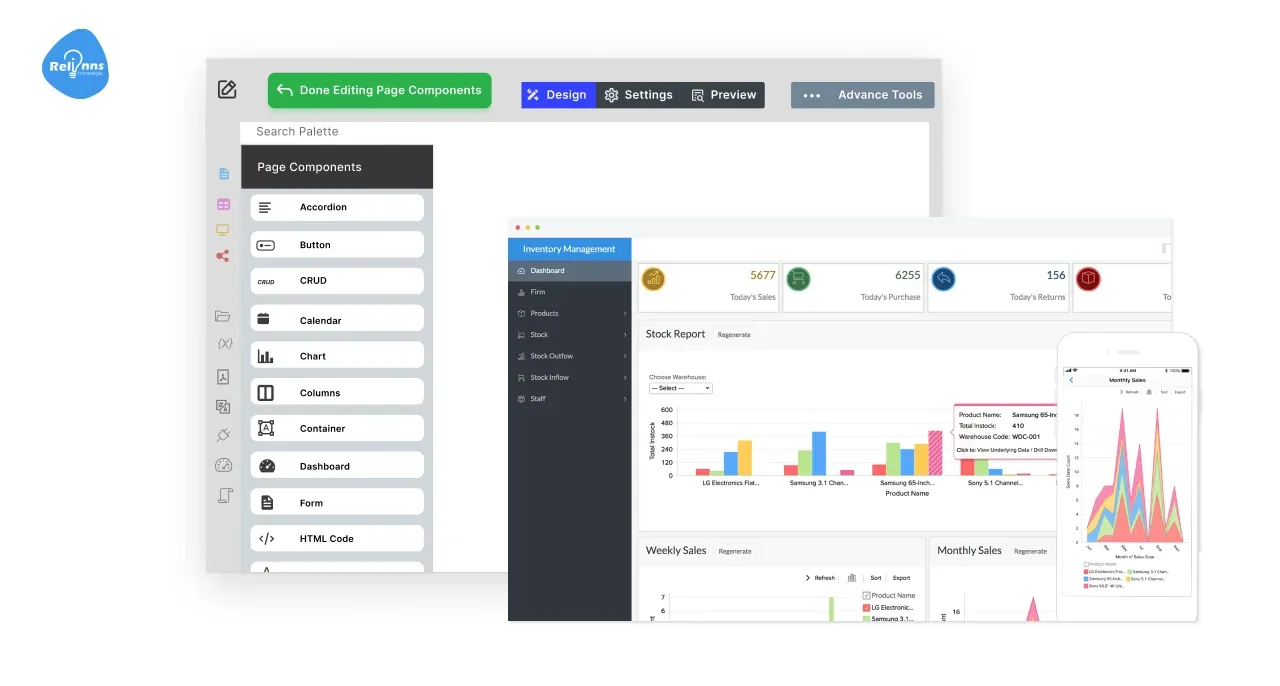
No matter how robust your backend is, it means little if your team struggles to use it. That’s why intuitive UI/UX should be a top priority when you build inventory management software.
One key benefit of building your own inventory management software is the ability to streamline interfaces for your specific workflows.
If you’re working from an inventory management app template, use it as a base but customize flows so they truly support how your team works. This is particularly useful when building a low cost inventory management software product quickly, without sacrificing usability.
5 Ways to Ensure Great UX When Building Your System
- Build inventory management software dashboards with only essential KPIs and alerts.
- Customize mobile screens to support scanning, lookups, and on-floor inventory updates.
- Use clear icons, grouped fields, and minimal clicks per task flow.
- Start with an inventory management app template and improve it with feedback.
- Build an inventory management system that your team finds instantly intuitive and clean.
Whether you’re working on a scalable enterprise suite or building restaurant inventory management software, smooth navigation, clean layouts, and responsive design make all the difference. An innovative UI cuts training time and reduces errors, especially critical for inventory management software for small businesses, where teams may wear multiple hats.
Well-designed UX builds confidence and efficiency. Now, let’s talk about embedding compliance and security.
5. Develop Core Inventory Management Modules
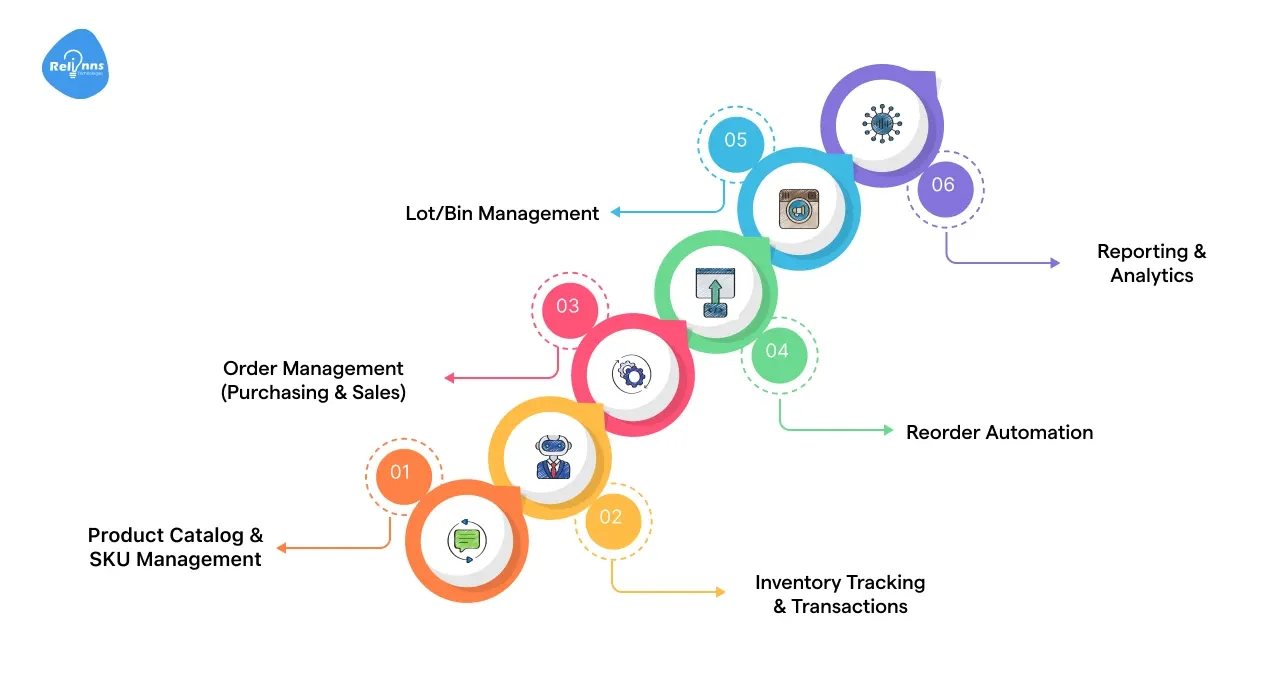
Once the architecture and tech stack are in place, it’s time to actually build the inventory management software module by module. This step turns your strategy into a real product.
Whether you're building an inventory management system from scratch or starting with an inventory management app template, the goal is to deliver a smooth, interconnected system that works together in real time.
When you're aiming to build your own inventory management software or a low-cost solution for small teams, keeping each module lightweight yet scalable is key.
A. Product Catalog & SKU Management
Design a centralized space to manage product data, including SKUs, names, categories, prices, suppliers, and barcode tags. Ensure the system supports variants if you’re building inventory management software for small businesses that sell across channels.
- Include SKU barcodes, supplier links, and attribute-rich product records.
- Design intuitive creation/edit screens for fast updates and bulk imports.
- Make SKUs searchable and sortable for better warehouse visibility.
B. Inventory Tracking & Transactions
Track every movement from receiving goods to warehouse transfers. Every transaction should generate a log to keep your inventory clean, auditable, and transparent.
- Build inventory management software with real-time multi-location tracking accuracy.
- Ensure all operations and update warehouse counts instantly.
- Flag discrepancies and block negative stock (unless allowed for backorders).
C. Order Management (Purchasing & Sales)
This is crucial if you're managing purchase orders or fulfilling sales in-app. Sales order fulfillment should deduct stock; purchase orders should reserve expected inventory.
- Build restaurant inventory management software with supplier-order and stock reserves.
- Support multi-channel sales entry (manual, POS, online marketplace integrations).
- Allow partial receipt and accurately track order fulfillment statuses.
D. Reorder Automation
Use predefined reorder points, safety stock, and lead times to trigger alerts or automatically create purchase drafts. This helps reduce missed sales opportunities.
- Automatically suggest reorders when stock drops below reorder thresholds.
- Factor in supplier lead time, demand trends, and current items on order.
- Use scheduled jobs or real-time triggers for faster replenishment decisions.
E. Lot/Bin Management
For industries requiring batch tracking or precise location data, add detailed lot and bin controls.
- Support food/pharma use cases with expiration and batch tracking tools.
- Link each product to bin/shelf IDs across warehouse locations.
- Build an inventory management system with traceability built into every transaction.
Suggested Reading: Why Chemical Firms Choose Custom Warehouse Apps
F. Reporting & Analytics
Visual insights are a must, especially for decision-makers. Offer export tools, visual dashboards, and detailed metrics.
- Generate reports on turnover, dead stock, fast-sellers, and aging inventory.
- Support stock valuation (FIFO, LIFO, average costing) for accounting needs.
- Integrate a charting library for live dashboards and trend forecasting.
Throughout development, barcode scanning should be integrated- ideally for receiving, picking, and inventory checks.
If you're building inventory management software for small businesses on a tight budget, these tools offer significant ROI. Validate all inputs to maintain clean records, and use unit tests to avoid critical errors in calculations like demand forecasting or reorder triggers.
Once these modules are ready, you’ll have a complete, working application custom-built for your business. Next, we’ll test it and improve.
Suggested Reading: How to Set Up Joget Warehouse Automation Workflow
6. Integrate with Hardware and External Systems
Once your core features are ready, it's time to connect the system with essential tools and hardware. Integration adds intelligence and automation, making your efforts to build inventory management software truly impactful.
Whether you’re developing a scalable ERP module or building restaurant inventory management software, a smooth integration ensures seamless workflows across departments.
This step is vital for anyone looking to build an inventory management system that can grow with their business or offer a low-cost inventory management software solution that doesn’t sacrifice performance.
5 Must-Have Integrations for Smarter Inventory Operations
- Connect barcode scanners and RFID readers to automate inbound and outbound transactions.
- Print shelf and product barcode labels using integrated label printing services or SDKs.
- Sync inventory data with ERP, accounting, or e-commerce software in real time.
- Enable import/export of key files, such as supplier pricing and audit logs.
- Prepare for future IoT or automation features with API-first system architecture.
Modern inventory management software for small businesses must seamlessly integrate with external tools such as e-commerce platforms, ERP systems, and barcode/RFID devices. Whether you start with a basic inventory management app template or build your own inventory management software from scratch, make integration a strategic focus.
With integrations in place, your inventory software becomes the nerve center of operations. Next, let’s test everything and make improvements before going live.
Suggested Reading: Optimize E-commerce Fulfillment Using Custom Warehouse Apps
7. Test Rigorously and Iterate
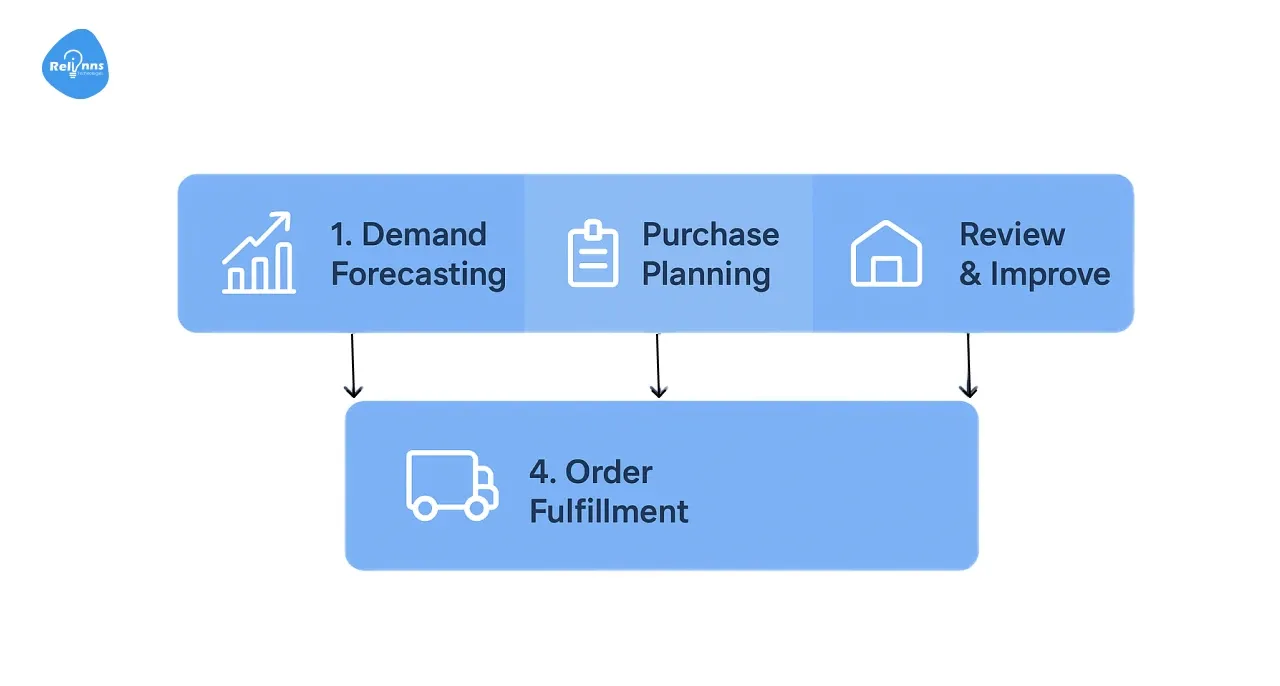
Testing is where you turn a functional build into a reliable one. When you build inventory management software, ensuring that each part works in harmony is critical.
A slight miscalculation in stock levels or a missed alert can result in lost sales or bloated inventory, both of which are expensive mistakes.
Testing also helps refine what you missed. As you build your own inventory management software, don’t be surprised if UAT reveals subtle pain points, like a confusing workflow or edge case data bug. This stage is also where performance tuning and interface polish set your product apart.
5 Testing Essentials to Ensure Software Quality and Stability
- Perform unit testing on stock logic, reorder alerts, and data updates.
- Conduct integration testing across modules like purchasing, warehousing, and transfers.
- Simulate real-world inventory flows using mock sales, orders, and stock movements.
- Include user acceptance testing with staff to gather feedback and improvements.
- Build an inventory management system that gracefully handles offline or failed integrations.
Whether you're building a robust system from scratch or customizing an inventory management app template, thorough testing safeguards performance. If you're developing inventory management software for small businesses or building restaurant inventory management software, usability testing becomes even more crucial given the varied user experience levels.
Once you’ve ironed out bugs and validated performance, it’s time to go live.
8. Deployment, Training, and Maintenance
After testing is complete, it’s time to launch with confidence. When you build inventory management software, deployment is a coordinated process involving setup, training, and support. Plan your go-live date strategically, ideally during a period of stable stock movement (avoid major sales events or audit days).
Whether you’ve chosen a complete custom build or modified an inventory management app template, setting up roles, migrating inventory data, and conducting pilot runs are essential. For those who build inventory management software for small businesses, keeping downtime to a minimum and communication high will ease team adoption.
5 Steps for a Successful Deployment and Post-Launch Success
- Launch after testing, during stable inventory periods, not peak sales events.
- Temporarily run systems in parallel to verify end-to-end real-world functionality.
- Provide role-based staff training using reference guides, walkthroughs, and live demos.
- Assign support roles for questions, bugs, and feature refinement after go-live.
- Schedule backups, monitor performance, and prepare for future code updates.
If you're planning to build restaurant inventory management software or support multiple warehouse locations, customize the launch to fit workflows. Don’t underestimate the value of good training when you develop your own inventory management software tailored for long-term use.
Once launched, your system becomes a living, evolving part of operations. Keep tracking results, and optimize as your business grows.
Benefits of Developing an Inventory Management Software
Investing in a custom inventory management system can yield substantial returns. Here are five significant benefits companies see when they build inventory management software tailored to their needs.
- Higher Accuracy and Fewer Stock Discrepancies: Automation and real-time tracking dramatically improve accuracy. With barcode scans and centralized data, you eliminate duplicate entries and counting errors, ensuring your records match what’s actually on the shelf.
- Cost Savings on Inventory Holdings: A custom system helps optimize stock levels and prevents overstocking. By automating reorder points and using data-driven forecasts, companies reduce excess inventory that ties up capital.
- Fewer Stockouts and Lost Sales: Better visibility and demand forecasting mean you can prevent stockouts before they happen. Your software can alert you to low stock and even auto-replenish fast-selling items.
- Improved Efficiency and Productivity: Inventory software automates countless manual tasks – from generating purchase orders to updating stock levels – freeing up employee time.
- Better Decision-Making with Real-Time Data: A custom system puts actionable data at your fingertips. You get on-demand reports about stock turnover, gross margin by item, vendor delivery performance, and more.
By developing a system aligned to your operations, these benefits become tangible. You’ll likely see faster replenishment cycles, improved vendor relationships through tighter supplier management, and an overall more agile supply chain.
Case in point: Relinns achieved 60% faster restocking and cut vendor lead times by 22% with integrated workflows.
Inventory Management Software Development Costs: Key Factors to Consider
One common question is: What will it cost to build an inventory management software? The truth is, it varies widely depending on your needs.
A simple app for a small business might cost a five-figure sum, while a complex enterprise system can run into six figures.
1. Scope of Features and Complexity
When you build inventory management software, the most significant cost factor is scope. From a lightweight inventory management app template to a full-scale ERP system, each layer of complexity adds to your timeline and budget.
Defining clear priorities early helps you stay on budget and avoid overbuilding.
3 Key Factors That Influence Project Scope
- More features and automation = more development time and higher total cost.
- Custom workflows and forecasting engines significantly raise technical complexity.
- Start with a basic MVP, then gradually expand your inventory management system.
Understanding your real business needs upfront prevents overspending and builds value from day one.
2. Technology Stack and Platform Choices
Technology decisions play a significant role in the development of inventory management software. Choosing between open-source stacks, low-code platforms, or full native development affects both cost and flexibility.
Whether you're building a complete ERP or a low-cost inventory management software solution, it's essential to balance scalability with budget.
3 Key Platform Decisions That Affect Cost and Speed
- Low-code tools or an inventory management app template reduce dev time.
- Building native apps for iOS, Android, and web increases total project cost.
- Integrations with third-party systems often require connectors, APIs, or middleware, which can incur costs.
Wise tech choices can accelerate development and keep your inventory software cost-effective.
3. Integration Requirements
When building inventory management software, integrations often account for a large share of development time. Teams building low cost inventory management software or starting with an inventory management app template should prioritize only essential integrations at first.
Integrating your custom system with legacy ERP or supplier systems may require advanced customization. Phasing in additional integrations later helps you stay on budget during your MVP build.
3 Cost Drivers Related to Integration Work
- Legacy systems often lack APIs, which can delay the development of custom connectors.
- Specialized hardware, such as RFID scanners, may require SDKs or middleware.
- Start simple- build inventory management software with integrations added post-launch.
Integrations enhance efficiency, but scope them wisely to manage upfront and long-term costs.
4. Development Team and Location Size
Who you choose to build inventory management software and where they’re based significantly affects your total spend. Hiring in-house in high-cost regions like the U.S. or Western Europe will drive up your budget.
If you build your own inventory management software using a low-code platform or an inventory management app template, you may need fewer developers overall.
Whether you're building inventory management software for small businesses or a complex enterprise tool, team efficiency and clarity matter more than headcount.
3 Critical Factors That Influence Development Cost and Speed
- Outsourcing reduces cost, but strong communication and clear specs are essential.
- Fewer developers means longer timelines but a lower hourly burn rate.
- Low-code platforms can replace large traditional teams with one skilled builder.
Wise team choices keep your project lean while delivering the performance your business needs.
5. UI/UX Design and Testing Rigor
When you build inventory management software, don’t underestimate the cost and value of design and testing. A polished user experience and stable functionality can make or break adoption, especially if your tool is client-facing or heavily used by staff.
Whether you build your own inventory management software or work from an inventory management app template, your approach to UI design and QA directly affects your budget.
For businesses aiming to build scalable restaurant or small-business inventory management software, cost-saving design shortcuts may work, but only if usability remains intact.
3 Budget Considerations for UI/UX and QA
- Templates reduce design cost, but polish may suffer in heavy-use environments.
- Comprehensive testing prevents costly post-launch bugs and inventory miscounts.
- Balance usability needs with budget investment where daily workflows depend on it.
Smart testing and practical design are finishing touches that protect your investment in the long term.
6. Security and Compliance Needs
When you build inventory management software, overlooking security and compliance can be a costly mistake. Depending on your industry, you may need specific features for traceability, audit trails, or regulatory reporting.
From pharmaceuticals to finance, secure design and adherence to standards are essential even for inventory management software for small businesses.
If you're working from an inventory management app template or building your own inventory management software, be realistic about your risk profile. Advanced security may add an upfront cost, but it protects you from much more costly legal or data issues later.
3 Security Features That May Affect Inventory Software Cost
- Traceability, role-based access, and backups require time, testing, and planning for enforcement.
- Certifications like SOC 2 or ISO require audits, documentation, and third-party validation.
- Multi-tenant platforms need stronger security to support isolation, data privacy, and SSO.
Strong compliance builds trust and lays a secure foundation for safely scaling your inventory system.
7. Ongoing Maintenance and Scalability
When you build inventory management software, the launch is just the beginning. Ongoing maintenance, infrastructure, and scalability planning are key to maximizing your investment.
Whether you build your own inventory management software or customize an inventory management app template, plan for the system’s long-term upkeep.
From regular updates to cloud storage fees and user support, post-launch costs add up. Small businesses aiming for low-cost inventory management software should still budget for bug fixes and future enhancements, especially if usage or SKU volume grows over time.
3 Ongoing Costs to Include in Your Long-Term Budget
- Annual maintenance may cost 15–20% of the initial development investment.
- Cloud hosting, backups, and storage are small but consistent monthly expenses.
- Adding users, locations, or features later may require additional development support.
Planning for the total cost of ownership ensures your system remains scalable and reliable.
What are the Challenges faced by IT Inventory Management Software Development?
Building and implementing an inventory management system is not without challenges. Both the IT development team and the business may encounter hurdles. Below are some common challenges and how to address them.
- Inaccurate or Incomplete Data: Many companies face messy, inconsistent inventory data during implementation, duplicate SKUs, naming issues, or stock errors. Cleaning and migrating this data is crucial to ensure software accuracy and user trust.
- Demand Forecasting Difficulties: Forecasting future inventory is tricky, especially with seasonal shifts or unpredictable demand. Even with software tools, inaccurate forecasting can still lead to stockouts or excess stock.
- User Adoption and Training: Even robust inventory systems fail if employees resist change or revert to old habits. Lack of real-time usage or process compliance can undermine the software’s value.
- Integration and Legacy Systems: Integrating new inventory software with legacy systems often brings compatibility and data format issues. Without smooth integration, data silos persist and processes remain inefficient.
- Real-Time Visibility and Performance: Real-time visibility is a core goal when you build inventory management software. High-volume operations and multiple locations require fast performance, accurate syncing, and scalable infrastructure.
- Maintaining Data Accuracy and Discipline: Post-launch, maintaining accurate inventory data can be tough without disciplined daily use. Even minor user errors or skipped entries can slowly reintroduce stock inaccuracies.
- Security and Backup Challenges: Once your business relies on custom inventory software, ensuring security and uptime becomes critical. Downtime or data breaches can seriously disrupt operations for small businesses with limited IT resources.
Being aware of these challenges allows you to prepare and mitigate them. With proper planning – from data cleaning and user training to integration testing and security measures – you can overcome the hurdles of inventory software development.
Many companies have successfully implemented custom systems despite these challenges, resulting in streamlined inventory operations.
Build a Custom Inventory Management System Software with Relinns
If all of this sounds complex, don’t worry, you don’t have to navigate it alone. Relinns is here to help turn your vision for your inventory software into reality. Relinns Technologies is a full-cycle, AI-powered custom app development company with deep experience in building business solutions.
In fact, Relinns specializes in low-code development and is a certified Joget partner, enabling us to deliver robust inventory systems faster and at lower cost without compromising quality.
Whether you’re a small retailer looking for a low-cost inventory management software or a large enterprise needing complex integrations, our team has you covered.
Why partner with Relinns to build your inventory management software?
- Proven Results: Relinns delivered 96%+ stock accuracy and 60% faster replenishment using Joget. Our solutions eliminate manual errors and unify inventory across multi-store operations.
- Domain Expertise: We understand SKUs, batch tracking, safety stock, and reorder logic in depth. From retail to restaurants, we tailor features to your specific inventory model.
- End-to-End Integration: We connect inventory software to ERPs, POS systems, and supplier databases. Our secure API-based integrations eliminate data silos and enable real-time updates.
- Low-Code Efficiency: As a certified Joget partner, we reduce build time with low-code platforms. You get scalable, customizable systems faster with no long-term platform lock-in.
- Measurable ROI: Clients see 27% lower excess inventory and 33% faster planning cycles. We prioritize real operational impact, cost reduction, better forecasting, and rapid ROI.
- Continuous Support: From planning to maintenance, Relinns stays involved at every step. Our team adapts your system as you grow, offering a true long-term partnership.
Choosing the right partner is as important as choosing to build custom software in the first place. With Relinns, you get a partner who brings technical prowess, industry knowledge, and a commitment to your business goals.
We don’t just build inventory management software and walk away; we ensure it actually streamlines your operations and delivers ROI. If you’re ready to transform how you manage inventory, Relinns is prepared to help, with a blend of innovation and practical experience second to none.
Build Inventory Management Software That Scales With Your Business Needs
Inventory management in 2025 is all about agility and accuracy. Businesses that invest in custom solutions position themselves to avoid stockouts, trim unnecessary costs, and deliver excellent customer fulfillment.
We’ve explored how to build inventory management software step by step, from planning the perfect feature set (such as barcode scanning, supplier management, and real-time analytics) to overcoming development challenges and reaping the benefits of a tailored system.
The key is to align the software with your specific workflows and goals. Done right, a custom inventory management system becomes a backbone for efficiency, providing visibility across your supply chain and freeing your team from tedious manual work.
As you consider this journey, remember you don’t have to go it alone. Engaging an experienced partner like Relinns can dramatically simplify the process and fast-track your success.
Relinns has the expertise to design a solution that fits you, whether you run a small business needing a low-cost inventory management software or a large enterprise with complex requirements.
The result is an inventory system that grows with your business and delivers measurable improvements, from lower stockouts to higher profit margins.
Ready to build your own inventory management software? Now is the time to act. A modern, custom system will set you apart from competitors and future-proof your operations in an unpredictable supply chain.
Embrace the power of tailored technology to optimize your inventory and consider reaching out to Relinns to make it happen. With the right tools and team, you can transform inventory management from a headache into a strategic advantage. Here’s to more intelligent stock control and a more efficient, profitable future!
Frequently Asked Questions (FAQ's)
What is the best software for inventory management?
The best inventory management software depends on your business size and needs. Top options include Zoho Inventory for small businesses, NetSuite for enterprises, and custom-built inventory management software for flexibility, integrations, and tailored features.
Is Zoho Inventory really free?
Yes, Zoho Inventory offers a free plan for businesses with limited requirements. It includes features such as order management and basic inventory tracking, but paid plans are required for higher order volumes, advanced automation, or integrations.
What are the four types of inventory management?
- Just-In-Time (JIT) – stock arrives only as needed.
- First-In, First-Out (FIFO) – older stock sells first.
- Last-In, First-Out (LIFO) – newer stock sells first.
- Economic Order Quantity (EOQ) – minimizes total ordering and holding costs.
Each suits different industries and business models.



